Loading ...
Loading ...
Loading ...
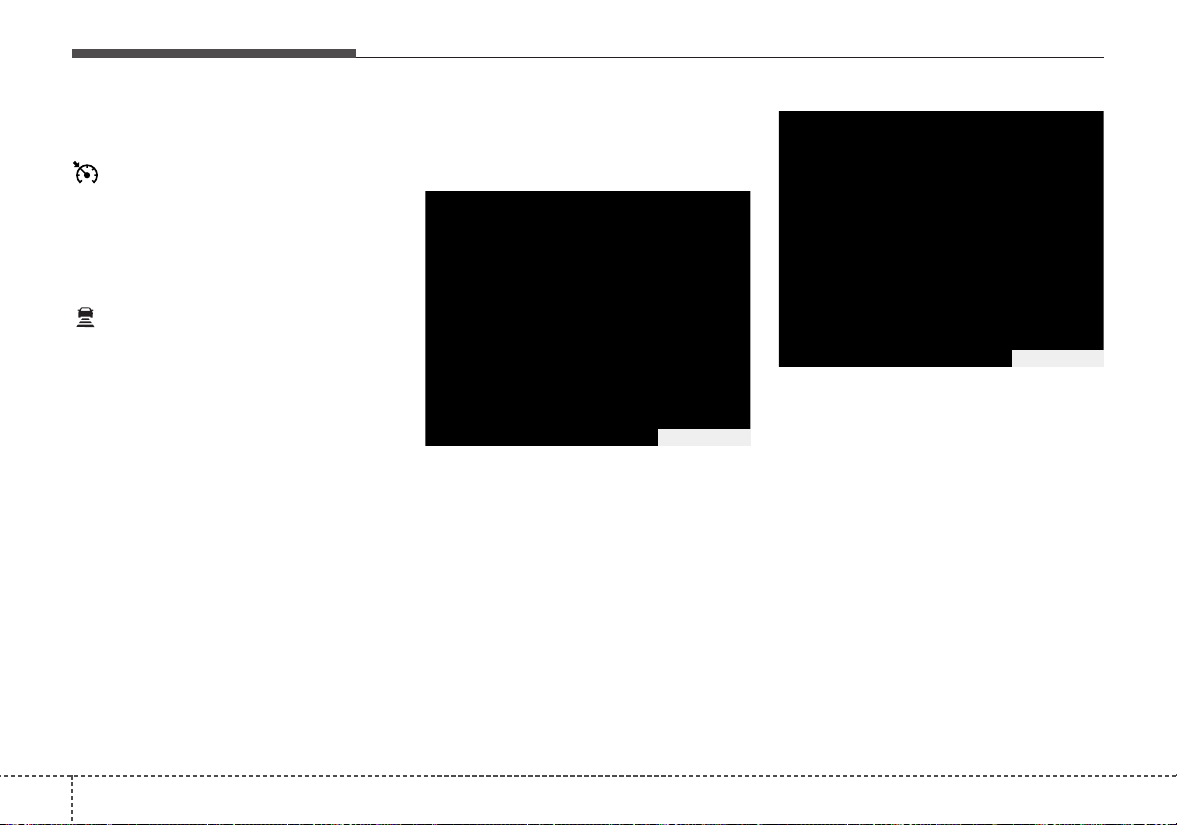
Driving your vehicle
845
Smart cruise control switch
O : Cancels cruise control operation.
:Turns cruise control system on
or off.
RES + : Resumes or increases
cruise control speed.
SET - : Sets or decreases cruise
control speed.
: Sets vehicle-to-vehicle distance
Speed setting
(smart cruise control system)
To set Smart Cruise Control Speed:
1. Press the CRUISE button, to turn
the system on. The CRUISE indi-
cator in the instrument cluster will
illuminate.
2. Accelerate to the desired speed.
• 20 mph (30 km/h) ~ 120 mph
(200 km/h) : when there is no
vehicle in front
• 0 mph (0 km/h) ~ 120 mph (200
km/h) : when there is a vehicle in
front
3. Move the lever down (to SET-),
and release it at the desired
speed. The set speed and vehicle
to vehicle distance on the LCD
screen will illuminate.
4. Release the accelerator pedal.
The desired speed will automati-
cally be maintained.
If there is a vehicle in front of you, the
speed may decrease to maintain the
distance to the vehicle ahead.
On a steep grade, the vehicle may
slow down or speed up slightly while
going uphill or downhill.
OCK057033L
OCK057028L
Loading ...
Loading ...
Loading ...