Loading ...
Loading ...
Loading ...
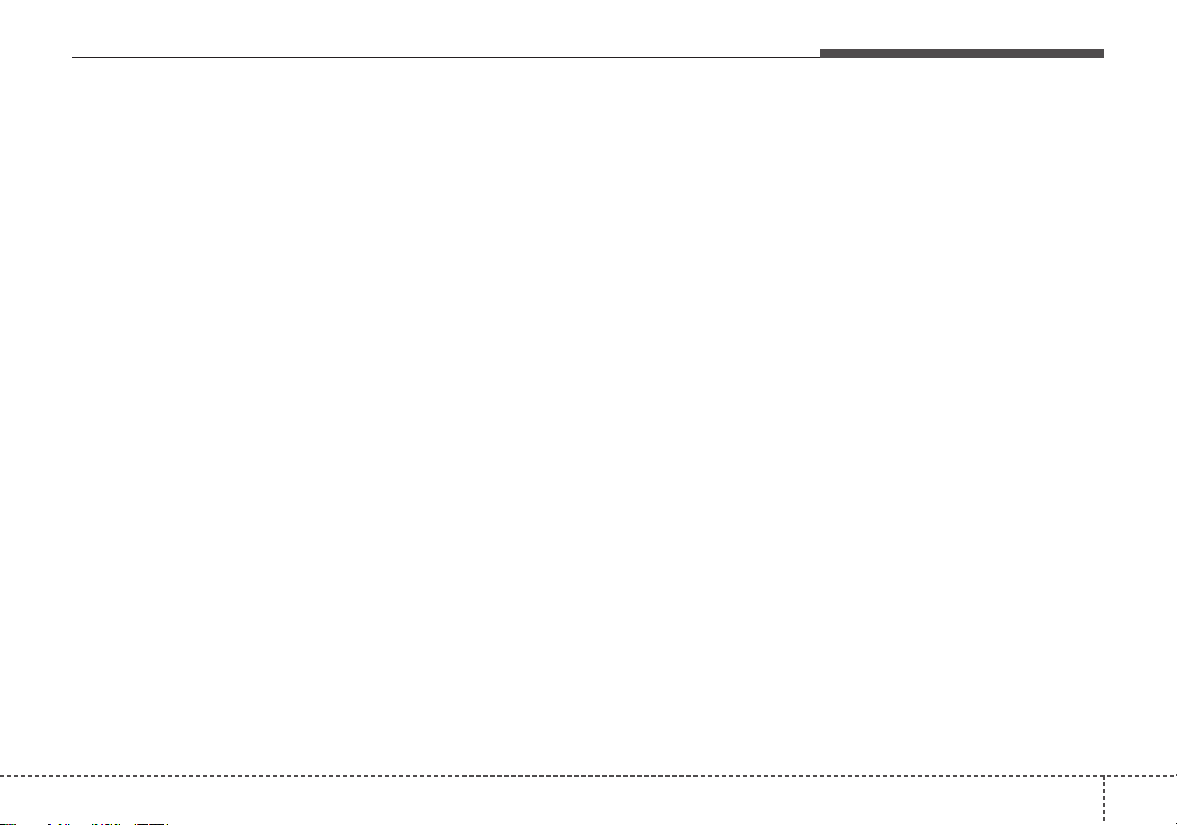
483
Features of your vehicle
Head-Up Display (HUD) (if equipped)
• Enable Head-Up Display : If this
item is checked, Head-Up Display
will be activated.
• Display Height : Adjust the height
of the HUD image on the wind-
shield glass.
• Rotation : Adjust the degree of the
HUD rotation.
• Brightness : Adjust the intensity of
the HUD brightness.
• Contents Selection
- Turn by Turn : If this item is
checked, Turn by Turn will be acti-
vated.
- Lane Keeping Assist : If this item
is checked, LKA will be activated.
• Speed size :
Small/ Medium/Large
• Speed color :
White/Orange/Green
Driving Assist (if equipped)
• Smart Cruise Control with Stop &
Go Response (if equipped) :
- Choose the sensitivity (slow, nor-
mal, fast) of the smart cruise con-
trol.
❈For more details, refer to “Smart
Cruise Control with Stop & Go” in
chapter 5.
• Driver Attention Warning : Cloose
the alert stage (Off/Normal/Early
stage) of the Driver Attention
Warning.
• Lane Keeping Assist (LKA, if
equipped) :
- Lane Departure Warning :To acti-
vate the lane departure warning
function.
- Standard LKA : To activate the
standard LKA mode.
- Active LKA :To activate the active
LKA mode.
❈For more details, refer to “LKA
(Lane Keeping Assist)” in chapter 5.
• Forward Collision-avoidance Assist
(FCA, if equipped) :
- To activate or deactivate the FCA
system.
❈For more details, refer to “Forward
Collision-avoidance Assist(FCA)”
in chapter 5.
• Forward Collision Warning
(FCW, if equipped)
- Choose the sensitivity of the for-
ward collision warning.
(Late/Normal/Early)
❈For more details, refer to “Forward
Collision-avoidance Assist(FCA)”
in chapter 5.
• Blind Spot Collision Warning (if
equipped)
- If this item is checked, the blind
spot collision warning function
will be activated.
❈For more details, refer to “Blind-spot
Collision Warning” in chapter 5.
Loading ...
Loading ...
Loading ...