Loading ...
Loading ...
Loading ...
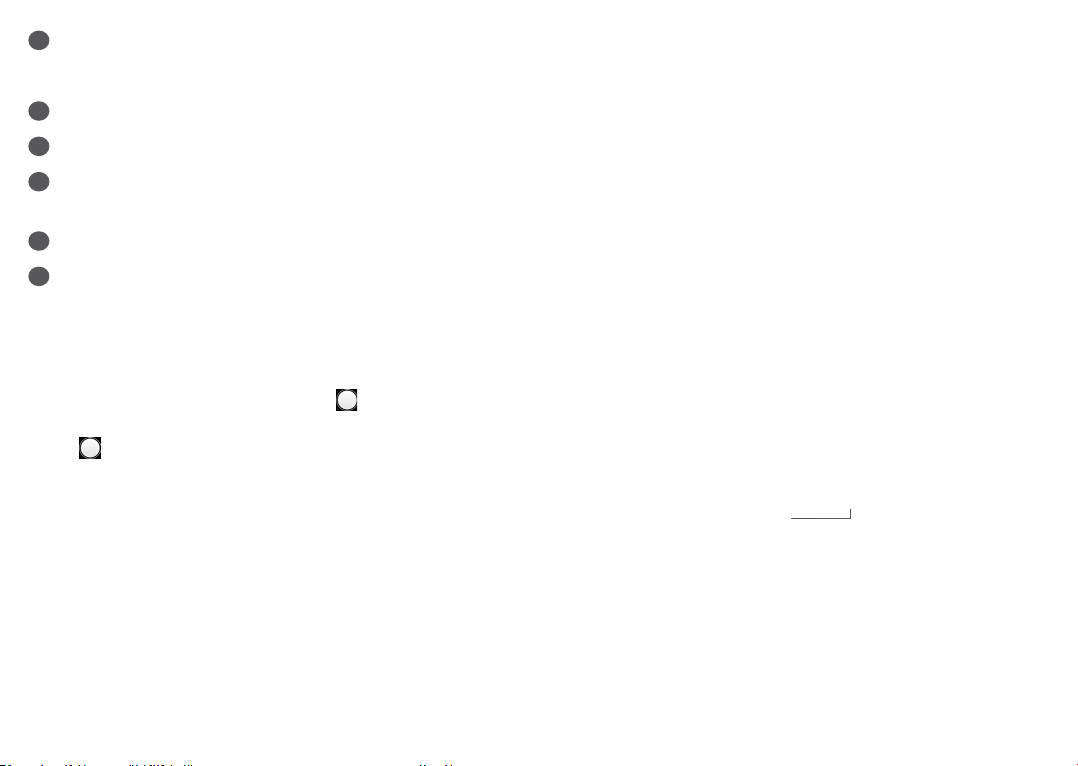
79 80
1
Flash mode
Touch to turn on/off the camera flash.
2
Switch between front/back camera
3
Picture size
4
Pinch/spread two fingers together/apart to zoom
out/in
5
View the photos or videos you have taken
6
Take a photo
To take a photo
The screen acts as the viewfinder. First, position the
object or landscape in the viewfinder, touch the screen
to focus if necessary and touch to capture. The
photo will be automatically saved. You can also long
press to take burst shots.
Google Lens
(1)
:
Google Lens is a free tool that can help you to:
• Copy text
• Search similar products
• Identity plants and animals
(1)
Note that Google Lens works only on phones set to the
English language and your phone must be connected to a
network.
• Discover books & media
• Scan codes
…and more.
Tap the Google Lens icon and it will start to try to
identify what is in the photo. While it is trying to figure
out what is in the image, dots will appear across the
image. After it has completed its work, Google Lens will
show you the results at the bottom of the screen.
Google Lens
Loading ...
Loading ...
Loading ...