Loading ...
Loading ...
Loading ...
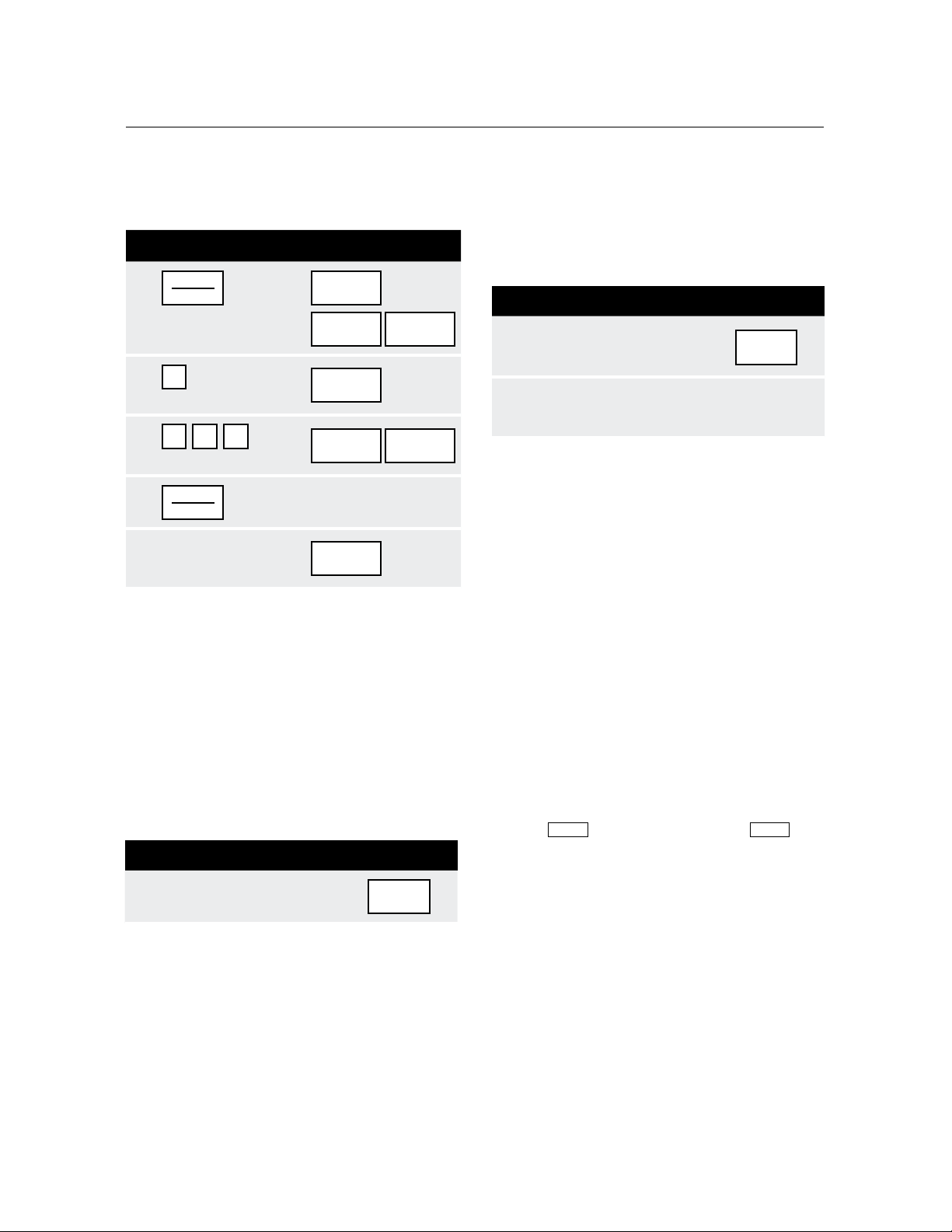
26
OTHER CONVENIENT FEATURES
START
START allows you to cook at 100% power by touching
the START pad continuously. START is ideal for melting
cheese, bringing milk to just below boiling etc.
The maximum cooking time is 3 minutes.
•
Suppose you want to melt cheese on a piece of toast.
PROCEDURE
1
Continuously touch START pad.
The cooking time will begin
counting up.
START
2
When the cheese is melted to desired degree,
remove nger from START pad.
Oven stops immediately.
NOTE:
1. Note time it takes for frequently used foods
and program that time in the future.
2. Touch START pad within 3 minutes after cooking,
opening and closing the door or touching the
STOP/CLEAR pad.
3. START can only be used 3 times in a row.
If more times are needed, open and close door or
touch STOP/CLEAR pad.
EXTRA MINUTE
EXTRA MINUTE allows you to cook for a minute at 100%
by simply touching the EXTRA MINUTE pad.
You can also extend cooking time in multiples of
1 minute by repeatedly touching the EXTRA MINUTE
pad during manual cooking.
•
Suppose you want to heat a cup of soup for 1 minute.
PROCEDURE
Touch EXTRA MINUTE pad.
EXTRA
MINUTE
NOTE:
1. To use EXTRA MINUTE, touch pad within 1 minute
after cooking, closing the door, touching the
STOP/CLEAR pad or during cooking.
2. EXTRA MINUTE cannot be used with SENSOR,
Other Cooking Features or KEEP WARM.
DEMONSTRATION MODE
To demonstrate, touch TIMER/CLOCK, the number 0
and then touch START pad and hold for 3 seconds.
DEMO ON DURING DEMO NO OVEN POWER
will appear in the display.
Cooking operations and speci c special features can
now be demonstrated with no power in the oven.
For example, touch EXTRA MINUTE pad and the display
will show
1.00
and count down quickly to
END
.
To cancel, touch TIMER/CLOCK, then the number 0
and STOP/CLEAR pads. If easier, unplug the oven
from the electrical outlet and replug.
TIMER/CLOCK
•
Suppose you want to time a 3-minute long distance
phone call.
PROCEDURE DISPLAY
1
TIMER
CLOCK
Touch TIMER/CLOCK
pad.
TO SET
KITCHEN
TIMER
PRESS 1
2
1
Touch number 1 pad.
ENTER
TIME
3
3
Enter time.
3.00
TIMER
PRESS
TIMER
4
TIMER
CLOCK
Touch TIMER/CLOCK pad.
The Timer will count down.
5
After the Timer cycle ends,
the display will indicate
the following message.
TIMER IS
FINISHED
NOTE:
To cancel the Timer during programming, touch the
STOP/CLEAR pad.
Loading ...
Loading ...
Loading ...