Loading ...
Loading ...
Loading ...
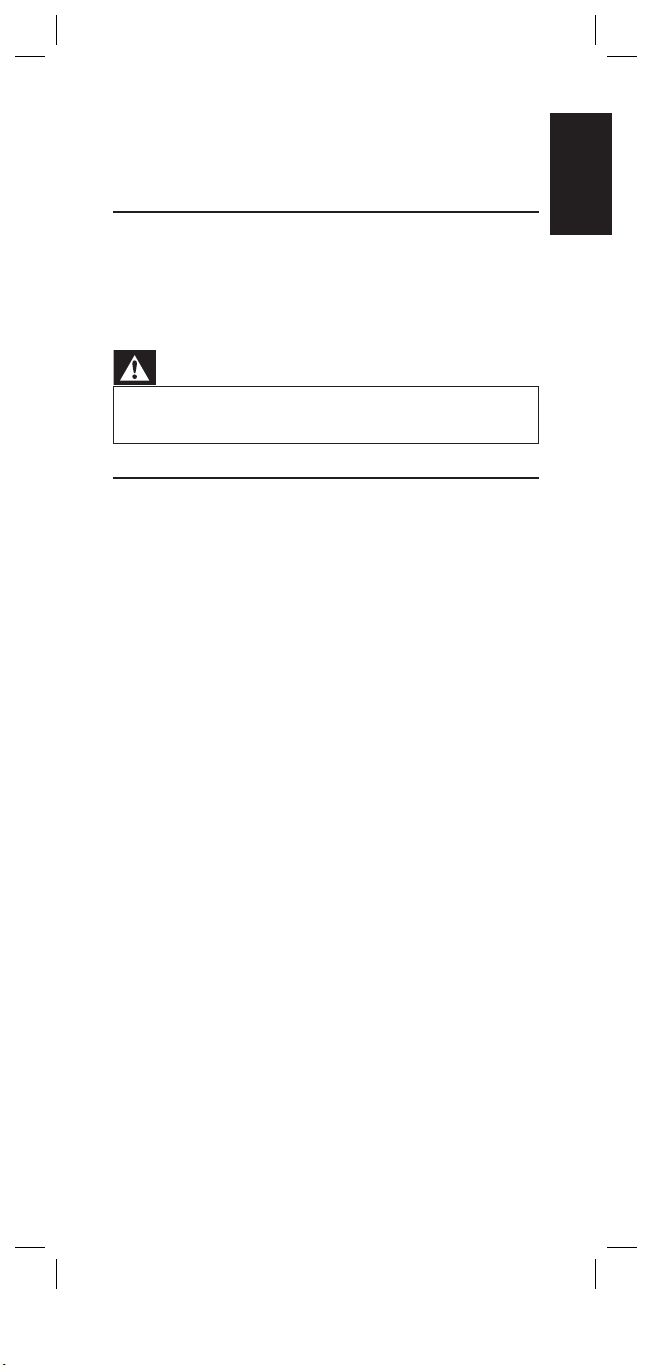
17EN
EnglishServiceandsupport
Itmaybethatthebuttonsthatyouaretryingtousehavea
differentnamingontheoriginalremotecontrol.
• Tryoutallbuttonstofindtheone(s)youneed.
Batteries
WillmysettingsbedeletedwhenIreplacethebatteries?
No.
Allusersettingswillberetainedintheremotecontrol
memoryduringbatteryreplacement.
Note
Tip
Caution
Warning!
Danger!
Warning
The(included)batteriesshouldnotbeexposedto
excessiveheatsuchassunshine,fireorthelike.
4.2 Needhelp?
Weadviseyoutofirstreadthisusermanualcarefully.Itis
providedtohelpyousetupandusetheremotecontrol.
If,however,yourequireextrainformationorhaveadditional
questionsaboutsetup,usage,spareparts,warranty,etc.ofthe
SRP6207,youcanalwayscontactus.
Whencallingourhelpline,makesuretohavetheSRP6207
athandwhenyoucall,sothatouroperatorscanhelpyou
determinewhethertheSRP6207isworkingproperly.
Youwillfindourcontactdetailsattheendofthisuser
manual.
ThemodelnumberofyourPhilipsuniversalremotecontrol
isSRP6207/27.
Dateofpurchase:
......../......../........
(day/month/year)
Foronlinesupportgoto:
www.philips.com/welcome
• Click‘Support’andfollowtheon-screeninstructions.
SRP6207_27_IFU.indd 17 01-02-12 19:25
Loading ...
Loading ...
Loading ...