Loading ...
Loading ...
Loading ...
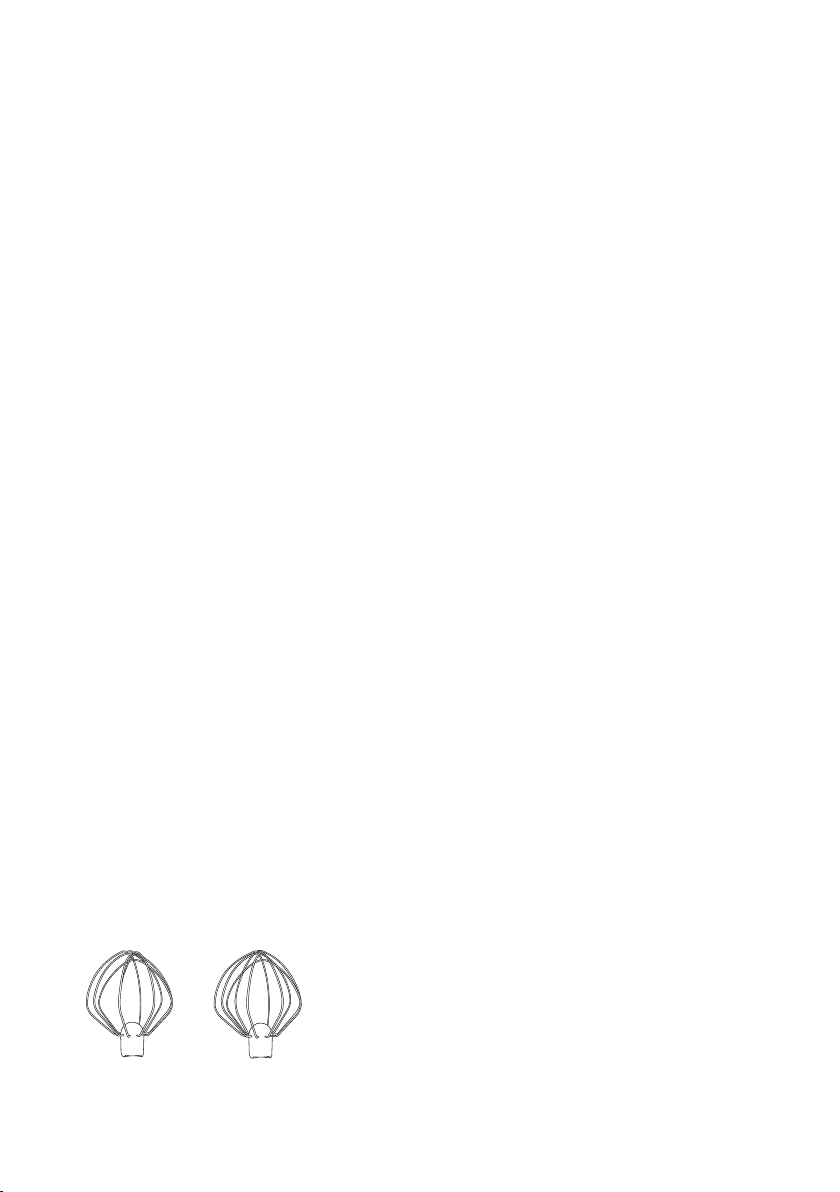
13
Before cleaning your Sunbeam Café Series
®
Planetary Mixmaster
®
Power Drive, ensure
that the power is turned off at the power
outlet, then remove the plug.
Wipe over the outside area of the Planetary
Mixmaster
®
Power Drive including the head
and base, with a dampened cloth and polish
with a soft dry cloth.
Wipe any excess food particles from the
power cord.
Sunbeam recommends to wash the mixing
bowl, splashguard, beater, Scrapemaster
™
spatula beater, whisk and dough hook in
warm soapy water and wipe dry – use a
brush if necessary to remove any sticky food
particles.
All plastic components deteriorate through
prolonged dishwasher use. However, parts of
your Café Series
®
Planetary Mixmaster
®
are
tolerant to dishwasher use. These include
the stainless steel mixing bowl, beater,
Scrapemaster
™
spatula beater, whisk and
dough hook.
Note: Place only on the top rack of the
dishwasher.
Stainless steel whisk
After washing the stainless steel whisk, the
outer wire may have moved out of position
and become misaligned (see Figure 9).
Please clip the outer wire back into position
(see Figure 10).
Maintenance Service
Your Sunbeam Café Series
®
Planetary
Mixmaster
®
Power Drive should be regularly
checked. After approximately four years
of domestic use, the grease in the gear
compartment should be examined. We
suggest at that time you send the mixer to
your nearest Sunbeam Appliance Service
Centre to ensure efficient, correct servicing.
Storage
Keep your Sunbeam Café Series® Planetary
Mixmaster® Power Drive in a convenient
position on your kitchen bench ready for use
at all times. Place the beater, Scrapemaster
™
spatula beater, whisk and dough hook in the
mixing bowl as storage of these attachments
in a drawer with other kitchen equipment
may cause damage.
Note: Never wind the power cord around the
mixer after use as the warmth from the motor
may cause damage to the power cord. For
added convenience the unused cord length
can easily be pushed into the base of the
mixer for storage.
Care and Cleaning
Figure 9
Figure 10
Loading ...
Loading ...
Loading ...