Loading ...
Loading ...
Loading ...
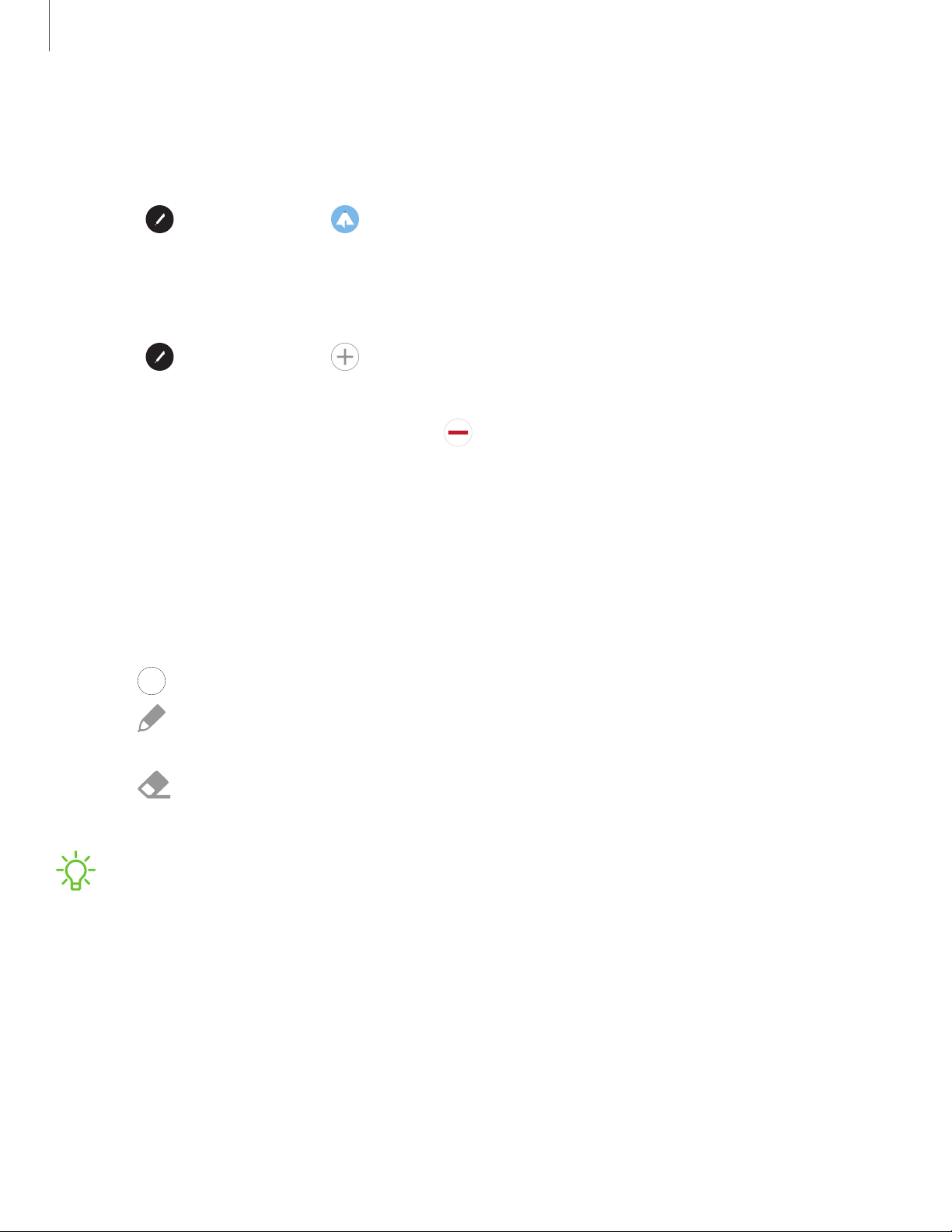
PENUP
Use the S Pen to draw, color, edit, and share live drawings. For more information, see
PENUP.
◌
Tap Air command > PENUP.
Add shortcuts
You can customize the Air command menu by adding shortcuts to apps and functions.
1.
Tap Air command > Add shortcuts.
2. Tap the apps or functions you would like to add to the Air command menu.
•
To remove an app shortcut, tap Remove.
3. Tap Back to save your selection.
Screen off memo
You can write memos without turning your device on.
1. While the screen is off, press the S Pen button and tap the screen.
2. Tap an option to customize your memo:
•
Color: Change the pen color.
•
Pen settings: Tap to use the pen tool. Double tap to adjust the line
thickness.
•
Eraser: Tap to use the eraser tool. Double tap to erase all.
3. Tap Save to save your memo to the Samsung Notes app.
NOTEThe screen off memo setting must be enabled. For more information, see
Configure S Pen settings.
31
Getting started
Loading ...
Loading ...
Loading ...