Loading ...
Loading ...
Loading ...
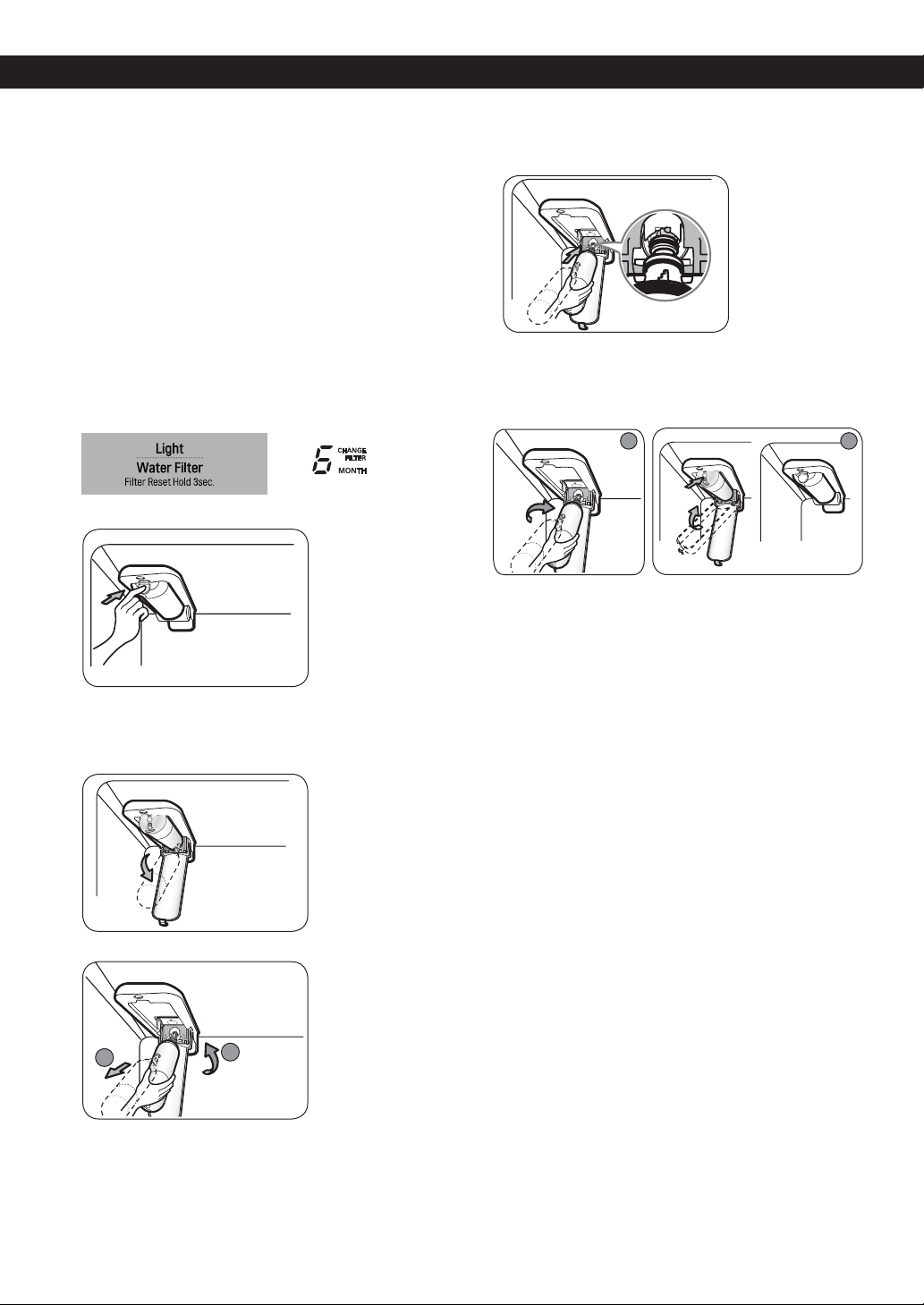
31
REFRIGERATOR CARE AND CLEANING
REPLACING THE WATER FILTER (ADQ74793501)
Remove the old cartridge.
It is recommended that you replace the filter
approximately every 6 months, when the water
filter indicator reaches 0 months, or when the
ice and water dispenser noticeably decreases
out-put and when the ice cubes are smaller than
normal.
When the water filter indicator displays the
message 0 Filter Month, hold 3 seconds. Reset
the water filter status display and indicator light by
pressing and holding the LIGHT / WATER
FILTER button for at least 3 seconds.
1. Press the push button to open the filter cover.
NOTE: Replacing the filter causes a small
amount of water (around 1 oz. or 25 cc) to drain.
Place a cup under the filter hole to catch any
waste.
1. Take the new cartridge out of its packing and
remove the protective cover from the o-rings.
With cartridge ears in the horizontal position,
push the new filter cartridge into the manifold-
hole until it stops.
To purchase replacement water filter
cartridg
e
s, visit your local appliance dealer or parts
distributor, or refer to the warranty card to obtain
the telephone number of the service center near to
you.
You can also call:USA 1-800-243-0000
CANADA 1-888-LGCANADA(24 hours per day/7
days per week).
The replacement water filter cartridge’s part
number is ADQ74793501
2. Pull the cartridge downward.
R
Type 2
eplace with a new cartridge.
*NOTE: The number of the cartridge depends on
the model.
3. Turn it counterclockwise (a) then pull it out (b). Make
sure to rotate the filter down completely before
pulling it out of the manifold hole.
a
b
a
b
NOTE: After replacing the filter, flush 2.5 gallons
through filter before use (flush for approximately
5 minutes). Depress and release the dispenser pad
for cycles of 30 seconds ON and 60 seconds OFF
2. Rotate the water filter clockwise into position(a)
and close the cover (b). The cover will click back into
place.
Loading ...
Loading ...
Loading ...