Loading ...
Loading ...
Loading ...
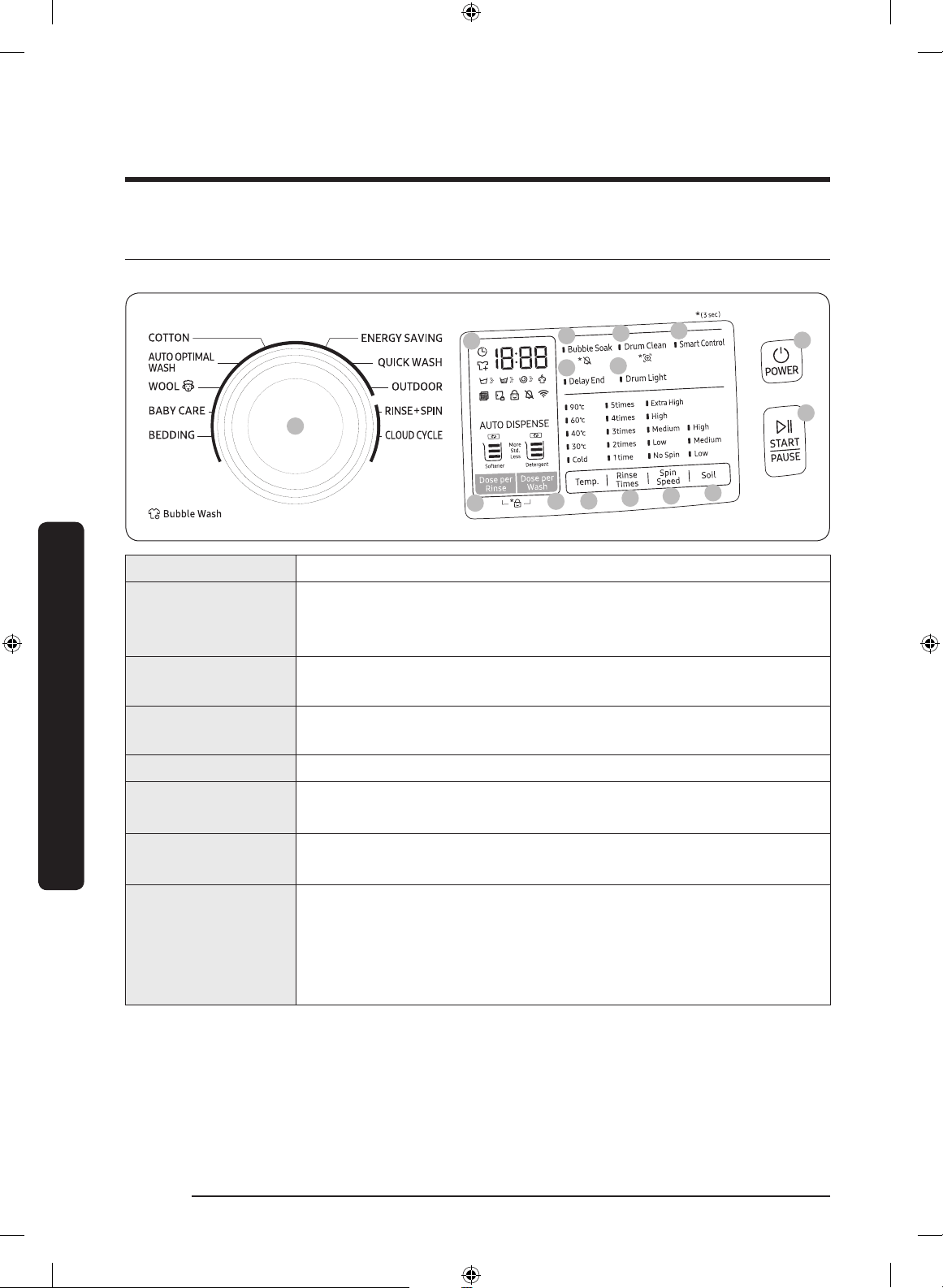
English32
Operations
Control panel
The actual design of the control panel may differ with the model.
01
02
09
11
13
10
12
05
06
07
08
14
15
03
04
01 Cycle Selector Turn the dial to select a cycle.
02 Display
The display shows current cycle information and estimated time
remaining, or an information code when a problem occurs.
For buttons and icons, refer to the corresponding page.
03 Dose per Rinse
Press to select the amount of fabric softener to be dispensed
automatically.
04 Dose per Wash
Press to select the amount of detergent to be dispensed
automatically.
05 Temp. Press to change the water temperature for the current cycle.
06 Rinse Times
Press to change the rinse count for the current cycle.
• Rinse only: Press and hold Rinse Times for 3 seconds.
07 Spin Speed
Press to change the spinning speed for the current cycle.
• Spin Only: Press and hold Spin Speed for 3 seconds.
08 Soil
Press the button to select the soil level/washing time.
• High: For heavily soiled loads.
• Medium: For moderately soiled loads. This setting is best for
most loads.
• Low: For lightly soiled loads.
Operations
Untitled-4 32 2018-10-05 4:25:11
Loading ...
Loading ...
Loading ...