Loading ...
Loading ...
Loading ...
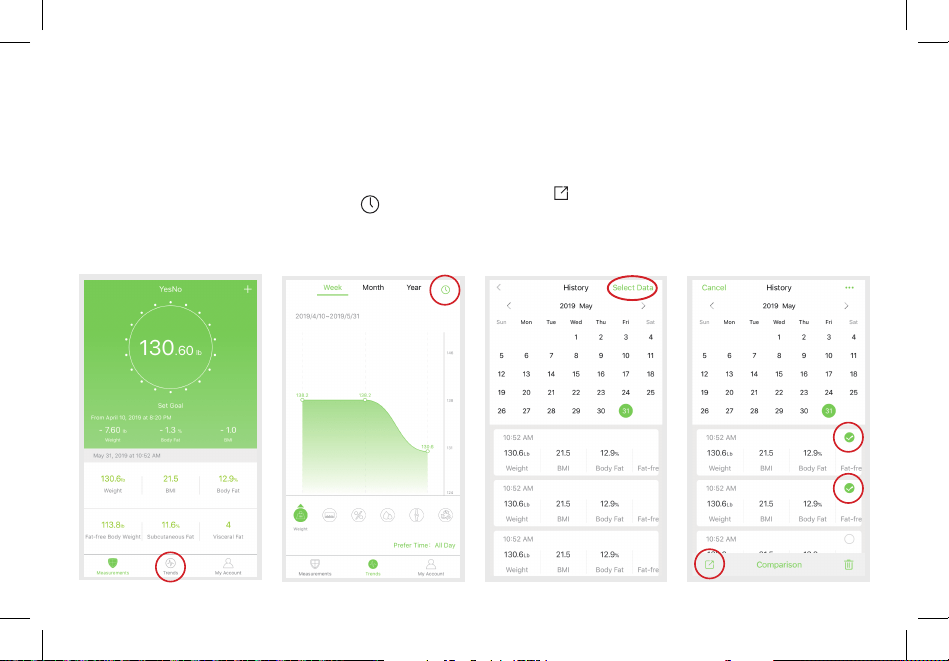
15
1.
2.
B. Share history data
Tap Trend to view your history data. You can
select your progress for the week, month, or
year.
To view data for a specific day, tap on the
top right corner of the screen.
3.
4. Tap on the bottom left corner of the screen
to share your data on Facebook, Instagram, or
through text message.
To view reference data from a specific time
frame, tap Select Data, then select date.
Loading ...
Loading ...
Loading ...