Loading ...
Loading ...
Loading ...
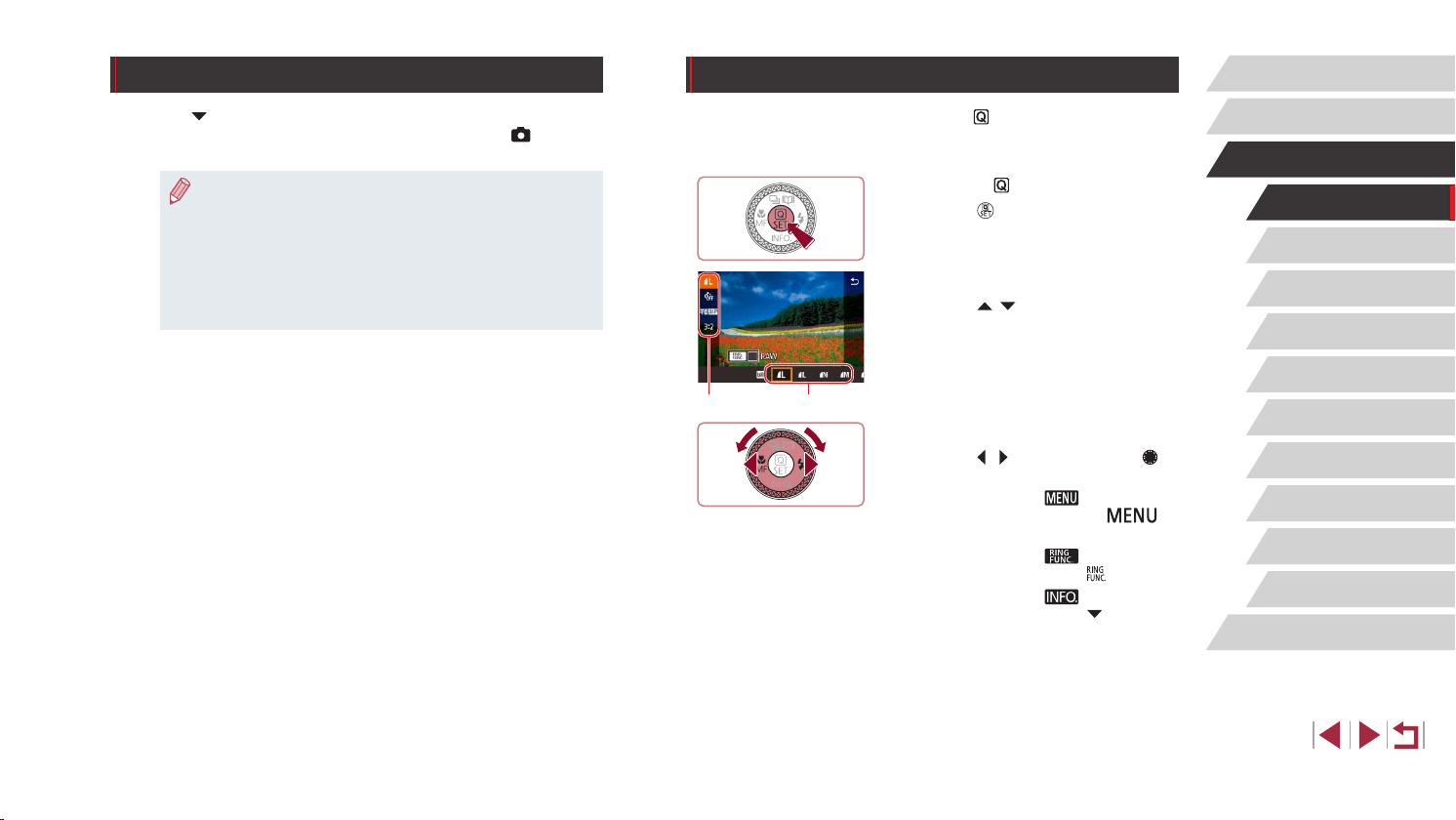
29
Auto Mode /
Hybrid Auto Mode
Other Shooting Modes
P Mode
Tv, Av, M, and C Mode
Playback Mode
Wi-Fi Functions
Setting Menu
Accessories
Appendix
Before Use
Index
Basic Guide
Advanced Guide
Camera Basics
Using the Quick Set Menu
Congure commonly used functions in the (Quick Set) menu.
Note that menu items and options vary depending on the shooting mode
(
=
203).
1
Access the menu.
z Press the [ ] button.
2
Choose a menu item.
z Press the [ ][ ] buttons to choose a
menu item (1).
z Available options (2) are shown at the
bottom of the screen.
3
Choose an option.
z Press the [ ][ ] buttons or turn the [ ]
dial to choose an option.
z Items labeled with a [
] icon can
be congured by pressing the [ ]
button.
z Items labeled with a [
] icon can be
congured by pressing the [ ] button.
z Items labeled with a [
] icon can be
congured by pressing the [ ] button.
(
1
) (
2
)
Shooting Display Options
Press the [ ] button to show or hide the grid lines and electronic level.
To congure the on-screen display in greater detail, access [ 1] tab ►
[Shooting information display] (
=
106).
● Screen brightness is automatically increased by the night view
function when you are shooting under low light, making it easier
to check how shots are composed. However, on-screen image
brightness may not match the brightness of your shots. Note that
any on-screen image distortion or jerky subject motion will not
affect recorded images.
● For playback display options, see “Switching Display Modes”
(
=
112).
Loading ...
Loading ...
Loading ...