Loading ...
Loading ...
Loading ...
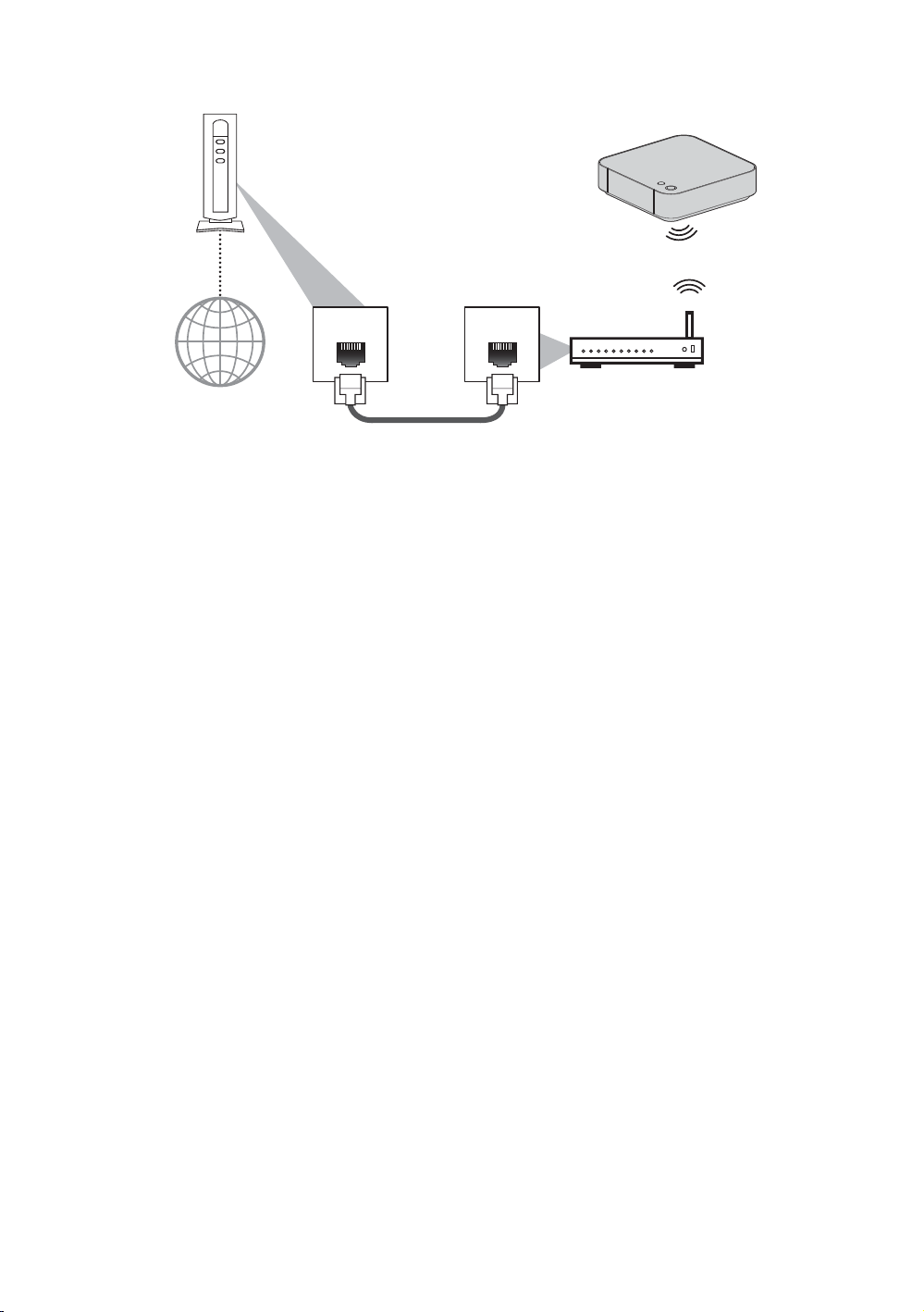
EN 18
C Wireless LAN Connection
LAN WAN
Networking equipment (modem, etc.)
Internet
LAN cable (not supplied)
Wireless LAN router
NoteD
• After you made the Wireless LAN connection, set up necessary network settings.
(For the network setting of Wireless LAN connection, refer to “Wireless” on page 46.)
• For a Wireless LAN router, use a router which supports IEEE 802.11 b/g/n/ac.
(“ac” type is recommended for stable operation of the Wireless LAN network.)
• Set the Wireless LAN router to Infrastructure mode. This unit does not support Ad-hoc mode.
• Other radio devices or obstacles may cause interference to the Wireless LAN network connection.
• With a 2.4GHz wireless router (access point), using a USB3.0 compatible device with this unit may cause wireless
connection instability. Place the wireless router as far away as possible from this unit.
• When using a 5GHz compatible wireless router (access point), 5GHz bandwidth use is recommended.
Loading ...
Loading ...
Loading ...
