Loading ...
Loading ...
Loading ...
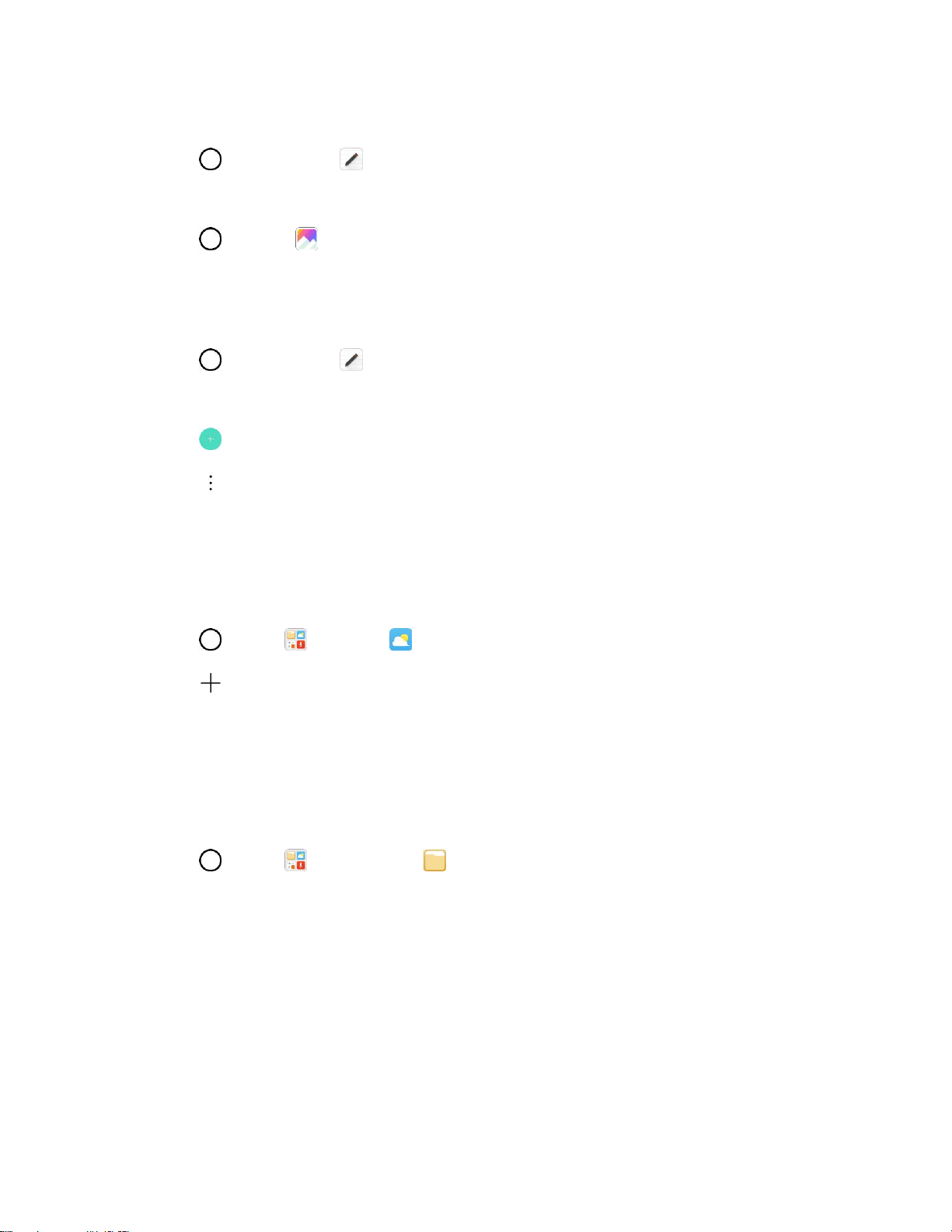
Productivity 115
To view the memo saved in QuickMemo+:
■ Tap > QuickMemo+ and select the memo.
To view the memo saved in your Gallery:
■ Tap > Gallery and select the Capture+ album.
QuickMemo+
Use your phone’s QuickMemo+ app to save text, memos, lists, and more.
1. Tap > QuickMemo+ .
The memo list appears.
2. Tap and enter your memo title and text.
3. Tap > Done.
The memo is saved.
Weather
You can view the weather information for a particular area.
1. Tap > Tools > Weather .
2. Tap and add the city you want.
On the detailed weather screen, tap </>, or swipe the screen left or right to view the weather
for other cities.
File Manager
View files stored on your phone.
1. Tap > Tools > File Manager .
File Manager launches.
Follow the onscreen instructions for first-time use and permissions.
2. Tap the file type and then tap the file you want to open.
The app opens and displays the file.
Voice Recorder
You can record and save your voice or others’ voices from important events. Recorded voice files can be
played back or shared.
Loading ...
Loading ...
Loading ...