Loading ...
Loading ...
Loading ...
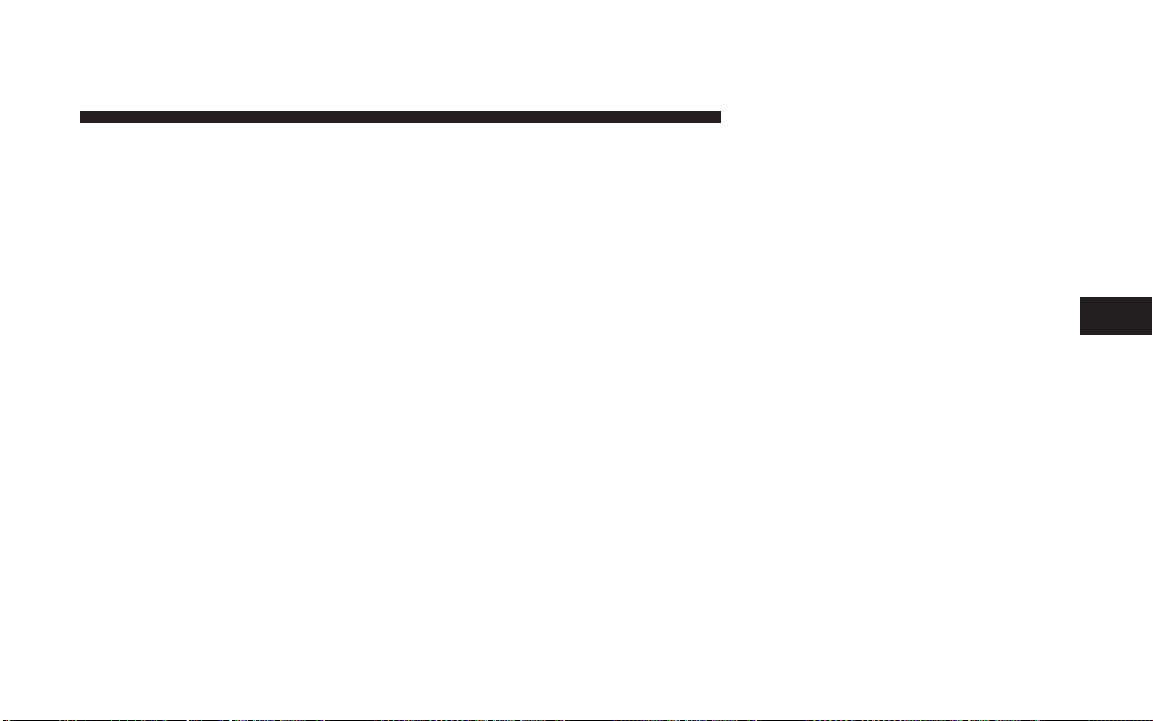
The two trip odometers show individual trip mileage. To
switch from odometer to trip odometers, press and
release the Trip Odometer button.
To reset a trip odometer, display the desired trip odom-
eter to be reset then push and hold the button until the
display resets (approximately two seconds).
Vehicle Warning Messages
For non-Electronic Vehicle Information Center (EVIC)
equipped vehicles, when the appropriate conditions ex-
ist, messages such as “door ajar” (indicates that a door(s)
may be ajar), “gASCAP” (which indicates that your gas
cap is possibly loose or damaged), 9CHANgE OIL”
(indicates that the engine oil should be changed), “Lo-
WASH” (low washer fluid), and “noFUSE” (indicates
that the IOD fuse is removed from the Integrated Power
Module), will display in the odometer.
NOTE: If the vehicle is equipped with an EVIC, most
warnings will display in the EVIC. For additional infor-
mation, refer to “Electronic Vehicle Information Center
(EVIC) — If Equipped” in Section 3.
The outside temperature will display in the odometer for
non-EVIC equipped vehicles. Pressing the trip odometer
RESET button toggles the feature back to the odometer.
Change Oil Message
Your vehicle is equipped with an engine oil change
indicator system. The “Change Oil” message will flash in
the instrument cluster odometer for approximately 12
seconds after a single chime has sounded to indicate the
next scheduled oil change interval. The engine oil change
indicator system is duty cycle based, which means the
engine oil change interval may fluctuate dependent upon
your personal driving style.
INSTRUMENT PANEL AND CONTROLS 207
4
Loading ...
Loading ...
Loading ...