Loading ...
Loading ...
Loading ...
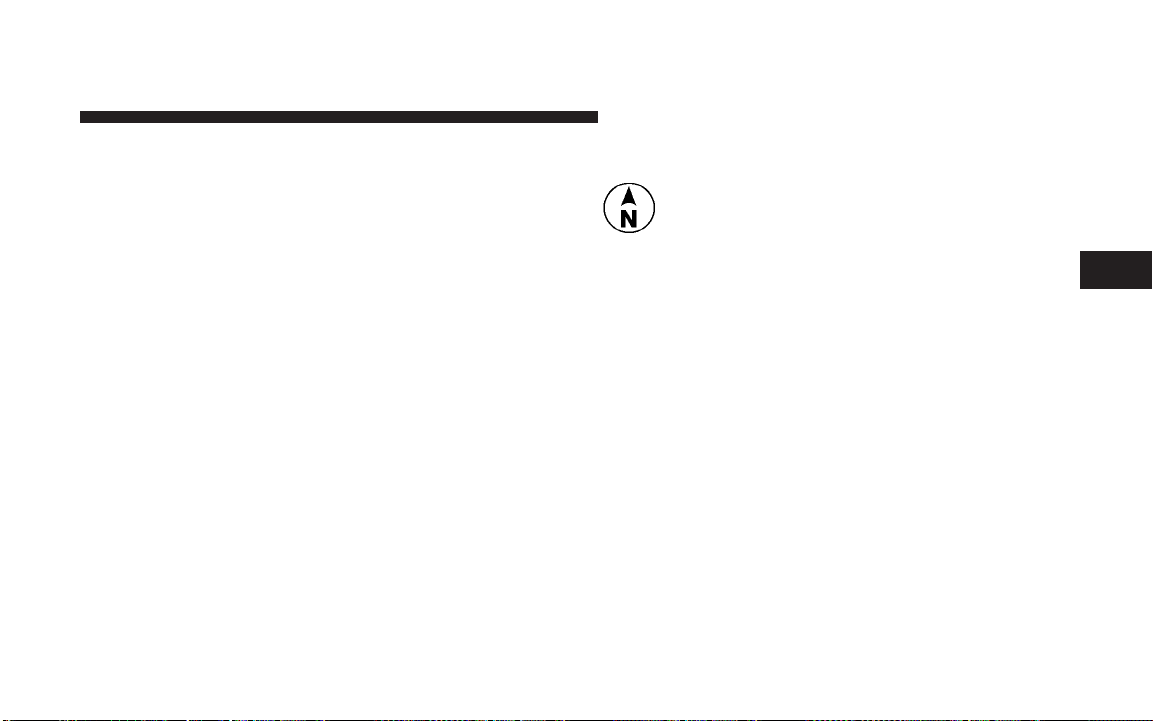
•
“UNIT IN > U.S./METRIC” – The EVIC odometer can
be changed between English and Metric units of
measure. To make your selection, press and release the
RESET button until “US” or “METRIC” appears.
•
“COMPASS VARIANCE > 8” – Press the RESET
button to change the compass variance setting. Set this
to your current location. If you change location,
change your variance according to your variance on
the variance map. Refer to Compass Variance Map in
this section.
•
“COMPASS CALIBRATE > YES” – Press the RESET
button to manually calibrate the compass. Refer to
Manual Compass Calibration in this section.
Compass/Temperature Button
Pressing the Compass/Temperature button
will return the display to the normal compass/
temperature display.
NOTE: Temperature accuracy can be affected from heat
soak. For best accuracy, the vehicle should be driven at a
speed greater than 20 mph (32 km/h) for several min-
utes.
Automatic Compass Calibration
This compass is self-calibrating, which reduces the need
to calibrate the compass manually. When the vehicle is
new, the compass may appear erratic and the EVIC will
display “CAL” until the compass is calibrated. You may
also calibrate the compass by completing one or more
360° turns at speeds less than 5 mph (8 km/h) (in an area
free from large metal or metallic objects) until the “CAL”
message displayed in the EVIC turns off. The compass
will now function normally.
UNDERSTANDING THE FEATURES OF YOUR VEHICLE 173
3
Loading ...
Loading ...
Loading ...