Loading ...
Loading ...
Loading ...
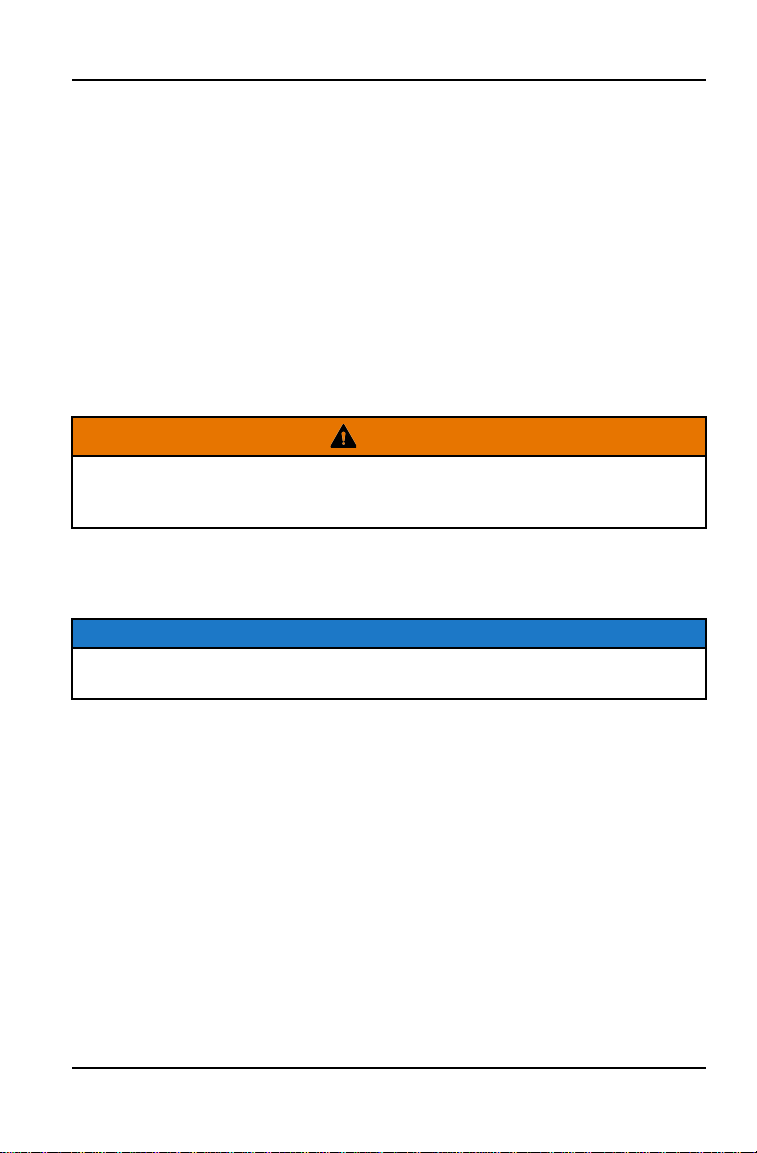
GEOFENCING (IF EQUIPPED)
Before you can use the
geofencing features, you must
first download the Polaris Ride
Command app from the Apple
Store or Google Play and
create an account. Enabling
and disabling a geofence, as
well as changing the minimum
and maximum speeds, can be
done using the vehicle display
after a geofence boundary has
been created through the Ride
Command app.
WARNING
GPS accuracy can vary by region, so make certain to give adequate distance
for geofence boundaries to accommodate this variation. A geofence will not
stop the vehicle. It will only slow to the entered speed limit.
To access the geofencing features, do the following:
1. Press and hold the MODE button to enter the Options Menu.
NOTICE
“OPTIONS” will display on the screen for 3 seconds before showing first menu
item.
2. Select “ADVANCED MENU” by pressing the MODE button.
3. Enter PIN.
4. Select “GEOFENCE” from the Advanced Menu by pressing the MODE
button.
5. Toggle the Up/Down buttons to cycle through options (On/Off).
6. With the desired option displayed, press the MODE button which will set
function and return to the Advanced Menu.
7. To exit the Advanced Menu, select Exit Menu. You can also hold the Mode
Button, or not press any button for 10 seconds, to exit the Advanced Menu.
51
FEATURES AND CONTROLS
Loading ...
Loading ...
Loading ...