Loading ...
Loading ...
Loading ...
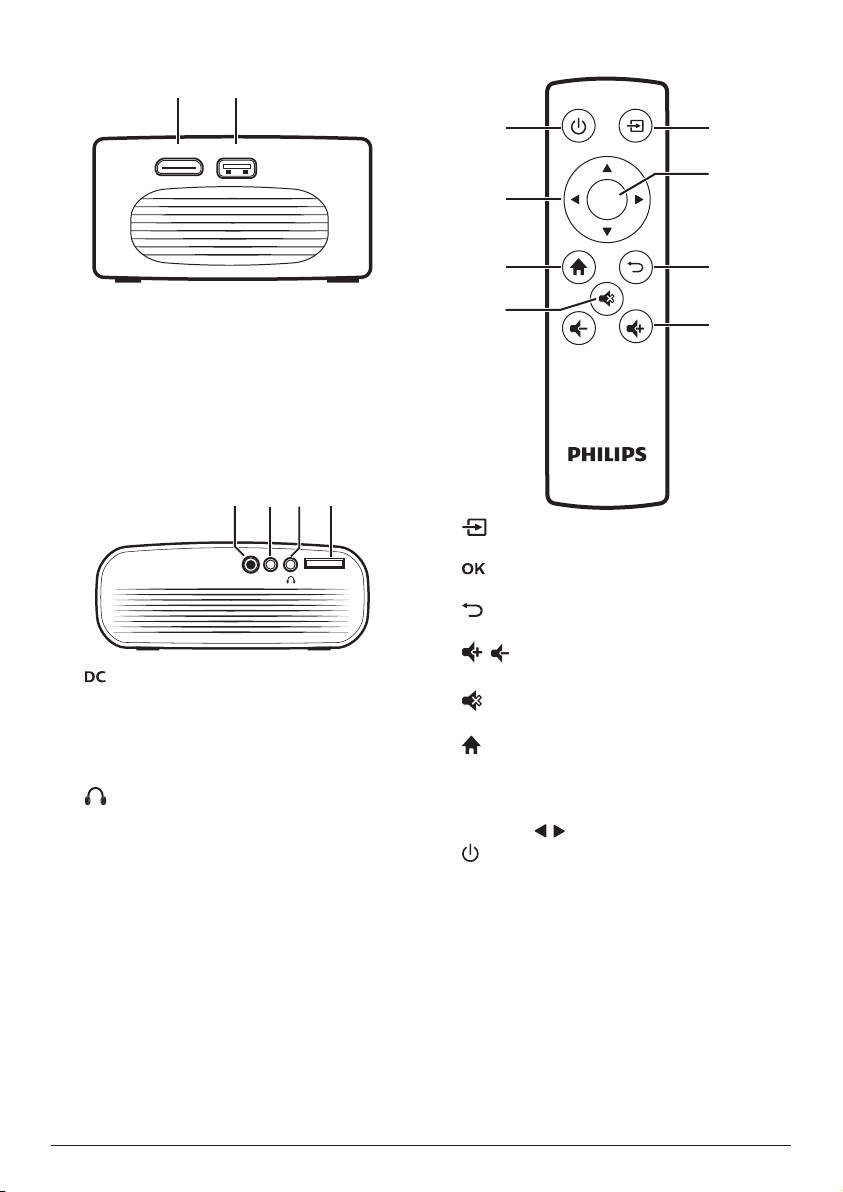
6 Philips · NeoPix Start
Side view
USBHDMI
a b
a
HDMI
Connect to the HDMI output on a playback
device.
b
Standard USB port
• Connect to a USB storage device for
media play.
• Used for software update.
Rear view
MICRO SDAVDC
a bcd
a
Connect to the power supply.
b
AV
3.5 mm audio/video input; connect to the
analogue audio jacks and/or composite
video jack on a playback device.
c
3.5 mm audio output; connect to external
speakers or headphones.
d
Micro SD card slot
Connect to a Micro SD card for media play.
Remote control
OK
h
g
f
e
a
b
c
d
a
Access input source list.
b
Confirm a selection or entry.
c
Return to a previous menu screen.
d
/
Increase or decrease volume.
e
Mute or restore volume.
f
Access the home menu.
g
Navigation buttons
• Navigate menu options.
• Press / to change a selection.
h
• Switch the product on or to standby.
• When the product is switched on, the
LED turns green. When the product is in
standby, the LED turns red.
Loading ...
Loading ...
Loading ...