Loading ...
Loading ...
Loading ...
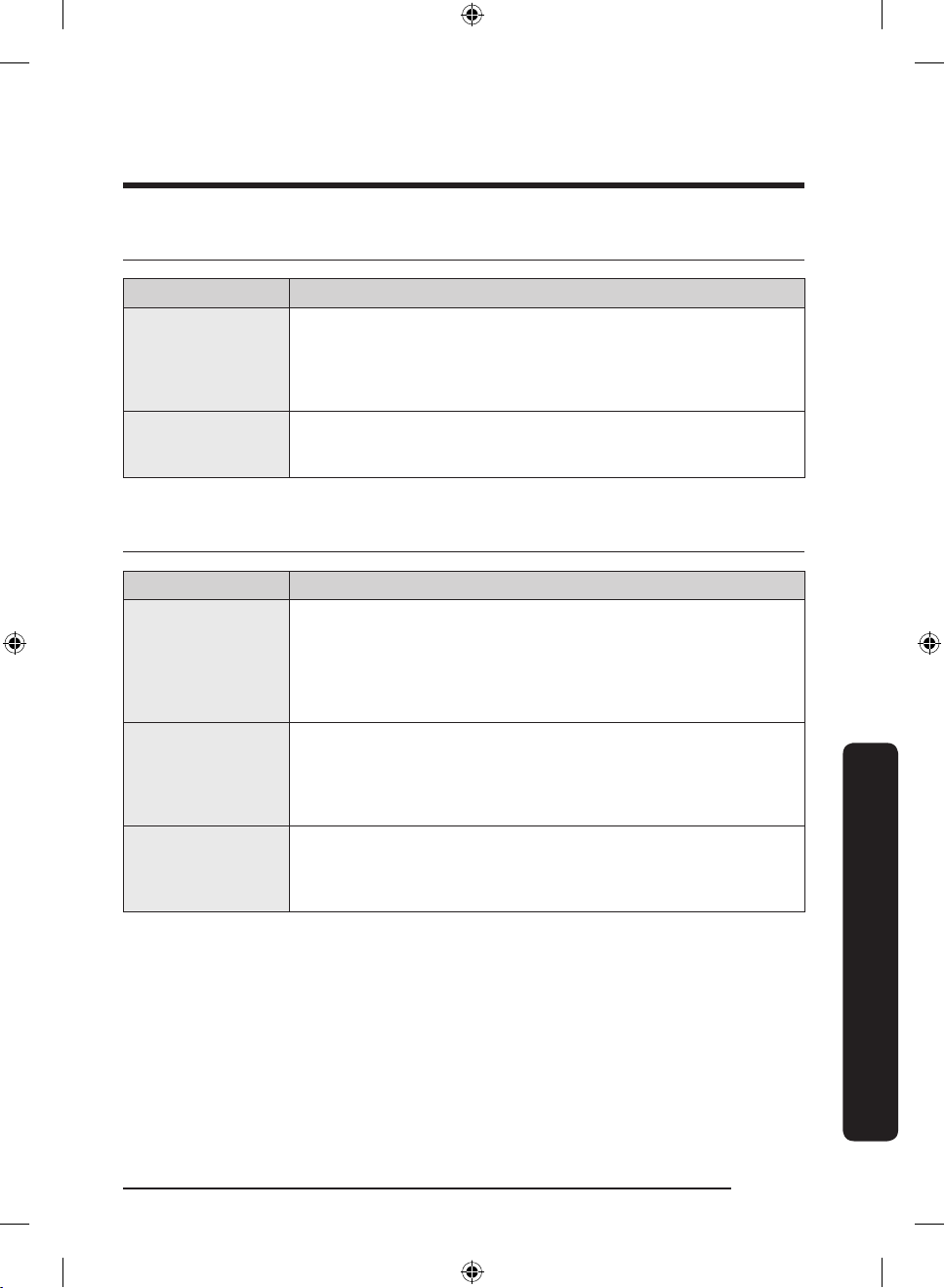
English 65
Troubleshooting
Samsung Family Hub
Symptom Action
Could not nd
“Samsung Family
Hub” in the app
market.
• The Samsung Family Hub app is not available for some tablet
and iPad and some smartphone.
- support that [Android] OS 6.0 or higher(mimimum 2 GB RAM
Size)
- support that [iOS]10.0 or higher/iPhone 6 or higher.
Could not log into
the app.
• You must log into your Samsung account to use the app.
• If you don’t have a Samsung account, follow the app’s onscreen
instructions to create one.
LCD
Symptom Action
Cannot connect to
my TV.
• This refrigerator can connect only with Samsung Smart TV
Launched in 2015~17 : J/K/MU6400 series or above. Launched
in 2018 : NU7400 series or above, Launched in 2018 : Q60R
series or above. Please check the model name of your TV rst.
• Network connections may suffer temporary interruptions. Turn
your TV off, and then try again.
The inner view
picture looks
bulged out or
incomplete.
• The edges of the inner view may look bulged out. The bulging
is caused by the convex lens of the camera.
• The inner view may be incomplete due to the blind spots on
the left and right corners or screened depending on the layout
of food items. Make sure to place food items in the front center.
The displayed
measurement on
the Fridge Manager
is not correct.
• The displayed conditions may differ from the actual
temperature and humidity.
Untitled-10 65 2019-11-11 PM 6:56:02
Loading ...
Loading ...
Loading ...