Loading ...
Loading ...
Loading ...
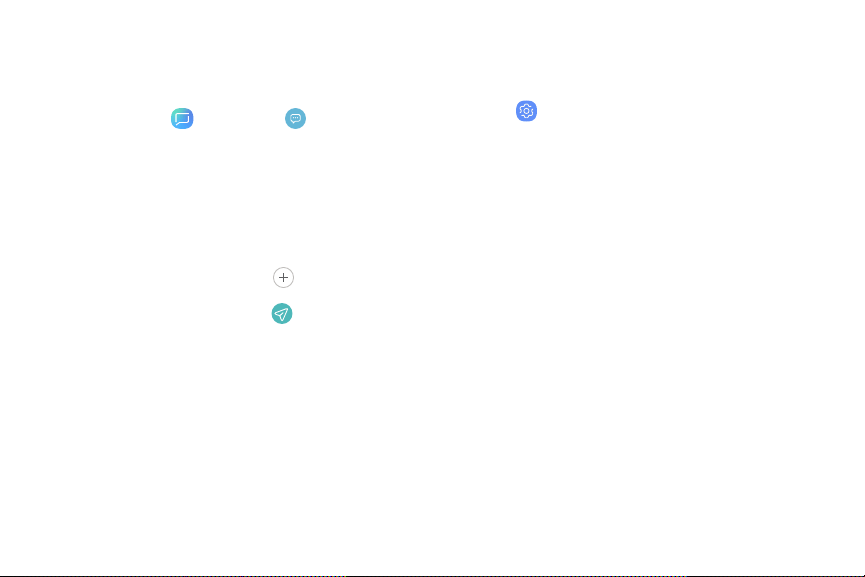
Messages
Learn how to send and receive text messages (SMS)
and multimedia messages (MMS).
1.
From Apps, tap
Messages > Compose.
• You
can choose recipients from Contacts or
enter a phone number.
2. Tap Start.
3. Tap the Enter message field to enter a message.
To add an attachment, tap
Attach.
l
4.
Review the message and tap Send.
Note: If you exit a message before you send it, the
message is automatically saved as a draft.
Send SOS messages
Send a message with your location to designated
contacts when you are in an emergency situation.
1.
From
Settings, tap Advanced features > Send
SOS messages, and then tap On/Off to enable
this feature.
2. Ta
p Send messages to > Add and add recipients
by creating new contacts or selecting from
Contacts.
• To include a picture from your front and rear
camera, tap Attach pictures.
• To include a five-second audio recording in
your SOS message, tap Attach audio recording.
3. Press the Power key quickly three times to send
an SOS message.
Apps 78
Loading ...
Loading ...
Loading ...