Loading ...
Loading ...
Loading ...
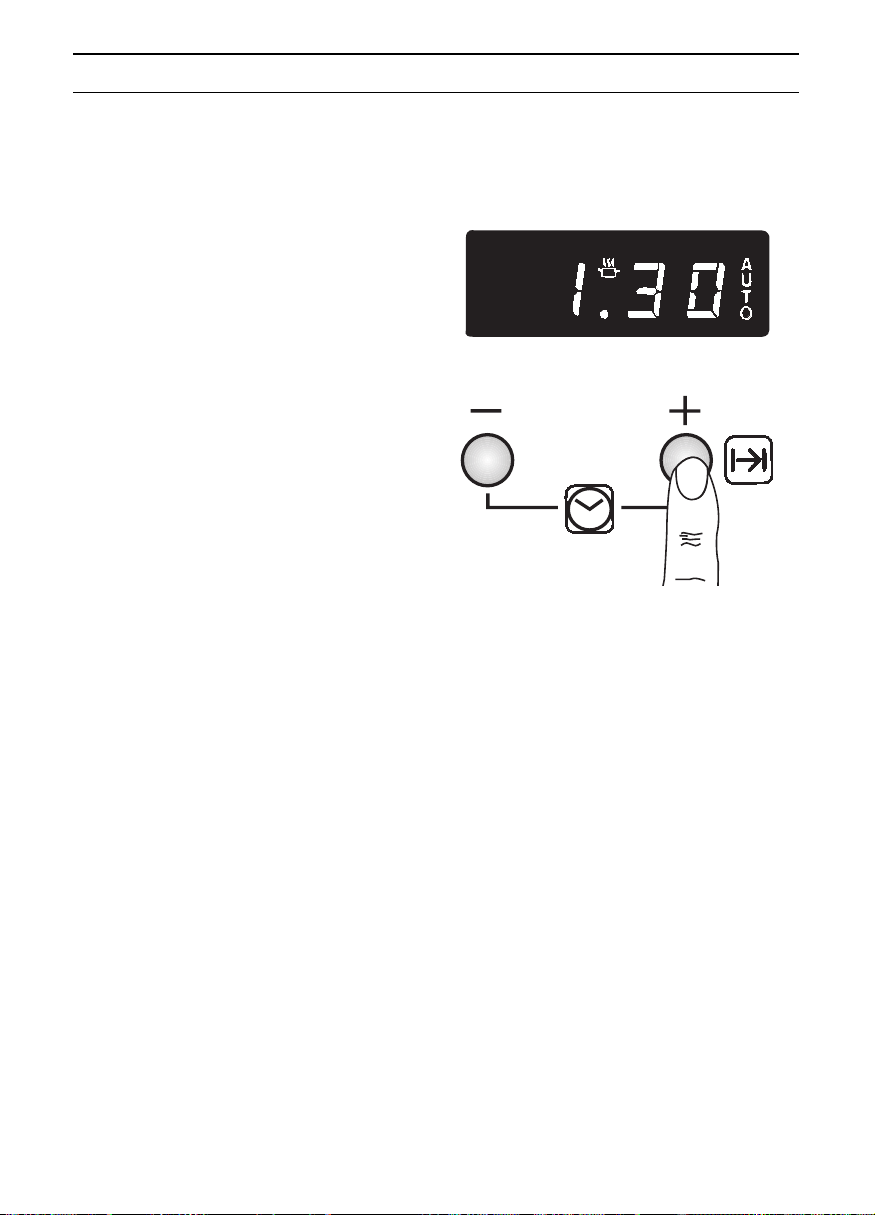
9
Electronic timer
Automatic timer
❑ The oven can be switched off via the
electronic clock.
Switching off the oven automatically:
1. Select the heating system and the oven
temperature.
2. Briefly press the
– or +.
{.{{
is displayed.
You now have 4 seconds to set the
required ON time duration by pressing
the
+ button
(Example: 1 hour and 30 minutes).
❑ The oven is now on.
❑ When the cooking time has elapsed, a
signal is emitted and the oven switches
off automatically.
❑ To switch off the signal and again to
re-activate the time of day:
briefly press the
– or + button.
Then re-press the button briefly once
more in order to delete the automatic
time switching.
❑ To cancel the preset time:
Briefly press the
– button, then press
and hold down this button until
{.{{
appears in the display.
Release the button and the time of day
is displayed approx. 4 seconds later.
3. Switch the oven off.
Note: The autotimer is best used with
dishes which require little attention.
Setting the ON time duration:
Loading ...
Loading ...
Loading ...