Loading ...
Loading ...
Loading ...
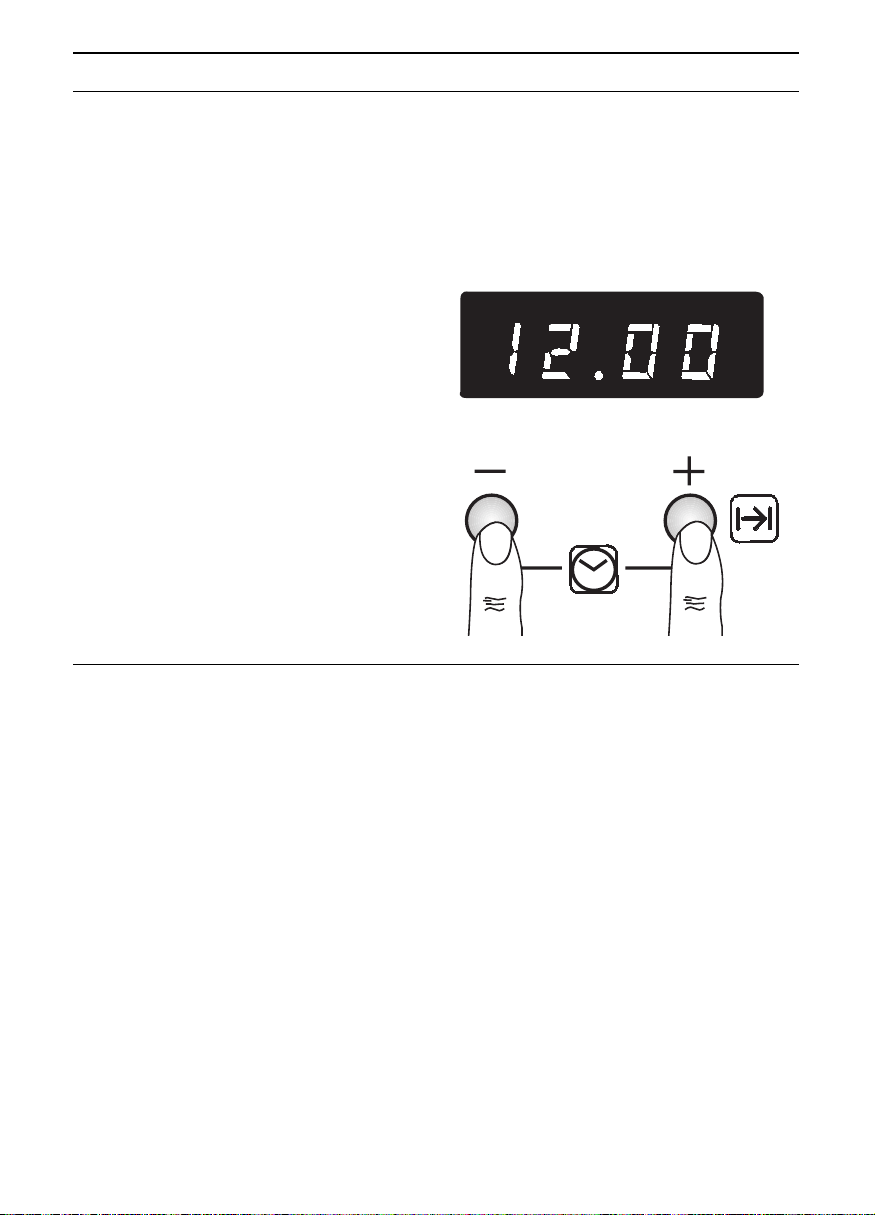
7
Before using your appliance for the first time
Time of day
❑ Before using your appliance for the first
time, set the current time on the
electronic clock.
❑ After connecting the appliance to the
power supply or following a power
failure, 0.00 flashes, alternately with
AUTO.
Setting the time:
1. Briefly press the
– and + buttons
simultaneously.
2. Briefly press the
– or + button.
The preset time
|}.{{ is displayed.
You now have 4 seconds to set the
current time by pressing the
– or +
button.
Pressing a button for longer increases
the setting speed.
Note: The time of day cannot be set if a
switch-off function has been set (to cancel
see Electronic clock).
Initial burn-in
1. Preheat the empty oven for about
30 minutes.
Select top and bottom heat at a setting
of 240° C.
During the initial burn-in phase, please
open the kitchen windows to dissipate
unpleasant odours.
Preliminary cleaning:
1. Clean the appliance exterior with a soft
moistened cloth.
2. Clean the oven and the accessories with
a hot detergent solution.
Loading ...
Loading ...
Loading ...