Loading ...
Loading ...
Loading ...
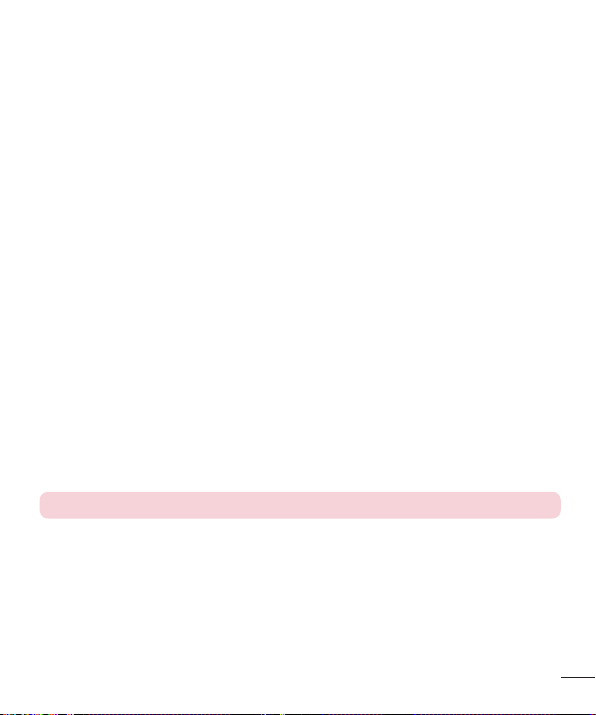
75
Auto answer – Set the time before a connected hands-free device automatically answers an incoming call.
Choose from Off, 1 sec, 3 sec and 5 sec.
Connection vibration – Vibrates your phone when the other party answers the call.
TTY mode – Allows you to enable TTY Mode in order to contact other TTY devices. Select from TTY off, TTY
Full, TTY HCO and TTY VCO.
Noise suppression – Suppresses background noise on your end during a call.
Save unknown numbers – Add unknown numbers to contacts after a call.
Power key ends call – Allows you to select your end call.
Call duration – View the duration of calls including Last call, Outgoing calls, Incoming calls and All calls.
Additional settings – Allows you to change the following settings:
Caller ID – Choose whether to display your number in an outgoing call.
Call waiting – If call waiting is activated, the handset will notify you of an incoming call while you are on a
call (depending on your network provider).
Video call image – Select default alternative image.
Speaker – Set when video call starts, turn on speaker phone.
Switch automatically to voice call – Switch automatically when video call is made unsupported phone.
< Share & connect >
NFC – Your phone is an NFC-enabled mobile phone. NFC (Near Field Communication) is a wireless connectivity
technology that enables two-way communication between electronic devices. It operates over a distance of a few
centimeters. You can share your content with an NFC tag or another NFC support device by simply tapping it with
your device. If you tap an NFC tag with your device, it will display the tag content on your device.
To switch NFC on or off – From the Home screen, touch and slide the notification panel down with your
finger, then select the NFC icon to turn it on.
NOTE: When airplane mode is activated, the NFC application can be used.
Using NFC – To use NFC, make sure your device is switched on, and activate NFC if disabled.
Android Beam – When this feature is turned on, you can beam app content to another NFC-capable device by
holding the devices close together.
Just bring the device together(typically back to back) and then tap your screen. The app determines what gets
beamed.
SmartShare Beam – Enable to receive files from LG phones.
LG PC Suite – Check this to use LG PC Suite with your Wi-Fi connection. Please note that Wi-Fi network should
be connected to LG PC Suite via a Wi-Fi connection.
Loading ...
Loading ...
Loading ...