Loading ...
Loading ...
Loading ...
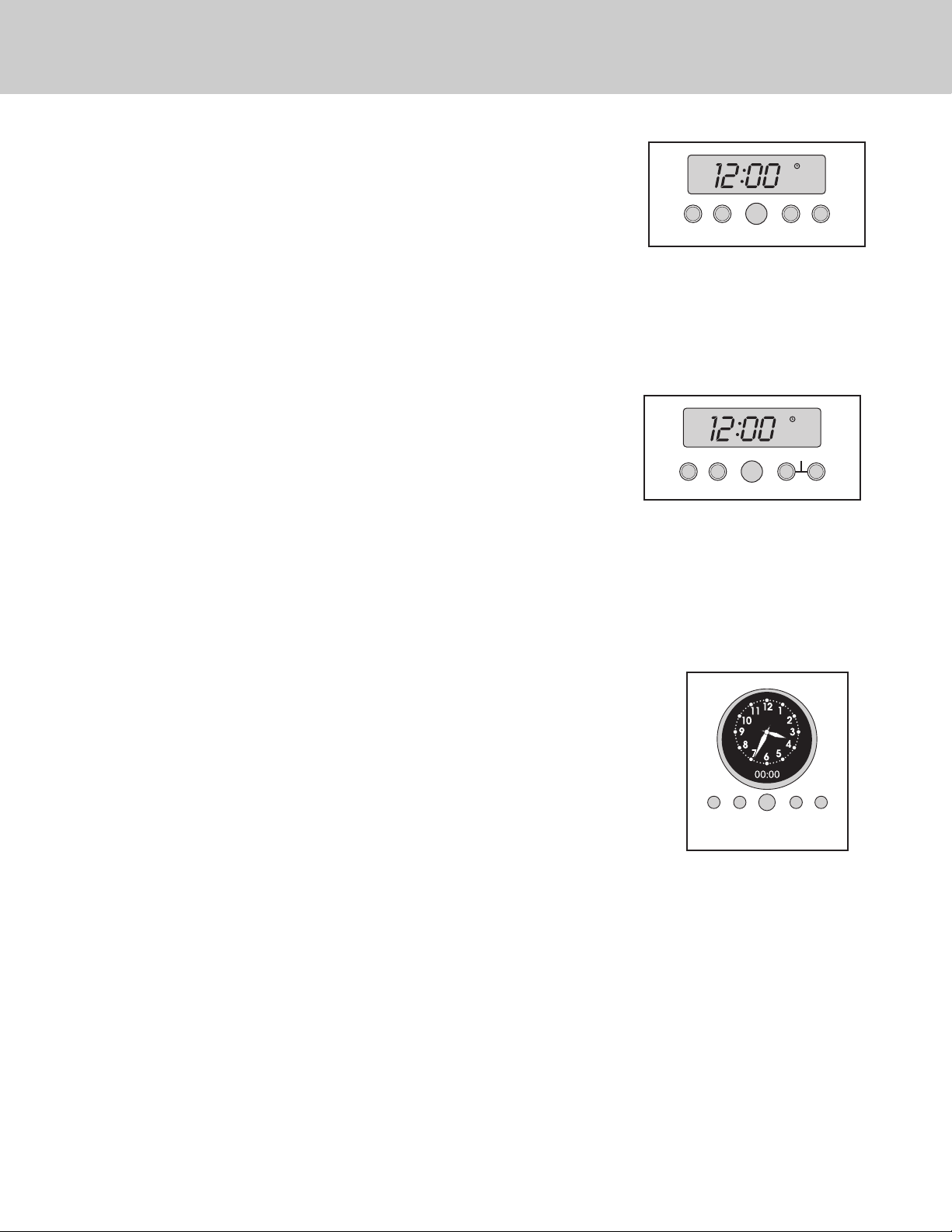
9
*NOTE: The PROBE function is included on Premiere Models.
Setting the Clock
Digital Display (Select Models)
The time-of-day must be set before any other program can be used. When your oven is first
connected to the power in your home, the timer display will show --:--.
To program the time-of-day:
1. Press the “CLOCK”* button once. 12:00 will be displayed with the word SET in the upper
right corner.
2. Turn the “SET” knob until the correct time-of-day is displayed. AM and PM are not
indicated.
3. Press the “CLOCK” button again. The word SET will disappear and the correct time is now set
into the timer.
The time-of-day can be changed by following steps 1 through 3. It cannot be changed while
there is a Bake Hours or Start Time cycle programmed into the timer.
Digital Display (French Door Models)
1. Press and hold the “min/sec timer” and “bake time” buttons simultaneously.
2. Turn the “Set” knob to set the digital clock.
3. Release the “min/sec timer” and “bake time” buttons.
SET
MIN/SEC
TIMER
BAKE
TIME
START
TIME
CLOCK
SET
SET
MIN/SEC
TIMER
BAKE
TIME
START
TIME
SET
PROBE
NIGHT LIGHT
Analog Display (Premiere Models)
Synchronizing the analog and digital clocks:
NOTE: It is important to always synchronize the analog and digital clocks before setting the time-
of-day.
1. Press and release the “start time” button. NOTE: This is only necessary after a power outage or
for the first time to set the clock.
2. Press and hold the “min/sec timer” and start time buttons simultaneously.
3. Turn the “Set” knob to move the hands on the analog clock to 30 minutes ahead of the current
time. Release hold from “start time” and “min/sec timer” buttons.
4. After several seconds, the display will blink. Press and hold the “min/sec timer” button and turn
the “Set” knob to set the digital clock so that it matches exactly with the analog clock. The clocks
are now synched and you can now set the time of day.
The time-of-day must be set before any other program can be used.
Setting the time-of-day:
1. Push and hold the “min/sec timer” and “bake time” buttons simultaneously.
2. Turn the “Set” knob until correct time is displayed on the digital clock.
3. Release hold from “min/sec timer” and “bake time” buttons.
The analog clock’s time will automatically set to match the digital clock.
BAKE
TIME
MIN/SEC
TIMER
START
TIME
PROBE
TEMP
SET
With Night Light Feature
Loading ...
Loading ...
Loading ...