Loading ...
Loading ...
Loading ...
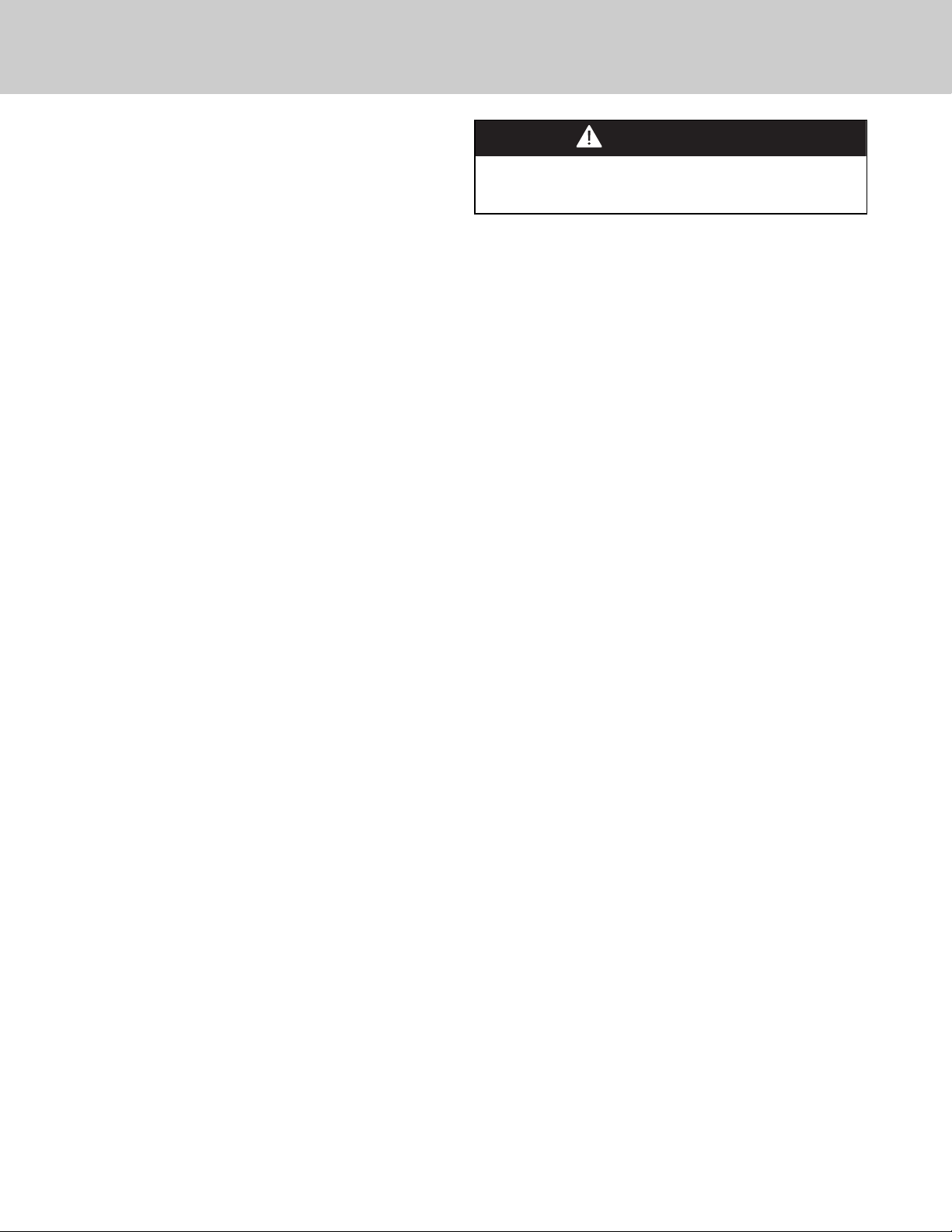
27
Any piece of equipment works better and lasts longer when
maintained properly and kept clean. Cooking equipment is no
exception. Your oven must be kept clean and maintained
properly.
Oven Surfaces
Several different finishes have been used in your electric oven. Cleaning instructions for each surface are given below. Your oven features
a Self-Clean cycle for the oven interior. See the Self-Clean Cycle section in Cleaning & Maintenance for complete instructions.
NEVER USE AMMONIA, STEEL WOOL PADS OR ABRASIVE CLOTHS, CLEANSERS, OVEN CLEANERS, OR ABRASIVE POWDERS. THEY CAN
PERMANENTLY DAMAGE YOUR OVEN.
Control Knobs
MAKE SURE ALL THE CONTROL KNOBS POINT TO THE OFF POSITION BEFORE REMOVING. Pull the knobs straight off. Wash in detergent
and warm water. Dry completely and replace by pushing firmly onto stem.
Stainless Steel Parts
All stainless steel body parts should be wiped regularly with hot soapy water at the end of each cooling period and with a liquid cleaner
designed for that material when soapy water will not do the job. NOTE: It is not recommended that stainless steel cleaner be used on any
surface that contains graphics, such as the control panel area. For these areas containing graphics, it is recommended to only use hot,
soapy water for cleaning. Do not use steel wool, abrasive cloths, cleansers, or powders. If necessary, scrape stainless steel to remove
encrusted materials, soak the area with hot towels to loosen the material, then use a wooden or nylon spatula or scraper. Do not use a
metal knife, spatula, or any other metal tool to scrape stainless steel. Do not permit citrus or tomato juice to remain on stainless steel
surface, as citric acid will permanently discolor stainless steel. Wipe up any spills immediately.
Cleaning & Maintenance
WARNING
Burn or Electrical Shock Hazard
Make sure all controls are OFF and oven is COOL before cleaning.
Failure to do so can result in burns or electrical shock.
Oven Racks
Clean with detergent and hot water. Stubborn spots can be scoured with a soap-filled steel wool pad. DO NOT CLEAN THE OVEN RACKS
USING THE SELF-CLEAN CYCLE. They could sustain damage due to the extreme heat of the Self-Clean cycle. The oven rack supports are
designed to remain in the oven during the Self-Clean cycle.
Meat Probe
The meat probe may be cleaned with soap and water or a soap-filled scouring pad. Cool the probe before cleaning. Scour stubborn spots
with a soap-filled scouring pad, rinse and dry.
• Do not immerse the meat probe in water.
• Do not store the probe in the oven.
Steam Clean (French Door models only)
The Steam Clean feature is designed for light oven cleaning.
1. Before starting the Steam Clean cycle, make sure oven is cool, remove the oven racks, and any other items/utensils from the
oven.
2. For best results, pour 4 oz (118 mL) of room temperature distilled or filtered water onto the oven bottom. Never pour cold
water into a hot oven. Do not add any type of cleaner or additive to the water. Tap water may leave mineral deposits.
3. Close the doors completely.
4. Turn the oven function selector knob to Steam Clean.
5. Turn the temperature control knob to Clean. At this time, the “clean” indicator light will come on. The “clean” indicator light
will remain on until the Steam Clean cycle is completed or interrupted
6. A complete Steam Clean cycle will take a total of 20 minutes.
7. Since the water in the oven bottom is hot, do not open the oven door during the Steam Clean cycle.
8. At the end of the cycle, there will be (4) one-second beeps. Once the Steam Clean cycle is complete, turn both the
temperature control knob and the oven function selector knob to the OFF position.
9. Remove all remaining water and debris in the bottom of the oven with a sponge or cloth.
10. Wipe any remaining moisture from the oven door interior and oven cavity.
11. Use a soft brush or nylon scrubber to wipe the oven interior. This may help with more stubborn stains.
12. If any soil remains, run a second Steam Clean cycle to help loosen debris for easier removal.
To stop the Steam Clean cycle:
To cancel or interrupt the Steam Clean cycle, turn both the temperature control knob and the oven function selector knob to the
OFF position.
Loading ...
Loading ...
Loading ...