Loading ...
Loading ...
Loading ...
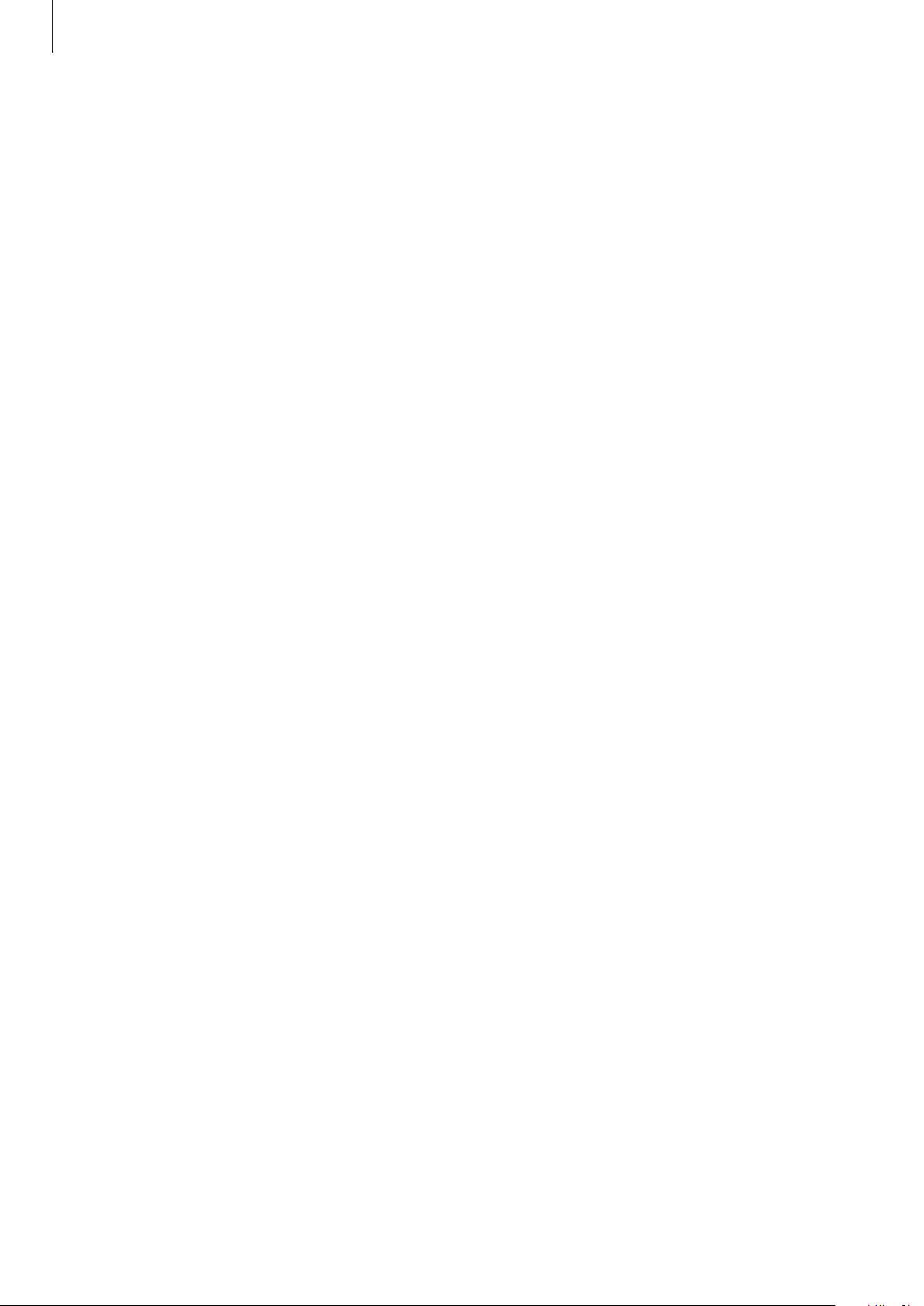
Galaxy Wearable App
36
Switch the devices connected with earbuds
When the earbuds are connected with two or more mobile devices, you can switch the
mobile devices easily without disconnecting from the previous mobile device.
On the mobile device that you want to switch to, tap
Settings
→
Connections
→
Bluetooth
,
and then select earbuds under
Paired devices
.
Viewing Galaxy Buds+ status and customising
settings
View the status of the Galaxy Buds+ that is connected to your mobile device and change its
settings.
Launch the
Galaxy Wearable
app on the mobile device.
Ambient sound
Set the earbuds to hear your surroundings clearly while you are listening to music outdoors
and control the ambient sound volume depending on the situation or place.
Equaliser
Select an equaliser preset you want to use.
Notifications
You will receive notifications from the mobile device’s apps via the earbuds.
Launch the
Galaxy Wearable
app on the mobile device and tap
Notifications
.
•
Read aloud while using phone
: Set the earbuds to receive notifications of the mobile
device even when you are using the mobile device.
•
Apps to get notifications from
: Select the apps you want to receive notifications from
and change the notification settings for each app.
Loading ...
Loading ...
Loading ...