Loading ...
Loading ...
Loading ...
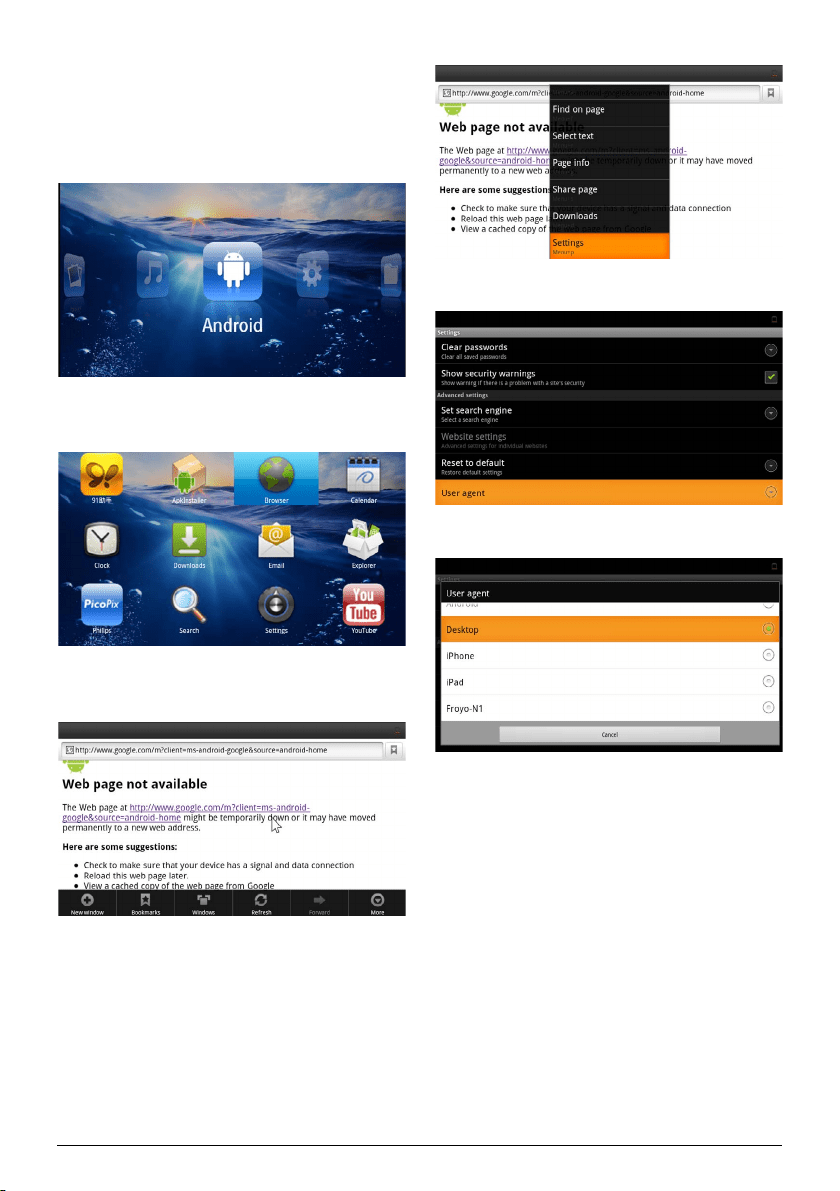
Android 33
Adjust Browser Mode
Change the browser mode to display websites contain-
ing flash elements.
1 Switch the device on using the
on/
off switch on the
side.
2 After the initial screen the main menu appears.
3 Use the navigation keys to select Android.
4 Confirm with à.
5 Use the navigation keys to select Browser.
6 Confirm with à.
7 Press the menu key to call the menu.
8 Use the navigation keys to select More.
9 Confirm with à.
10 Use the navigation keys to select Settings.
11 Confirm with à.
12 Use the navigation keys to select User agent.
13 Confirm with à.
14 Use the navigation keys to select Desktop.
15 Confirm with à.
16 Websites containing flash element
s can be displayed.
Loading ...
Loading ...
Loading ...