Loading ...
Loading ...
Loading ...
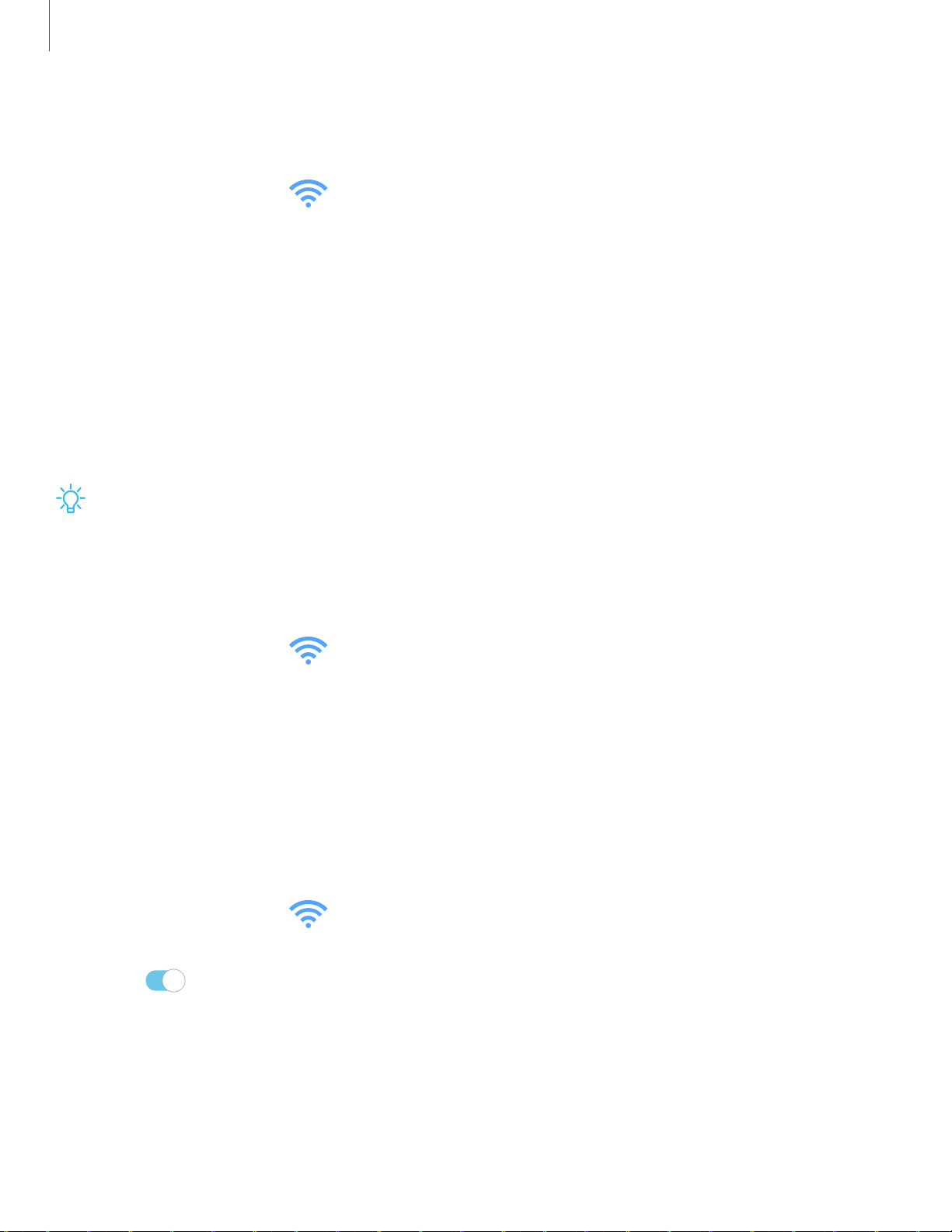
-'fJ-
0
Settings
Monitor mobile data
You can customize your mobile data access by setting limits and restrictions.
◌
From Settings, tap Connections > Data usage. The following options are
available:
•
Mobile data: Use mobile data from your plan.
•
International data roaming: Enable mobile data services while roaming
internationally.
•
Mobile data usage: View data usage over mobile connections over a period of
time. You can view total usage as well as usage by app.
•
Billing cycle and data warning: Change the monthly date to align with your
carrier’s billing date.
TIP Use these features to keep an eye on your estimated data usage.
Monitor Wi-Fi data
You can restrict Wi-Fi data access by customizing usage limits and networks.
1.
From Settings, tap
Connections > Data usage.
2. Tap Wi-Fi data usage to view data usage over Wi-Fi connections over a period of
time. You can view total usage as well as usage by app.
Nearby device scanning
Easily set up connections to other available devices by turning on Nearby device
scanning. This feature sends you a notification when there are available devices to
connect to.
1.
From Settings, tap
Connections > More connection settings > Nearby device
scanning.
2. Tap
to turn on the feature.
90
Loading ...
Loading ...
Loading ...