Loading ...
Loading ...
Loading ...
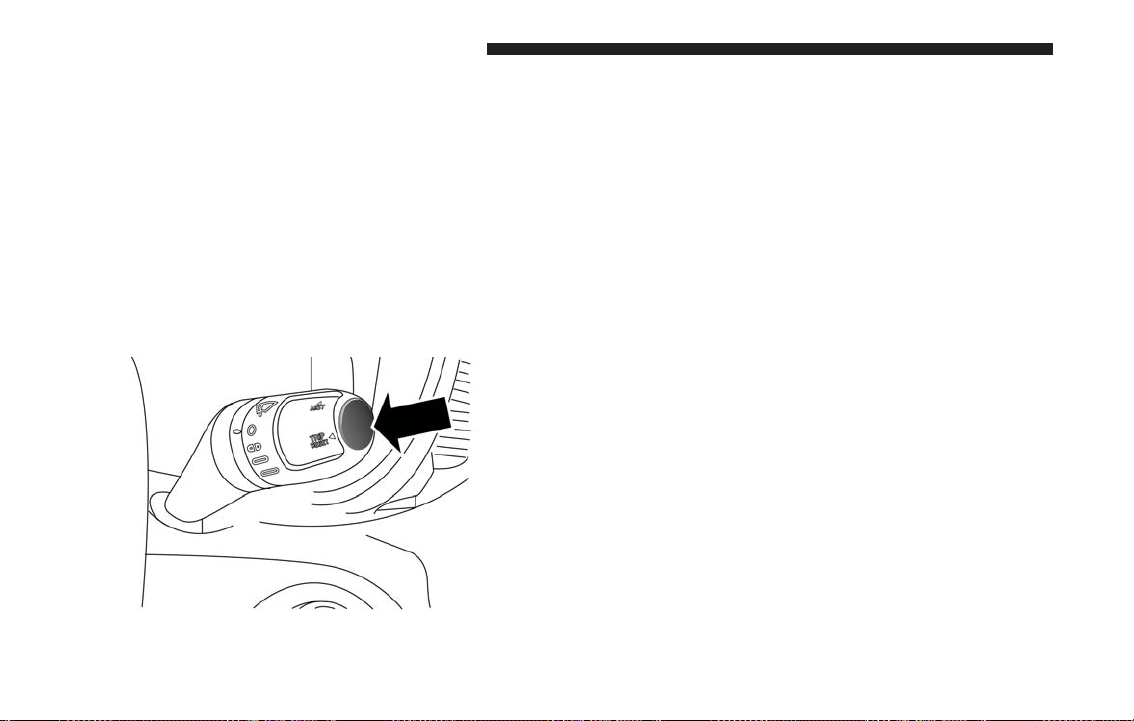
NOTE: Consult your authorized dealer if the oil change
indicator message does not reset.
Trip Computer
The Trip Computer is located in the instrument cluster.
It features a driver-interactive display (displays infor-
mation such as trip information, range, fuel consump-
tion, average speed, and travel time).
Trip Button
The TRIP button, located on the right steering column
stalk, can be used to display and to reset the trip values.
• A short button push displays the different values.
• A long button push resets the system and then starts
a new trip.
Trip Functions
Both trip functions are resettable (reset — start of new
trip).
“Trip A” can be used to display the figures relating to:
• Range
• Average Fuel Consumption
• Travel Distance
• Current Fuel Consumption
• Average Speed
• Travel Time
“Trip B” can be used to display the figures relating to:
• Average Fuel Consumption
• Travel Distance
• Average Speed
• Travel Time
Trip Button
118 UNDERSTANDING YOUR INSTRUMENT PANEL
Loading ...
Loading ...
Loading ...