Loading ...
Loading ...
Loading ...
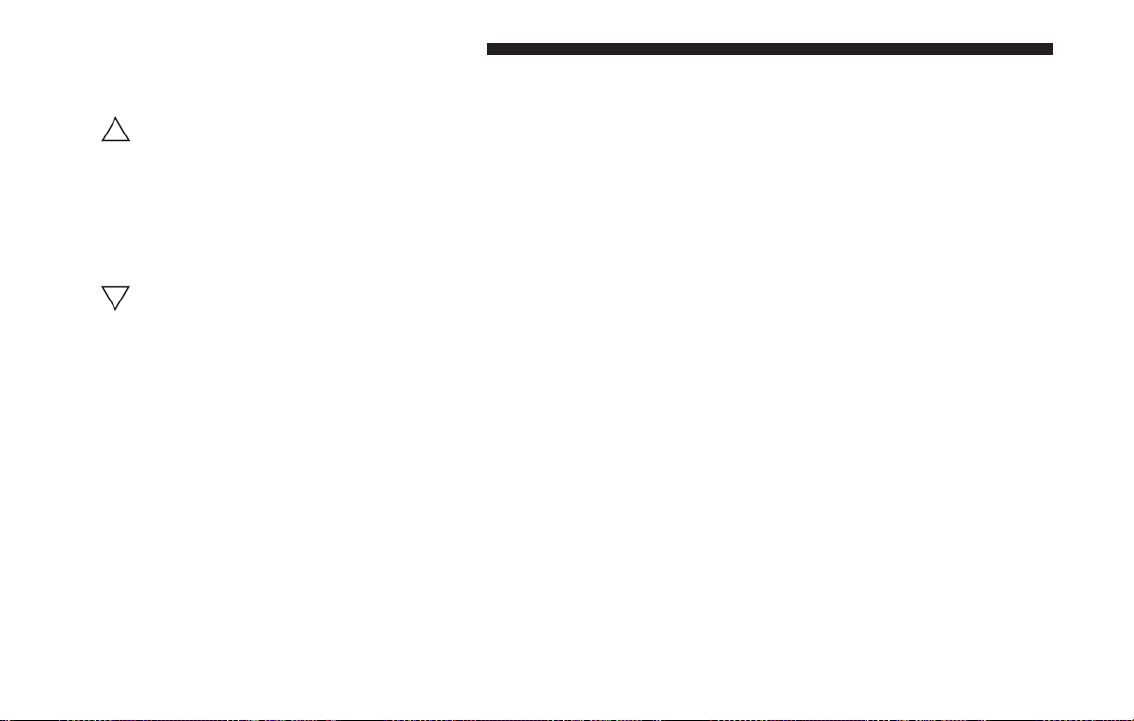
• UP Arrow Button
Push and release the up arrow button to scroll
upward through the main menu and sub-
menus or to increase the displayed value.
Outside of the menu, the up arrow will adjust
the brightness of the instrument panel.
• DOWN Arrow Button
Push and release the down arrow button to
scroll downward through the main menu and
submenus or to decrease the displayed value.
Outside of the menu, the down arrow will
adjust the brightness of the instrument panel.
• SET/BACK Arrow Button
Push and release the SET/BACK arrow button to
access/select the information screens or submenu
screens of a main menu item. Push and hold the
SET/BACK arrow button to return to the main menu
from an info screen or submenu item.
Instrument Cluster Display Setup Menu
The menu comprises a series of functions arranged in a
cycle. Push the up and down arrow buttons to access
the different options and settings (setup).
The setup menu can be activated by pushing the
SET/BACK button. Single push on the up or down
arrow button will scroll through the setup menu op-
tions. The menu includes the following functions:
• Menu
• Speed Buzzer
• Trip B/Data
• Set Time
• Set Date
• Autoclose
• Units
• Language
• Buzzer Volume
• Service
• Daylights (D.R.L.) – If Equipped
• Exit Menu
Selecting An Option Of The Main Menu Without
Submenu
1. Briefly push the SET/BACK button to select the main
menu option to set.
110 UNDERSTANDING YOUR INSTRUMENT PANEL
Loading ...
Loading ...
Loading ...