Loading ...
Loading ...
Loading ...
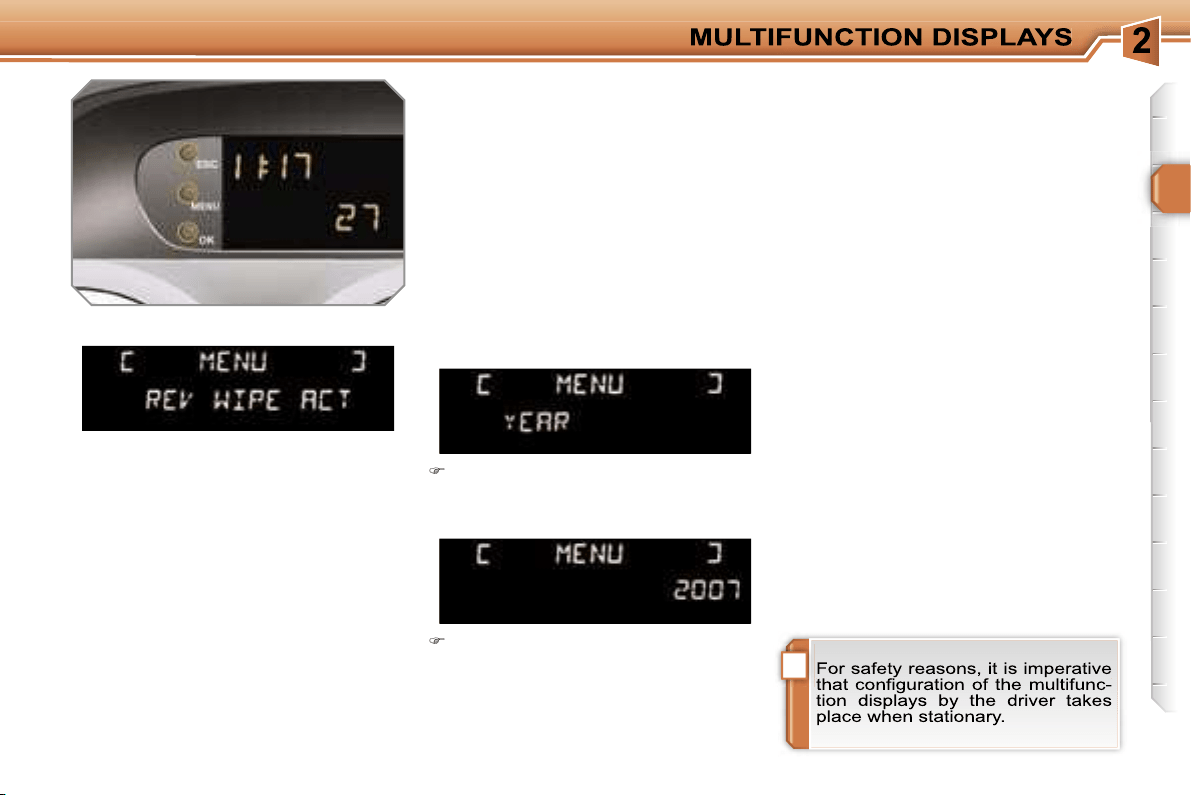
!
33
Vehicle configuration
Options
Once the "Options" menu has been
selected, you can start diagnostics of
the status of the equipment (active, not
active, faulty).
Languages
Once the "Languages" menu has been
selected, you can change the language
used by the display (Français, Italiano,
Nederlands, Portugues, Portugues-
Brasil, Deutsch, English, Espanol).
Display settings
Once the "Display settings" menu has
been selected, you can gain access to
the following settings:
- year,
- month,
- day,
- hour,
- minutes,
- 12 or 24 hour mode.
Units
Once the "Units" menu has been
selected, you can change the units of
the following parameters:
- temperature (°C or °F),
- fuel consumption (l/100 km, mpg or
km/l).
Once you have selected a setting,
press the
"OK"
button to change its
value.
Wait for approximately ten sec-
onds without any action to allow
the changed data to be recorded or
press the
"ESC"
button to cancel.
The display then returns to the normal
display.
Once the "Vehicle configuration" menu
has been selected, you can activate or
deactivate the following equipment:
- selective unlocking (refer to the
"Access" section),
- wiper linked with reverse gear (refer to
the "Visibility" section),
- "follow-me-home" and welcome light-
ing (refer to the "Visibility" section),
- daytime lights (refer to the "Visibility"
section).
Loading ...
Loading ...
Loading ...