Loading ...
Loading ...
Loading ...
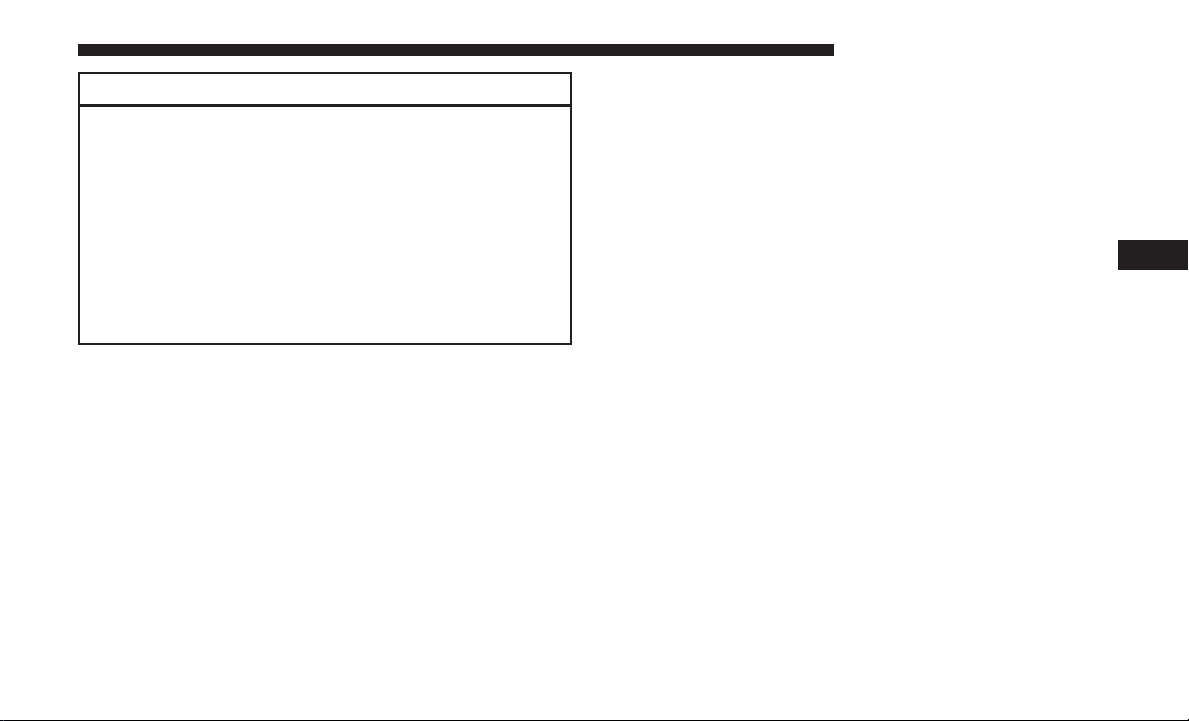
CAUTION!
• Do not lock the front or rear axle on hard surfaced
roads. The ability to steer the vehicle is reduced and
damage to the drivetrain may occur when the axles
are locked on hard surfaced roads.
• Do not try to lock the rear axle if the vehicle is stuck
and the tires are spinning. You can damage drivetrain
components. Lock the rear axle before attempting
situations or navigating terrain, which could possi-
bly cause the vehicle to become stuck.
The locking axles are controlled by the axle locker switch.
The switch has three positions:
• AXLE UNLOCK – the front and rear axles are unlocked
• REAR LOCK – the rear axle is locked
• FRONT/REAR LOCK – the front and rear axles are
locked
Under normal driving conditions, the switch should be left
in the AXLE UNLOCK position.
NOTE: Even when the axles are in the AXLE UNLOCK
position, the limited slip differential in the rear axle still
provides torque biasing capability for moderate low trac-
tion environments.
During the command to lock the axle, the indicator light
will flash until the axle is locked. After the lock command
has been successfully executed, the light will remain on
solid.
To lock the rear axle, place the vehicle in 4LO. Refer to
“Four Wheel Drive Operation” in “Starting And Operat-
ing” for further information. Move the axle locker switch
position to REAR LOCK while traveling less than 3 mph
(5 km/h). The RR indicator light will remain on when the
rear axle is locked.
NOTE: Left to right wheel speed difference may be neces-
sary to allow the axle to fully lock. If the indicator light is
flashing after placing the switch in the REAR LOCK or
FRONT/REAR LOCK position, drive the vehicle in a turn
or on loose gravel to expedite the locking action.
5
STARTING AND OPERATING 443
Loading ...
Loading ...
Loading ...