Documents: Go to download!
- Owner's manual - (English)
- Machine Overview
- First Use
- Navigation
- Regular Coffee Preparation
- Milk Coffee Preparation - Single Cup
- Milk Coffee Preparation - Two Cups
- Latte Macchiato Preparation
- Reset to Factory Settings
- Emptying the System before a period of non-use or for frost protection /
- Energy Saving
- Daily Cleaning
- Steam Wand Cleaning Procedure
- Descaling
- Water Hardness
- Troubleshooting
Table of contents
User manual Coffee Machine
Machine Overview
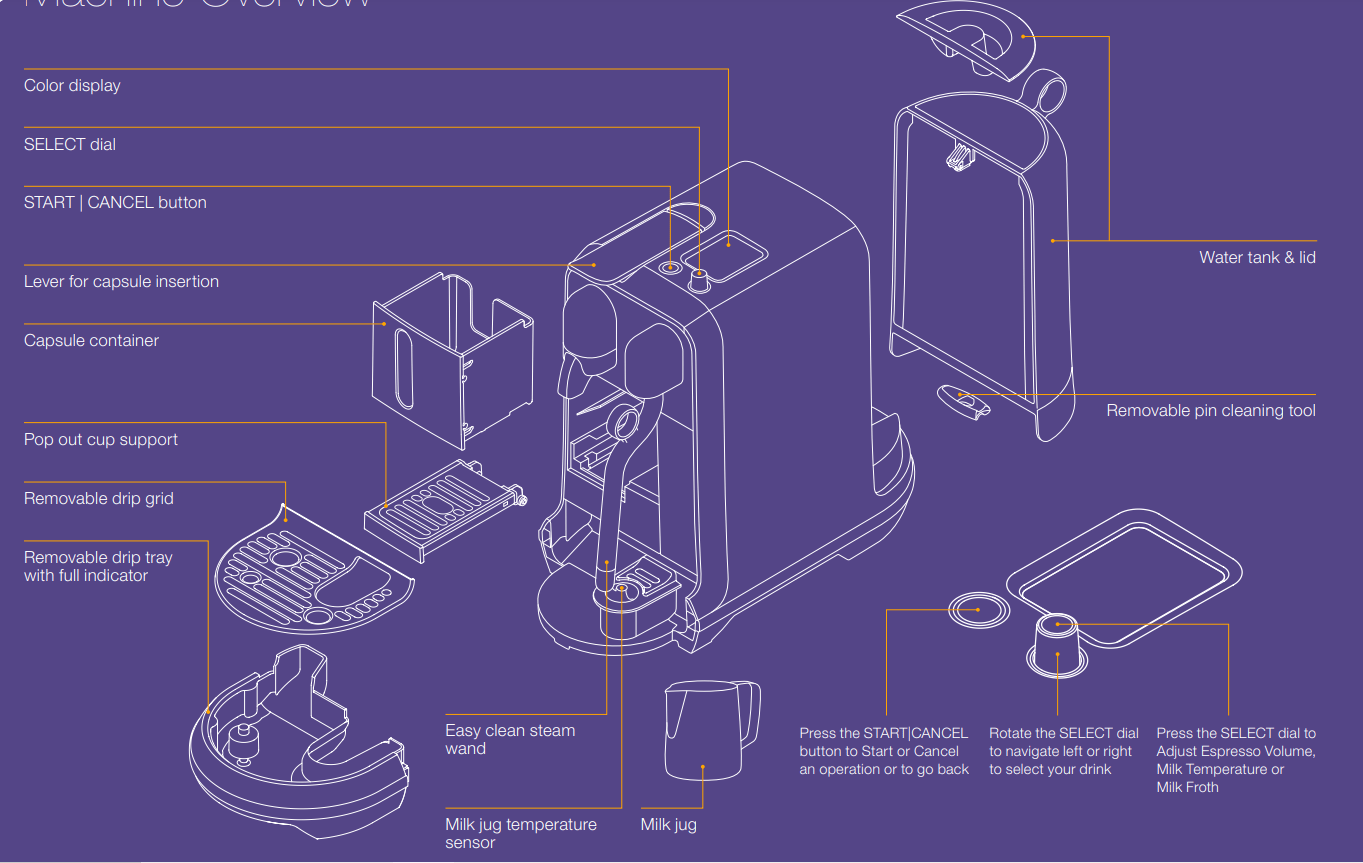
First Use
Read the important safeguards first to avoid risks of fatal electrical shock and fire.
❶ Rinse the water tank before filling it with potable water.
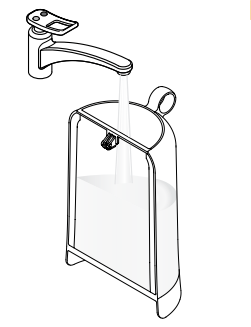
❷ Place the water tank, insert the drip tray and the capsule container in position. For your safety, operate the machine only with drip tray and capsule container in position.
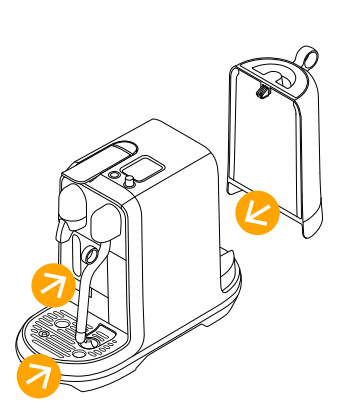
❸ Plug the machine into the power outlet.
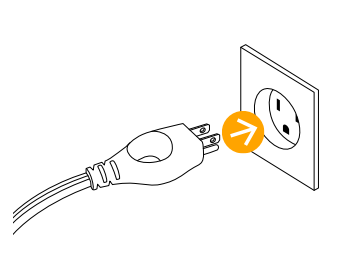
❹ Turn the machine ON by pressing the START|CANCEL button. Heating up takes approximately 3 seconds.
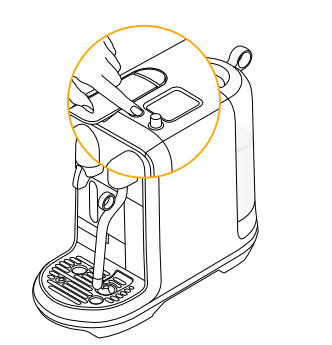
❺ Rotate the SELECT dial to set your language. Press SELECT to confirm.
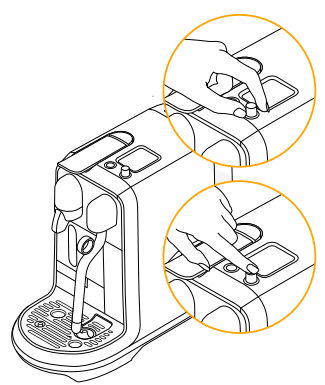
❻ Setting your water hardness, dip the Water Hardness Test Strip in and out the water tank.
- Wait 1 minute. Set the water hardness by rotating the SELECT dial according to the results on the Test Strip. Press SELECT to confirm. For further information refer to pg 32.
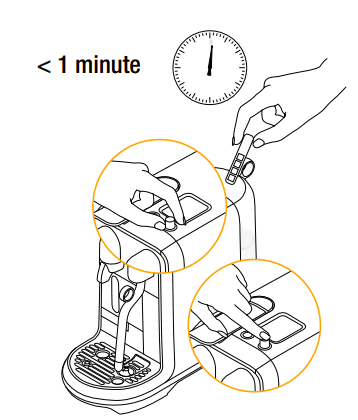
❼ Follow the on-screen prompts to rinse & prepare your machine for use.
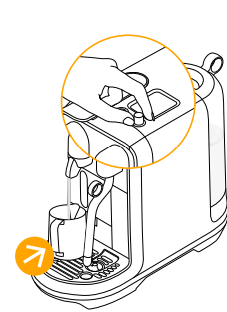
First use is to rinse the machine & prime the heating system
❽ Follow the Quick Start Tutorial.
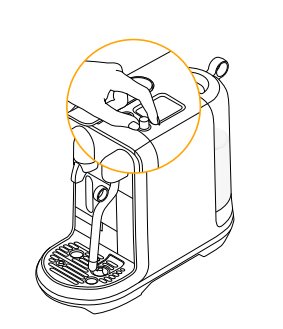
❾ To turn OFF your machine, press and hold the START/CANCEL dial for 2 seconds until machine is off.
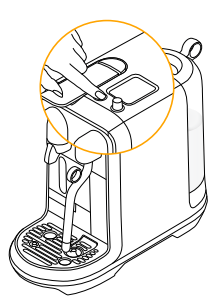
Navigation
❶ Rotate the SELECT dial to select your coffee
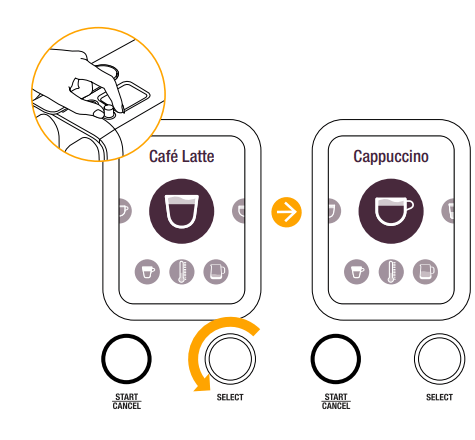
❷ Display shows current drink settings, Coffee Volume, Milk Temperature, Milk Texture.
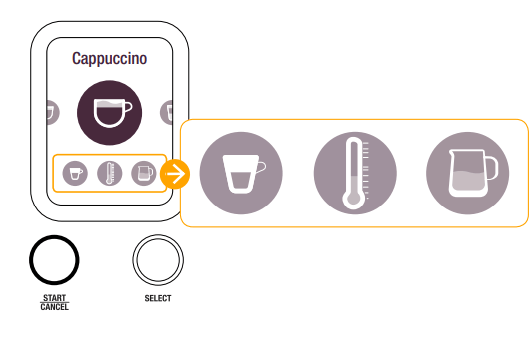
❸ Press START|CANCEL to make a coffee with the current settings.
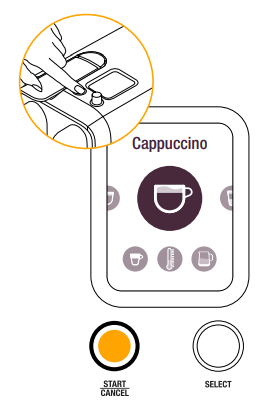
❹ Press the SELECT dial to adjust the current settings. Refer Pg 25 & 26.
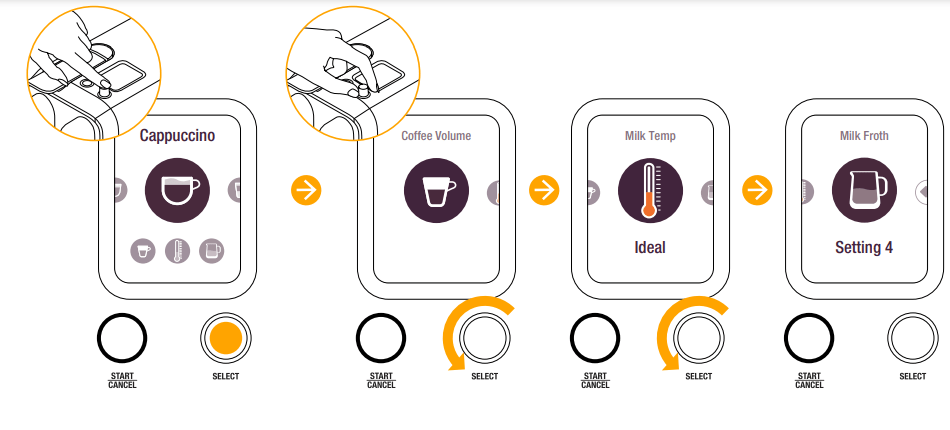
Regular Coffee Preparation
❶ Fill the water tank with potable water.
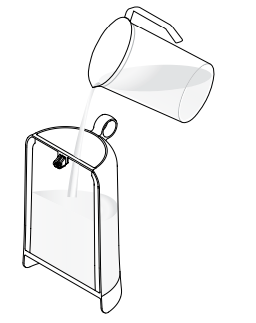
❷ Turn the machine ON by pressing the START|CANCEL button. Heating up takes approximately 3 seconds.
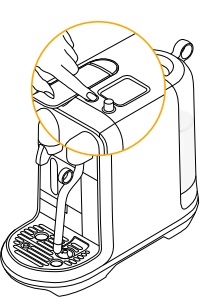
❸ Place a cup under the coffee outlet. Use the cup support if required. PUSH the cup support to unlock.
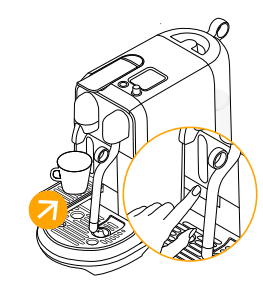
❹ Lift the Lever, insert a capsule and close the lever. Rotate SELECT dial to select your coffee
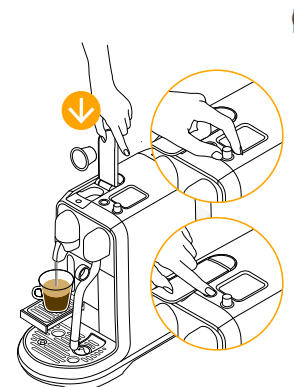
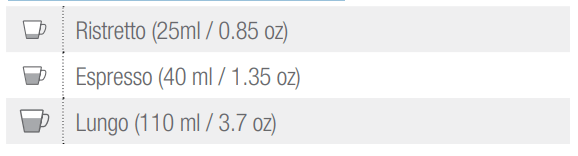
Press START|CANCEL button to extract
To ensure hygienic conditions, it is highly recommended to not reuse a used capsule.
❺ Preparation will stop automatically. Lift the Lever to eject the capsule.
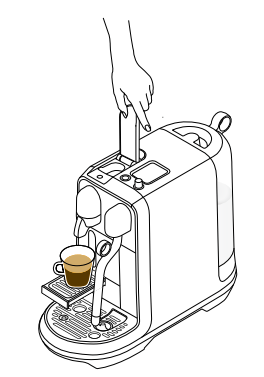
❻ To stop the coffee flow press the START|CANCEL button.
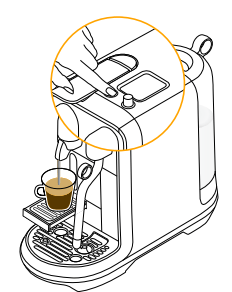
Milk Coffee Preparation - Single Cup
Only use the milk jug provided.
TIP: For optimal milk froth, use pasteurized whole or semi skimmed milk at refrigerated temperature (about 4-6 °C / 39-43 °F ).
❶ Fill the water tank with fresh potable water.
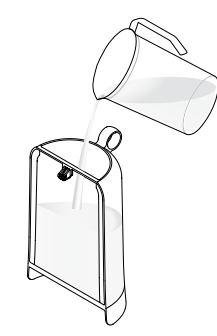
❷ To accommodate smaller cups, use the cup support. PUSH the cup support to unlock.
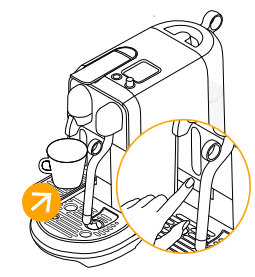
❸ Rotate the SELECT dial to select your drink.
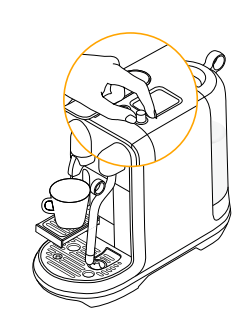
❹ Fill the milk jug with enough fresh cold milk. Minimum and maximum levels are marked on the inside and outside of the milk jug.
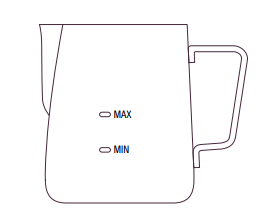
CAUTION: Do not fill milk jug above the maximum level marked on the inside & outside of the jug.
❺ Lift the steam wand & position in the centre of the milk jug.
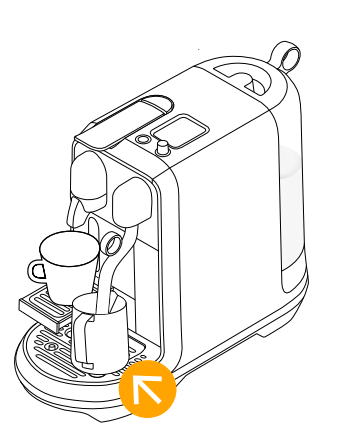
❻ Ensure the milk jug is making contact with the temperature sensor located in the drip tray.
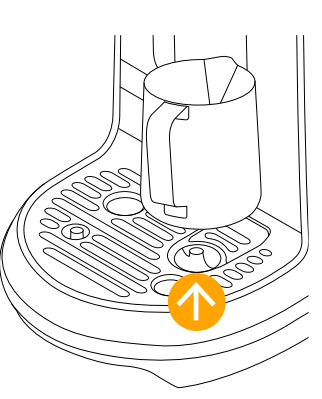
❼ Lift the Lever & insert your capsule.
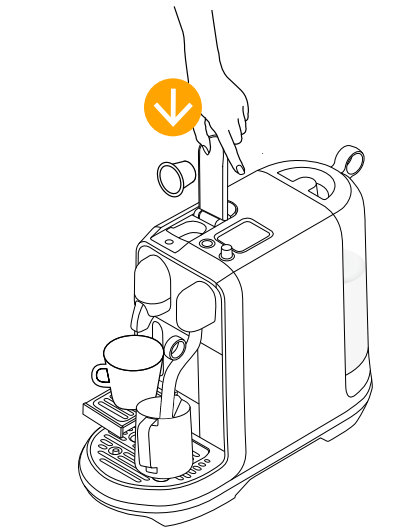
❽ Press the START|CANCEL button to start the espresso extraction.
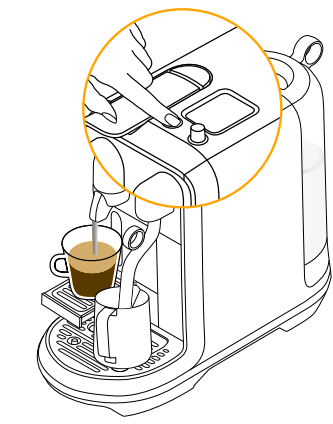
❾ When the espresso extraction is complete, press START|CANCEL to begin milk frothing.
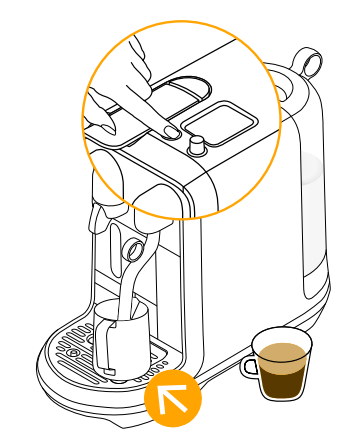
❿ When milk frothing is complete, lift the steam wand, wipe with a clean damp cloth.
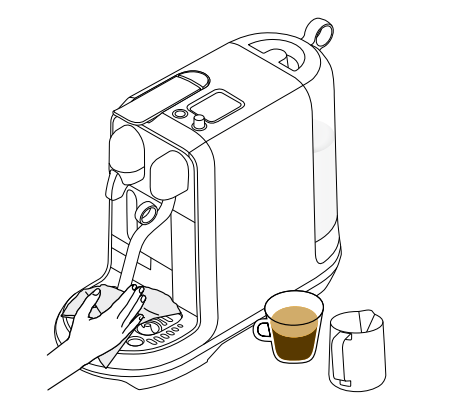
11. Allow steam wand to return to its down position & it will auto purge to rinse itself.
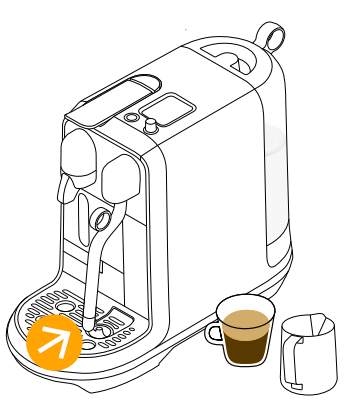
12. Pour milk into the espresso to finish your drink.
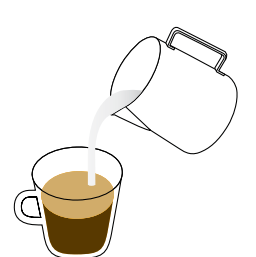
Milk Coffee Preparation - Two Cups
Only use the milk jug provided.
TIP: For optimal milk froth, use pasteurized whole or semi skimmed milk at refrigerated temperature (about 4-6 °C / 39-43 °F ).
❶ Fill the water tank with fresh potable water.
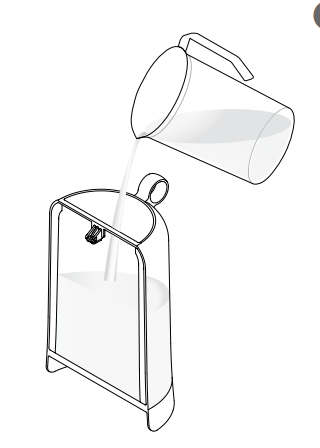
❷ To accommodate smaller cups, use the cup support. PUSH the cup support to unlock.
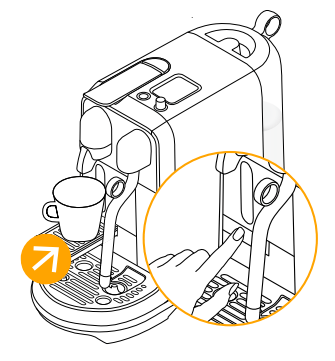
❸ Rotate the SELECT dial to select your drink.
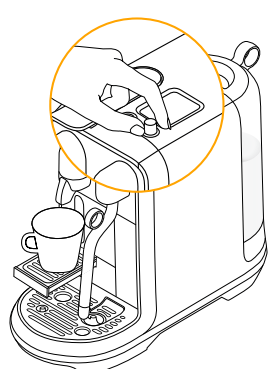
❹ Lift the Lever & insert your capsule.
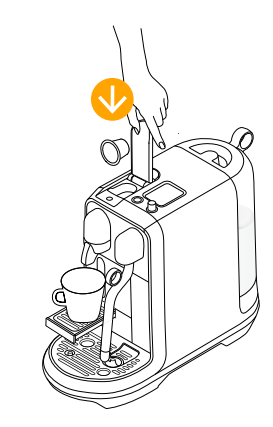
❺ Press the START|CANCEL button to start the espresso extraction.
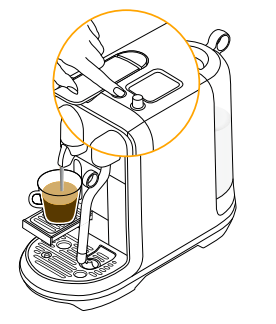
❻ Fill the milk jug with enough fresh cold milk for 2 drinks. Maximum level is marked on the inside and outside of the milk jug. Do not overfill.
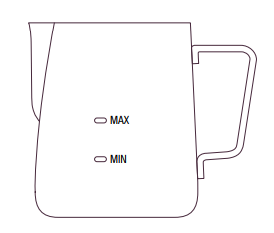
CAUTION: Do not fill milk jug above the maximum level marked on the inside & outside of the jug.
❼ Lift the steam wand & position in the centre of the milk jug and press START|CANCEL to begin milk frothing.
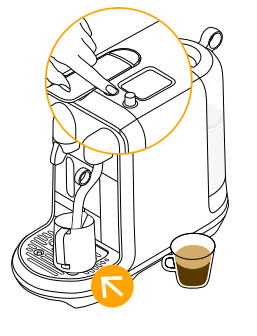
❽ Ensure the milk jug is making contact with the temperature sensor located in the drip tray.
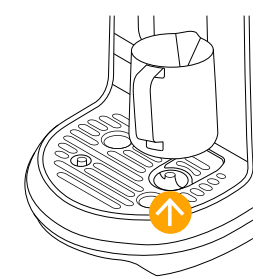
❾ When milk frothing is complete, lift the steam wand, wipe with a clean damp cloth.
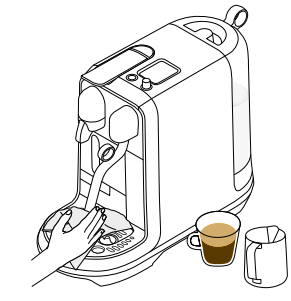
10. Allow steam wand to return to its down position & it will auto purge to rinse itself.
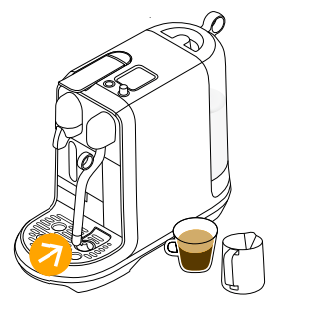
11. Place your second cup under the coffee spout.
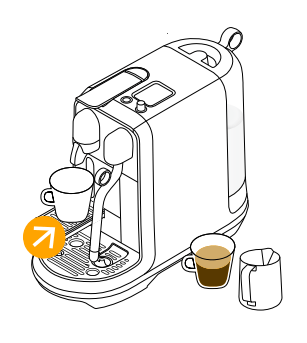
12. Lift the Lever & insert your capsule.
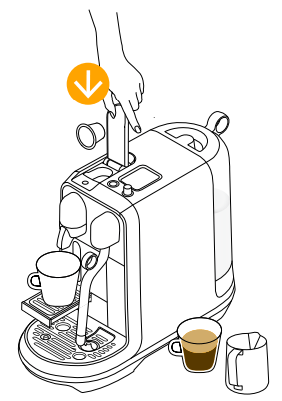
13. Press the START|CANCEL button to start the espresso extraction.
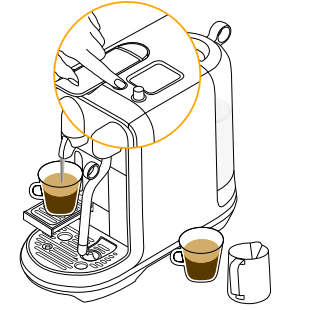
14. Pour milk into the espresso to finish your drinks.
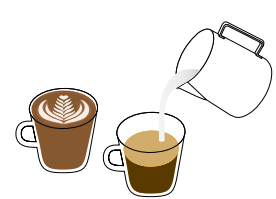
Latte Macchiato Preparation
❶ Fill the water tank with fresh potable water.
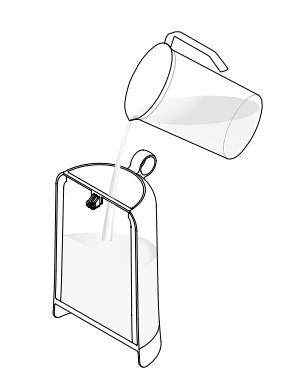
❷ To accommodate a Latte Macchiato glass, push the cup support in until it locks.
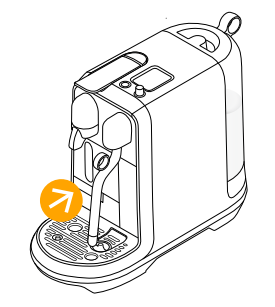
❸ Rotate the SELECT dial to select your drink.
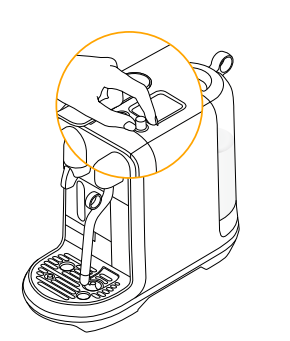
4. Fill the milk jug to the marked maximum level with fresh cold milk
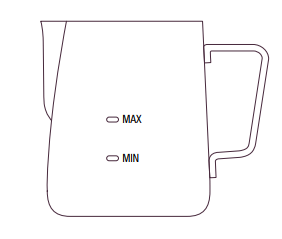
❺ Lift the steam wand & position in the centre of the milk jug and press START|CANCEL to begin milk frothing
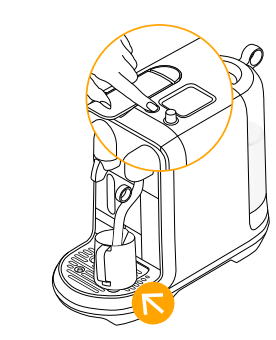
6. Ensure the milk jug is making contact with the temperature sensor located in the drip tray
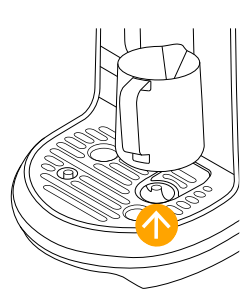
7. When milk frothing is complete, lift the steam wand, wipe with a clean damp cloth.
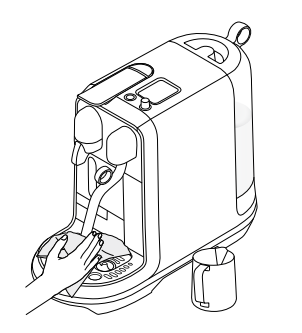
8. Allow steam wand to return to its down position & it will auto purge to rinse itself.
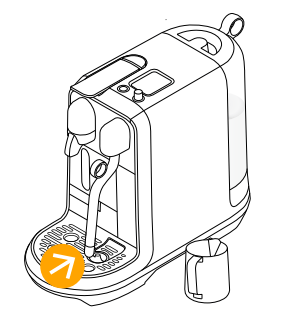
9. Pour milk into the Latte Macchiato glass and place under the coffee spout.
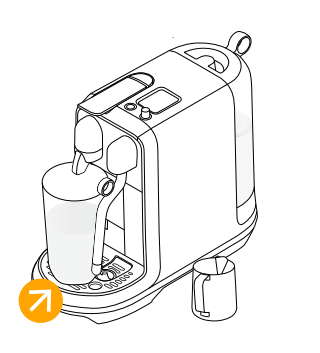
10. Lift the Lever & insert your capsule.
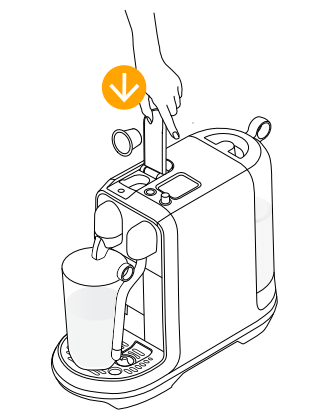
11. Press the START|CANCEL button to start the espresso extraction.
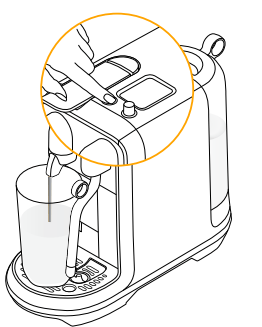
Reset to Factory Settings
❶ Drink Settings are:
- Coffee Volume, Milk Temperature and Milk Froth.
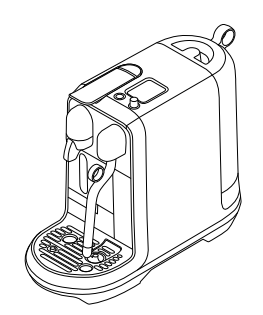
To reset your drink settings:
- Select SETTINGS
- Select RESET
- Select COFFEE RESET
- Select
 to confirm
to confirm - Select
 to cancel
to cancel
To reset factory settings:
- Select SETTINGS
- Select RESET
- Select FACTORY RESET
- Select
 to confirm
to confirm - Select
 to cancel
to cancel - Machine will power off
- On next use, you will need to refer to first use instructions
Emptying the System before a period of non-use or for frost protection /
❶ Remove the water tank. Place the empty Milk Jug under the coffee outlet.
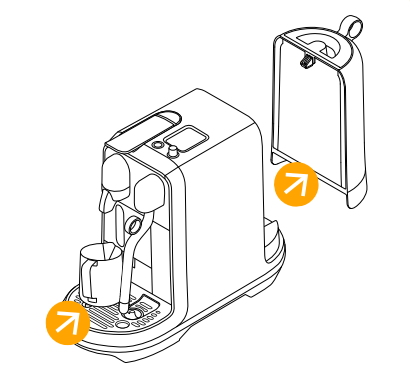
❷ Rotate the SELECT dial to MAINTENANCE, press SELECT dial. Select "Empty Cycle" & press SELECT to start. When the pump stops, empty & wipe dry the capsule bucket & drip tray.
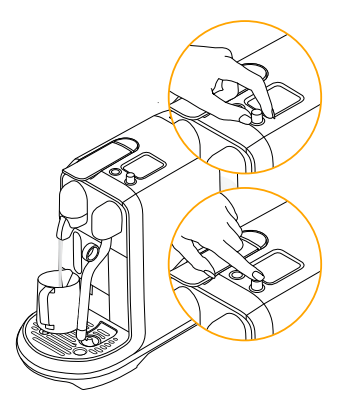
Energy Saving
❶ Energy efficient: Machine uses <0.2W when not making a drink. The display dims after 2 mins of no use, after 10 mins of no use display turns off. Restart by pressing the START|CANCEL button.
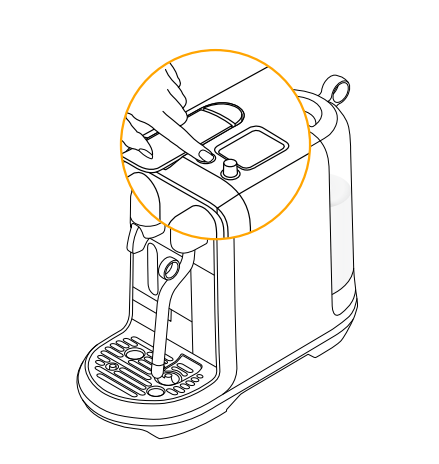
Daily Cleaning
To ensure hygienic conditions, it is highly recommended emptying and cleaning the capsule container every day.
❶ Empty the drip tray and the capsule container every day. Remove cup support by first removing the capsule bucket, then unlocking the cup support, pulling the cup support forward & lifting it upwards to disengage from the machine. Clean cup support and wipe inside machine, reassemble with a clean damp cloth. Remove the water tank and lid and clean them both with odorless detergent and rinse with warm water. Refill the water tank with fresh potable water.
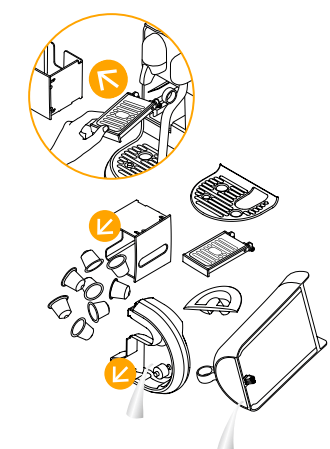
❷ Rinse the milk jug & dry after each use. If required, wash the jug with mild detergent.
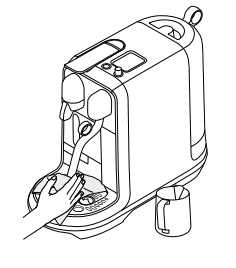
❸ Use the STEAM PURGE function on the display to further rinse the steam wand if required. Wipe the steam wand & tip with a clean damp cloth.
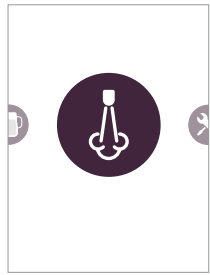
❹ Do not use any strong or abrasive solvent, sponge or cream cleaner. Do not put in the dishwasher.
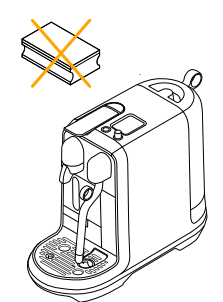
5. Dry all the parts with a repetitive soft clean cloth and reassemble all parts. Clean the coffee outlet and inside the machine regularly with a clean damp cloth.
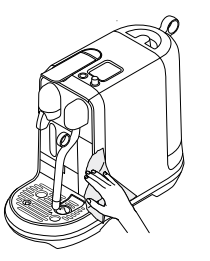
6. Never immerse the appliance or part of it in water or any other liquid.
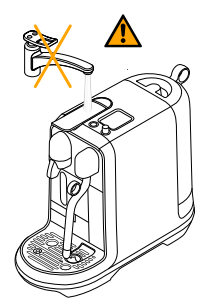
Steam Wand Cleaning Procedure
Milk System Cleaning Procedure. Recommended you perform this monthly to prevent steam tip blockages or when the display shows "Clean Steam Wand".
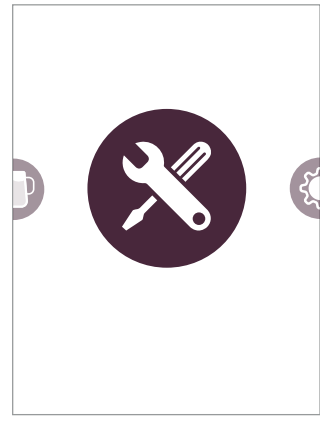
❶ Select Maintenance

❷ Select Cleaning
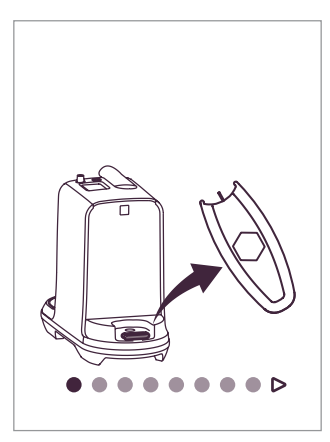
❸ Follow the on-screen prompts
Descaling
Duration approximately 15 minutes.
Read the important safeguard on the descaling package and refer to the table for the frequency of use.The descaling solution can be harmful. Avoid contact with eyes, skin and surfaces. Never use any product other than the Nespresso descaling kit available at the Nespresso Club to avoid damage to your machine. The following table will indicate the descaling frequency required for the optimum performance of your machine, based on water hardness. For any additional questions you may have regarding descaling, please contact the Nespresso Club.
Descaling: Removes scale build-up, maintains coffee taste and prevents machine damage. Frequency will depend on your water hardness & amount of use. Descale when prompted on-screen. The machine will stop you from use if the descale cycle has not been performed after 10 uses. A "lockout" count-down will appear to alert you of the number of uses remaining until usage will stop.
❶ Rotate dial to select MAINTENANCE
❷ Select DESCALE

❸ Follow the on-screen prompts to complete
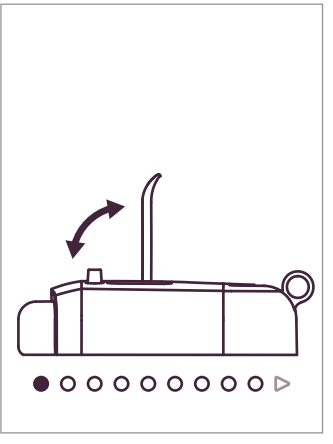
Water Hardness
To determine water hardness level use the test strip provided.
To change the water hardness setting:
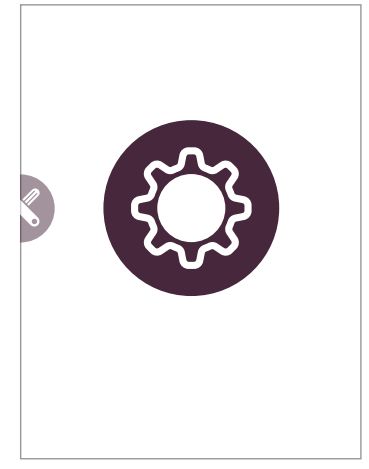
❶ Rotate dial to select SETTINGS
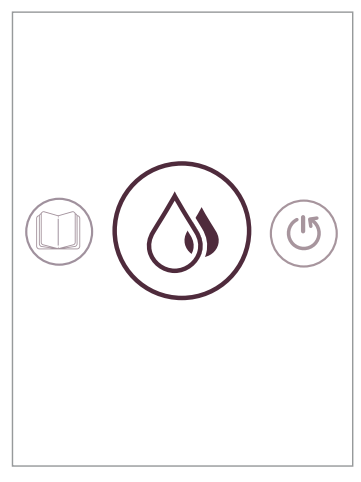
❷ Select Water Hardness

❸ Follow the on-screen prompts to complete
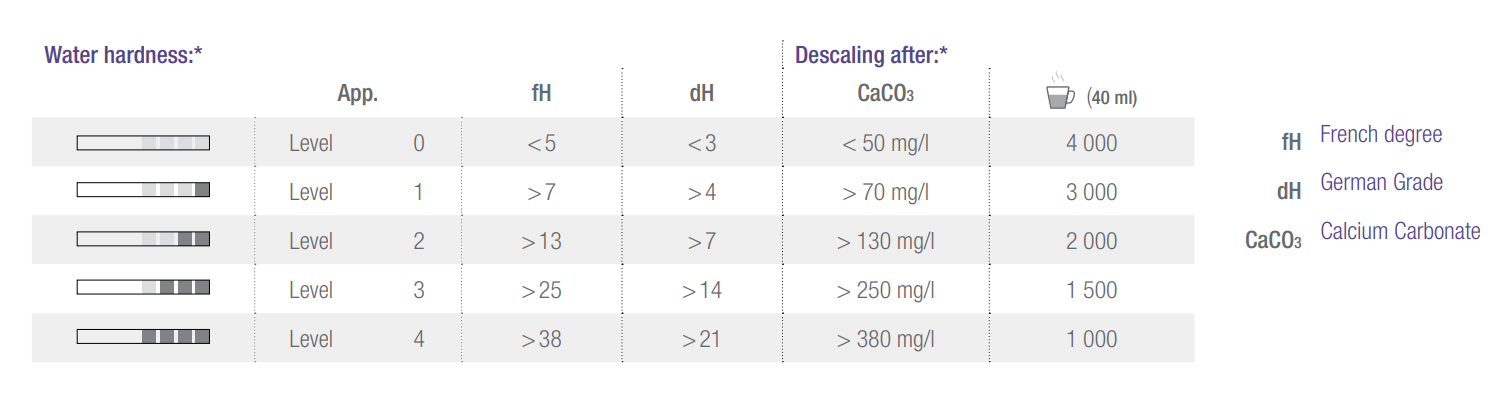
Troubleshooting
Buttons not illuminated. |
|
|
No steam or hot water |
|
|
No coffee, no water, unusual coffee flow. |
|
|
The capsule lever does not close completely |
|
|
| Leakage (water under the machine). |
|
|
No coffee flow, water goes directly into the capsule bucket (despite inserted capsule). |
|
|
Colour display is dim and hard to see/read |
|
|
Buttons flashing |
|
|
Fill Water Tank alert remains on display (water tank is full) |
|
|
Descale Now alert is displayed |
| |
Machine Error message is displayed |
|
|
Machine is ON but ceases to operate |
|
|
Machine turns to OFF mode. |
|
|
| Milk steam cycle does not start |
| |
Quality of froth not up to standard |
|
|
Milk overflows |
|
|
Milk temperature is too hot |
|
|
Milk temperature is not hot enough |
|
|
Lower Wand alert is displayed |
| |
Clean Steam Wand alert is displayed |
|
|
See other models: BKE700BSS BHP250BSS BTA735SLQ BES980BKS BFP800CB
