Loading ...
Loading ...
Loading ...
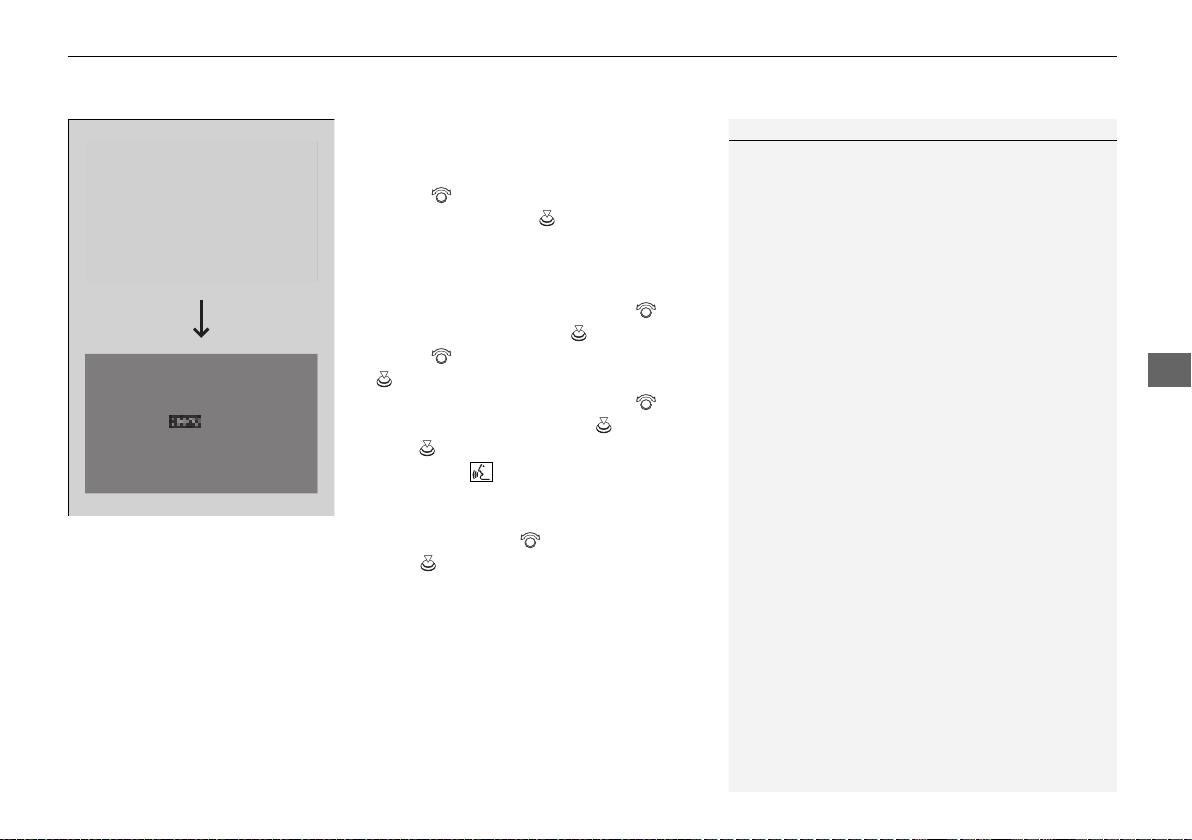
Continued
417
uuBluetooth® HandsFreeLink®uHFL Menus
Features
■ To add a voice tag to a stored speed
dial number
1. Press the SETTINGS button.
2. Rotate to select Bluetooth/Phone
Settings, then press .
u Repeat the procedure to select Edit
Speed Dial.
3. Select an existing speed dial entry.
u From the pop-up menu, rotate to
select Edit, then press .
4. Rotate to select Voice Tag, then press
.
u From the pop-up menu, rotate to
select Record, then press .
5. Press .
u Using the button, follow the prompts
to complete the voice tag.
6. You will receive a confirmation message on
the screen. Rotate to select OK, then
press .
1Speed Dial
Avoid using duplicate voice tags.
Avoid using “home” as a voice tag.
It is easier for HFL to recognize a longer name. For
example, use “John Smith” instead of “John.”
19 ACURA MDX E-AWD-31TRX6200.book 417 ページ 2018年6月22日 金曜日 午後7時42分
Loading ...
Loading ...
Loading ...