Loading ...
Loading ...
Loading ...
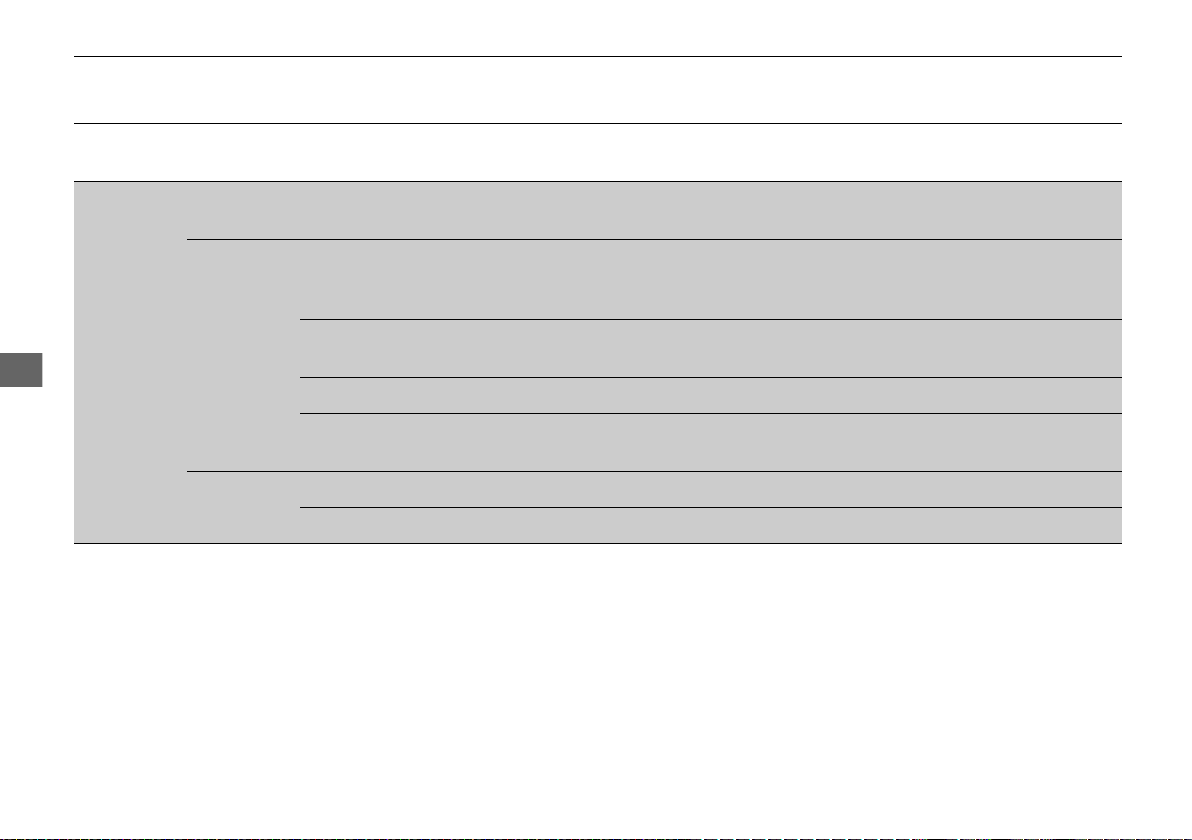
382
uuCustomized Featuresu
Features
*1:Default Setting
Setup
Group
Customizable Features Description Selectable Settings
System
Settings
Default
Cancels/Resets all customized items in the
System Settings group as default.
Yes/No
Display
Sync Display Brightness
Selects whether the display brightness
synchronizes with the instrument panel
brightness.
On
*1
/Off
Brightness
Changes the brightness of the information
screen.
—
Contrast Changes the contrast of the information screen. —
Black Level
Changes the black level of the information
screen.
—
Feedback
Guidance Volume Changes the volume of the audio speakers. 0~8
*1
~11
Verbal Reminder Turns the verbal reminders on and off. On
*1
/Off
19 ACURA MDX E-AWD-31TRX6200.book 382 ページ 2018年6月22日 金曜日 午後7時42分
Loading ...
Loading ...
Loading ...