Loading ...
Loading ...
Loading ...
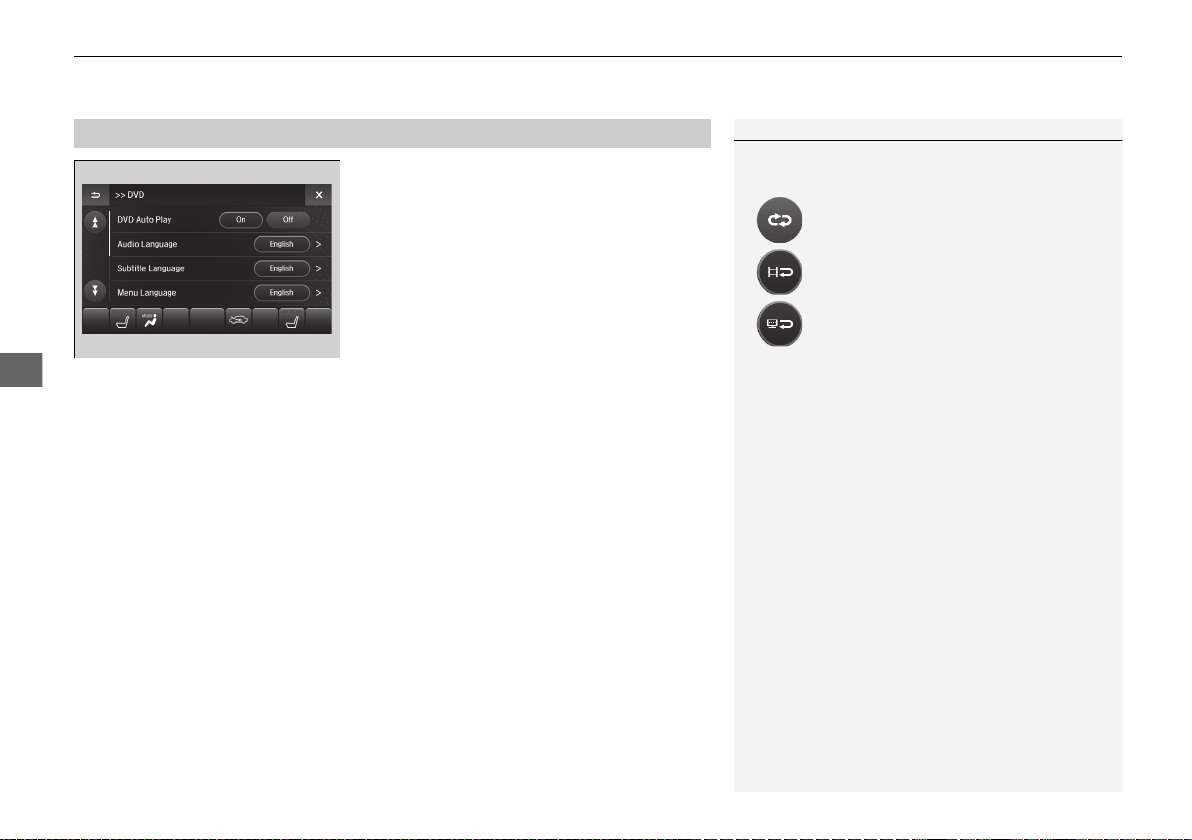
uuRear Entertainment System (RES)
*
uFront Control Panel Operation
358
Features
1. Select Audio Menu.
2. Select Audio Settings.
3. Select DVD.
The following items are available:
• DVD Auto Play: Turns the auto play feature on or off.
• Audio Language: Selects a language for the audio that is available on the DVD.
• Subtitle Language: Selects a language for the subtitle that is available on the
DVD.
• Menu Language: Selects a language for the DVD menu that is available on the
DVD.
• Dynamic Range: Sets whether to control the range of the loud and low sounds.
■
DVD Setup
1Operating the DVD Rear Entertainment System
Play Mode Menu Item
Repeat
(repeat off): Repeat mode to off.
(repeat chapter): Repeats the current
chapter.
(repeat title): Repeats the current title.
19 ACURA MDX E-AWD-31TRX6200.book 358 ページ 2018年6月22日 金曜日 午後7時42分
Loading ...
Loading ...
Loading ...