Loading ...
Loading ...
Loading ...
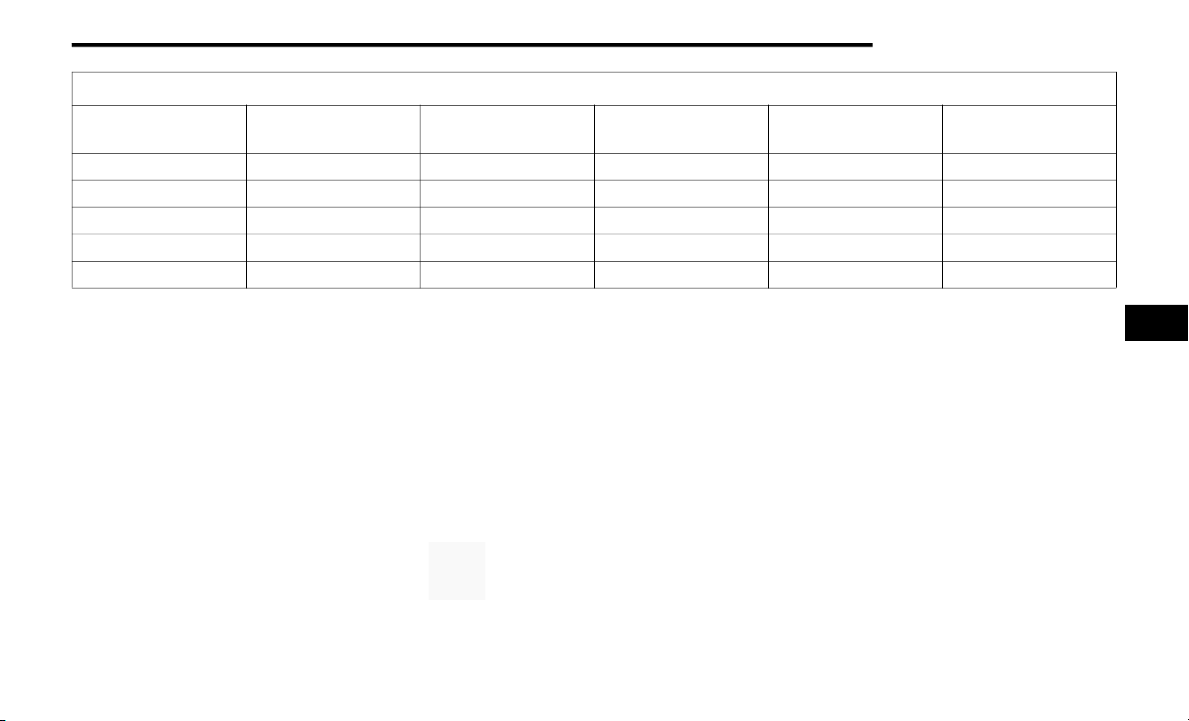
STARTING AND OPERATING 245
NOTE:
ParkSense will reduce the volume of the radio,
if
on, when the system is sounding an audio
tone.
Front Park Assist Audible Alerts
ParkSense will turn off the Front Park Assist
a
ud
ible alert (chime) after approximately three
seconds when an obstacle has been detected,
the vehicle is stationary, and the brake pedal is
applied.
Adjustable Chime Volume Settings
The Front and Rear chime volume settings are
p
ro
grammable.
The settings may be programmed through the
Uco
nnect System. Refer to “Uconnect Settings”
in “Multimedia” for further information.
The chime volume settings include low,
med
ium, and high. The factory default volume
setting is medium.
ParkSense will retain its last known configu-
ration state through ignition cycles.
Enabling And Disabling ParkSense
Front ParkSense can be enabled and disabled
with the Front ParkSense switch.
Rear ParkSense can be enabled and disabled
wit
h the Rear ParkSense switch.
When the Front or Rear ParkSense
switch is pushed to disable the
sys
tem, the instrument cluster display
will show the “PARKSENSE OFF”
message for approximately five seconds. Refer
to “Instrument Cluster Display” in “Getting To
Know Your Instrument Panel” for further
information.
When the gear selector is moved to REVERSE
and
the Front or Rear system is disabled, the
instrument cluster display will show the
“PARKSENSE OFF” message for as long as the
vehicle is in REVERSE.
The Front or Rear ParkSense switch LED will be
on
when Front or Rear ParkSense is disabled or
requires service. The Front or Rear ParkSense
switch LED will be off when the Front or Rear
system is enabled. If the Front or Rear
ParkSense switch is pushed, and the system
requires service, the Front or Rear ParkSense
switch LED will blink momentarily, and then the
LED will be on.
WARNING ALERTS FOR FRONT
Front Distance
(inches / cm)
Greater than 47 inches
(12 0 cm)
47-39 inches
(12 0-100 cm)
39-25 inches
(10 0-65 cm)
25-12 inches
(65 -30 cm)
Less than 12 inches
(30 cm)
Arcs — Left None None None 2nd Flashing 1st Flashing
Arcs — Center None 4th Solid 3rd Flashing 2nd Flashing 1st Flashing
Arcs — Right None None None 2nd Flashing 1st Flashing
Audible Alert Ch
ime None None None Fast Continuous
Radio Volume Reduced No No No Yes Yes
5
Loading ...
Loading ...
Loading ...