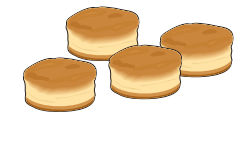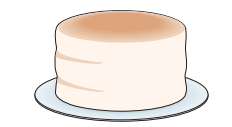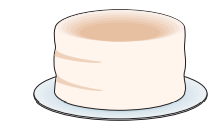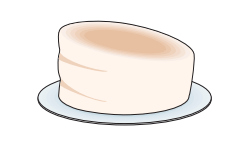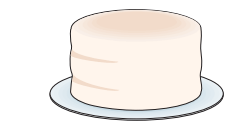Documents: Go to download!
User Manual
- User Manual - (English, French, Spanish)
- Product Warranty - (English)
- Microwave / Wall Oven Features
- Microwave Oven Important Information
- Microwave Oven Control Pad Features
- Before Operating the Microwave
- Microwave Manual Operation
- Microwave Operating Instructions
- Oven Vent and Racks
- Air Circulation in the Oven
- Oven Controls
- User Preferences
- Self-Cleaning Cycle
- Microwave General Care & Cleaning
- Oven General Care & Cleaning
- Before You Call
Table of contents
Owners' Guide Wall Ovens
Microwave / Wall Oven Features
Note: The features of your oven will vary according to model.
YOUR MICROWAVE / WALL OVEN FEATURES AT A GLANCE

Your oven features include:
- Microwave Oven Controls
- Microwave Oven Vent
- Microwave Oven Door with See-through Window
- Electronic Oven Controls with Clock and Kitchen Timer (Features will vary according to model)
- Large 1 Piece Door Handle
- Oven Door with Large Window Opening
Microwave Oven Important Information
RADIO OR TV INTERFERENCE
Should there be any interference caused by the microwave oven to your radio or TV, check that the microwave oven is on a diff erent electrical circuit, relocate the radio or TV as far away from the microwave oven as feasible or check position and signal of receiving antenna.
ABOUT YOUR MICROWAVE OVEN
This Use and Care Manual is valuable: read it carefully and always save it for reference. A good microwave cookbook is a valuable asset. Check it for microwave cooking principles, techniques, hints and recipes. NEVER use the microwave oven without the turntable and support nor turn the turntable over so that a large dish could be placed in the microwave oven. The turntable will turn both clockwise and counterclockwise. ALWAYS have food in the microwave oven when it is on to absorb the microwave energy. When using the microwave oven at power levels below 100%, you may hear the magnetron cycling on and off . It is normal for the exterior of the microwave oven to be warm to the touch when cooking or reheating. Condensation is a normal part of microwave cooking. Room humidity and the moisture in food will influence the amount of moisture that condenses in the microwave oven. Generally, covered foods will not cause as much condensation as uncovered ones. Ventilation openings must not be blocked. The microwave oven is for food preparation only. It should not be used to dry clothes or newspapers. All microwave ovens are rated by using the IEC Test Procedure at 1200 watts. In using recipes or package directions, check food a minute or two before the minimum time setting elapses and add time accordingly.
ABOUT MICROWAVE COOKING
- Arrange food carefully. Place thickest areas towards outside of dish.
- Watch cooking time. Cook for the shortest amount of time indicated and add more as needed. Food severely overcooked can smoke or ignite.
- Cover foods while cooking. Check recipe or cookbook for suggestions: paper towels, wax paper, microwave plastic wrap or a lid. Covers prevent spattering and help foods to cook evenly.
- Shield with small flat pieces of aluminum foil any thin areas of meat or poultry to prevent overcooking before dense, thick areas are cooked thoroughly.
- Stir foods from outside to center of dish once or twice during cooking, if possible.
- Turn foods over once during microwaving to speed cooking of such foods as chicken and hamburgers. Large items like roasts must be turned over at least once.
- Rearrange foods such as meatballs halfway through cooking both from top to bottom and from the center of the dish to the outside.
- Use standing time. Always allow food to stand in or out of the oven after cooking power stops. Standing time after defrosting or cooking allows the temperature to evenly spread throughout the food, improving the cooking results. For inside oven standing time, you can program a “0” power stage of cooking cycle. See Multiple Stage Cooking.
- Check for doneness. Look for signs indicating that cooking temperatures have been reached.
Doneness signs include:
- Food steams throughout, not just at edge.
- Center bottom of dish is very hot to the touch.
- Poultry thigh joints move easily.
- Meat and poultry show no pinkness.
See other models: 92629 94192 42562 48443 94153
- Fish is opaque and flakes easily with a fork.
ABOUT FOODS
- Do not pop popcorn in your microwave oven unless in a special microwave popcorn accessory or unless you use popcorn labeled for use in microwave ovens.
- Some products such as whole eggs and sealed containers—for example, closed jars—will explode and should not be heated in this microwave oven. Such use of the microwave oven could result in injury.
- Do not boil eggs in a microwave oven. Pressure will build up inside egg yolk and will cause it to burst, possibly resulting in injury.
- Operating the microwave with no food inside for more than a minute or two may cause damage to the microwave oven and could start a fire. It increases the heat around the magnetron and can shorten the life of the microwave oven.
- Foods with unbroken outer "skin" such as potatoes, hot dogs, sausages, tomatoes, apples, chicken livers and other giblets, and egg yolks should be pierced to allow steam to escape during cooking.
- Avoid heating baby food in glass jars, even with the lid off . Make sure all infant food is thoroughly cooked. Stir food to distribute the heat evenly. Be careful to prevent scalding when warming formula or breast milk. The container may feel cooler than the milk really is. Always test the milk before feeding the baby.
- Spontaneous boiling—Under certain special circumstances, liquids may start to boil during or shortly after removal from the microwave oven. To prevent burns from splashing liquid, we recommend the following: before removing the container from the microwave oven, allow the container to stand in the microwave oven for 30 to 40 seconds after the microwave oven has shut off . Do not boil liquids in narrownecked containers such as soft drink bottles, wine flasks and especially narrow necked coff ee cups. Even if the container is opened, excessive steam can build up and cause it to burst or overflow.
- Do not defrost frozen beverages in narrow-necked bottles (especially carbonated beverages). Even if the container is opened, pressure can build up. This can cause the container to burst, possibly resulting in injury.
- Hot foods and steam can cause burns. Be careful when opening any containers of hot food, including popcorn bags, cooking pouches and boxes. To prevent possible injury, direct steam away from hands and face.
- Do not overcook potatoes. They could dehydrate and catch fire, causing damage to your microwave oven.
- Cook meat and poultry thoroughly—meat to at least an INTERNAL temperature of 160°F and poultry to at least an INTERNAL temperature of 170°F Cooking to these temperatures usually protects against foodborne illness.
ABOUT UTENSILS AND COVERINGS
It is not necessary to buy all new cookware. Many pieces already in your kitchen can be used successfully in your new microwave oven. Make sure the utensil does not touch the interior walls during cooking.
Use these utensils for safe microwave cooking and reheating:
- glass ceramic (Pyroceram®), such as Corningware®.
- heat-resistant glass (Pyrex®)
- microwave-safe plastics
- paper plates
- microwave-safe pottery, stoneware and porcelain
- browning dish (Do not exceed recommended preheating time. Follow manufacturer’s directions.)
These items can be used for short time reheating of foods that have little fat or sugar in them:
- wood, straw, wicker
DO NOT USE
- metal pans and bakeware
- dishes with metallic trim
- non-heat-resistant glass
- non-microwave-safe plastics (margarine tubs)
- recycled paper products
- brown paper bags
- food storage bags
- metal twist-ties
Should you wish to check if a dish is safe for microwaving, place the empty dish in the microwave oven and microwave on HIGH for 30 seconds. A dish which becomes very hot should not be used.
THE FOLLOWING COVERINGS ARE IDEAL:
- Paper towels are good for covering foods for reheating and absorbing fat while cooking bacon.
- Wax paper can be used for cooking and reheating.
- Plastic wrap that is specially marked for microwave use can be used for cooking and reheating. DO NOT allow plastic wrap to touch food. Vent so steam can escape.
- Lids that are microwave-safe are a good choice because heat is kept near the food to hasten cooking.
- Oven cooking bags are good for large meats or foods that need tenderizing. DO NOT use metal twist ties. Remember to slit bag so steam can escape.
HOW TO USE ALUMINUM FOIL IN YOUR MICROWAVE OVEN:
- Small flat pieces of aluminum foil placed smoothly on the food can be used to shield areas that are either defrosting or cooking too quickly.
- Foil should not come closer than one inch to any surface of the microwave oven. Should you have questions about utensils or coverings, check a good microwave cookbook or follow recipe suggestions. ACCESSORIES There are many microwave accessories available for purchase. Evaluate carefully before you purchase so that they meet your needs. A microwave-safe thermometer will assist you in determining correct doneness and assure you that foods have been cooked to safe temperatures. Sears is not responsible for any damage to the microwave oven when accessories are used.
ABOUT CHILDREN AND THE MICROWAVE
Children below the age of 7 should use the microwave oven with a supervising person very near to them. Between the ages of 7 and 12, the supervising person should be in the same room.
At no time should anyone be allowed to lean or swing on the microwave oven door.
Children should be taught all safety precautions: use potholders, remove coverings carefully, pay special attention to packages that crisp food because they may be extra hot. Don’t assume that because a child has mastered one cooking skill he/she can cook everything. Children need to learn that the microwave oven is not a toy.
ABOUT SAFETY
- Check foods to see that they are cooked to the United States Department of Agriculture’s recommended temperatures.
| 160°F | For fresh pork, ground meat, boneless white poultry, fish, seafood, egg dishes and frozen prepared food. |
| 165°F | For leftover, ready-to-reheat refrigerated, and deli and carry-out “fresh” food. |
| 170°F | White meat of poultry. |
| 175°F | Dark meat of poultry. |
To test for doneness, insert a meat thermometer in a thick or dense area away from fat or bone. NEVER leave the thermometer in the food during cooking, unless it is approved for microwave oven use.
- ALWAYS use potholders to prevent burns when handling utensils that are in contact with hot food. Enough heat from the food can transfer through utensils to cause skin burns.
- Avoid steam burns by directing steam away from the face and hands. Slowly lift the farthest edge of a dish’s covering and carefully open popcorn and oven cooking bags away from the face.
- Stay near the microwave oven while it’s in use and check cooking progress frequently so that there is no chance of overcooking food.
- NEVER use the cavity for storing cookbooks or other items.
- Select, store and handle food carefully to preserve its high quality and minimize the spread of foodborne bacteria.
- Keep waveguide cover clean. Food residue can cause arcing and/or fires.
- Use care when removing items from the microwave oven so that the utensil, your clothes or accessories do not touch the safety door latches.
Microwave Oven Control Pad Features
READ THE INSTRUCTIONS CAREFULLY BEFORE USING THE OVEN.
The 7-digit Interactive Display spells out operating steps and shows cooking hints. When HELP is lighted in the display, touch the HELP pad to read a specific hint which may assist you.
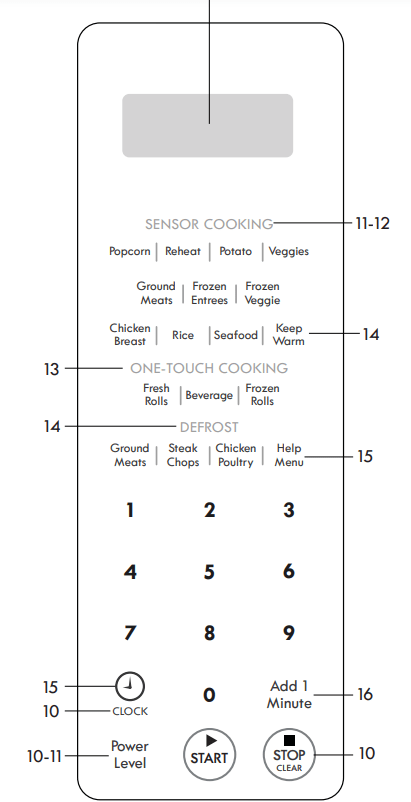
Number next to the control panel illustration indicates page on which there is a feature description and usage information.
Before Operating the Microwave
- Before operating your new microwave oven make sure you read and understand this Use and Care manual completely.
- Before the microwave oven can be used, follow these procedures:
- Plug in the microwave oven. Close the door. The microwave oven display will show ENJOY YOUR OVEN PRESS CLEAR AND PRESS CLOCK.
- Touch the Stop/Clear pad.: will appear.
- Set clock.
TO SET THE CLOCK
- Suppose you want to enter the correct time of day 12:30 (A.M. or P.M.).
- Touch
 pad and number 2.
pad and number 2. - Enter time 1,2,3,0 and press
 pad again. This is a 12 hour clock. If you attempt to enter an incorrect clock time, ERROR will appear in the display. Touch the Stop/Clear pad and re-enter the time.
pad again. This is a 12 hour clock. If you attempt to enter an incorrect clock time, ERROR will appear in the display. Touch the Stop/Clear pad and re-enter the time.
If the electrical power supply to your microwave oven should be interrupted, the display will intermittently show ENJOY YOUR OVEN PRESS CLEAR AND PRESS CLOCK after the power is reinstated. If this occurs during cooking, the program will be erased. The time of day will also be erased. Simply touch Stop/Clear pad and reset the clock for the correct time of day.
NOTE: Your microwave oven can be programmed with the door open except for START, SENSOR COOKING, ONE-TOUCH COOKING, DEFROST and Add 1 Min.
STOP/CLEAR
Touch the Stop/Clear pad to:
- Erase if you make a mistake during programming.
- Cancel timer.
- Stop the microwave oven temporarily during cooking.
- Return the time of day to the display.
- Cancel a program during cooking, touch twice.
Microwave Manual Operation
TIME COOKING
Your microwave oven can be programmed for 99 minutes 99 seconds (99.99). Always enter the seconds after the minutes, even if they are both zeros.
- Suppose you want to cook for 5 minutes at 100%.
- Enter cooking time 5,0,0.
- Touch START pad.
TO SET POWER LEVEL
There are eleven preset power levels. Using lower power levels increases the cooking time, which is recommended for foods such as cheese, milk and long slow cooking of meats. Consult a cookbook or recipes for specific recommendations.
- Suppose you want to defrost for 5 minutes at 30%.
- Enter defrosting time 5,0,0.
- Touch Power Level pad eight times or hold down until the desired power level appears.
- Touch START pad.
When the defrost time is complete, a long tone will sound and END will appear in the display
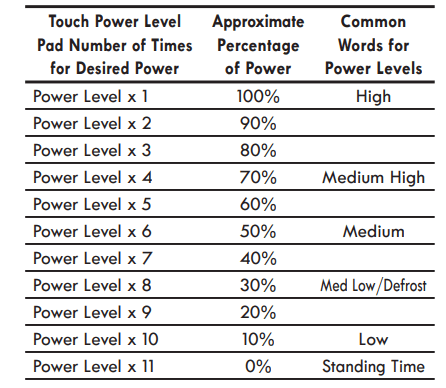
MANUAL DEFROST
If the food that you wish to defrost is not listed on the DEFROST TABLE or is above or below the limits in the Amount column on the DEFROST TABLE, you need to defrost manually.
You can defrost any frozen food, either raw or previously cooked, by using Power Level for 30%. Follow the exact 3-step procedure found under TO SET POWER LEVEL. Estimate defrosting time and press Power Level pad eight times for 30%.
For either raw or previously cooked frozen food the rule of thumb is approximately 4 minutes per pound. For example, defrost 4 minutes for 1 pound of frozen spaghetti sauce.
Always stop the microwave oven periodically to remove or separate the portions that are defrosted. If food is not defrosted at the end of the estimated defrosting time, program the microwave oven in 1 minute increments on Power Level 30% until totally defrosted.
When using plastic containers from the freezer, defrost only long enough to remove food from the plastic in order to place in a microwave-safe dish.
Microwave Operating Instructions
Special Features
SENSOR COOKING
The Sensor is a semi-conductor device that detects the vapor (moisture and humidity) emitted from the food as it heats, and then adjusts the cooking times and power level for various foods and quantities.
Using Sensor Settings:
- After microwave oven is plugged in, wait 2 minutes before using SENSOR COOKING.
- Be sure the exterior of the cooking container and the interior of the microwave oven are dry. Wipe off any moisture with a dry cloth or paper towel.
- The microwave oven works with foods at normal storage temperature. For example, popcorn would be at room temperature, frozen dinner would be at freezer temperature.
- Any SENSOR COOKING selection can be programmed with More or Less Time Adjustment. See page 16.
- More or less food than the quantity listed in the Sensor Cooking Table should be cooked following the guidelines in any microwave cookbook.
- During the first part of SENSOR COOKING, food selection name will appear on the display. Do not open the microwave oven door or touch Stop/Clear during this part of the cooking cycle. The measurement of vapor will be interrupted. If this occurs, an error message will appear. To continue cooking, touch the Stop/Clear pad and cook manually. When the sensor detects the vapor emitted from the food, remainder of cooking time will appear. Door may be opened when remaining cooking time appears on the display. At this time, you may stir or season food, as desired.
- If the sensor does not detect vapor properly when popping popcorn, the microwave oven will turn off , and the correct time of day will be displayed. If the sensor does not detect vapor properly when cooking other foods, ERROR will be displayed, and the microwave oven will turn off .
- Check food for temperature after cooking. If additional time is needed, continue to cook manually.
- Each food selection pad has a cooking hint. Touch Help pad when the HELP indicator is lighted in the display.
IMPORTANT OPERATION NOTE: You must touch a Sensor Cooking pad within 3 minutes of opening and closing the oven door at the beginning of a new cooking cycle. If you do not, the pad will not work until you touch Stop/Clear.
Covering Foods:
Some foods work best when covered. Use the cover recommended in the SENSOR COOKING TABLE for these foods.
- Casserole lid.
- Plastic wrap: Use plastic wrap recommended for microwave cooking. Cover dish loosely; allow approximately 1/2 inch to remain uncovered to allow steam to escape. Plastic wrap should not touch food.
- Wax paper: Cover dish completely; fold excess wrap under dish to secure. If dish is wider than paper, overlap two pieces at least one inch to cover.
Be careful when removing any covering to allow steam to escape away from you.
EXAMPLE:
You can cook many foods by touching just one pad. You don’t need to calculate cooking time or power level.
- Suppose you want to reheat chili.
Touch Reheat pad.
When sensor detects the vapor emitted from the food, remainder of reheating time will appear.
SENSOR COOKING TABLE
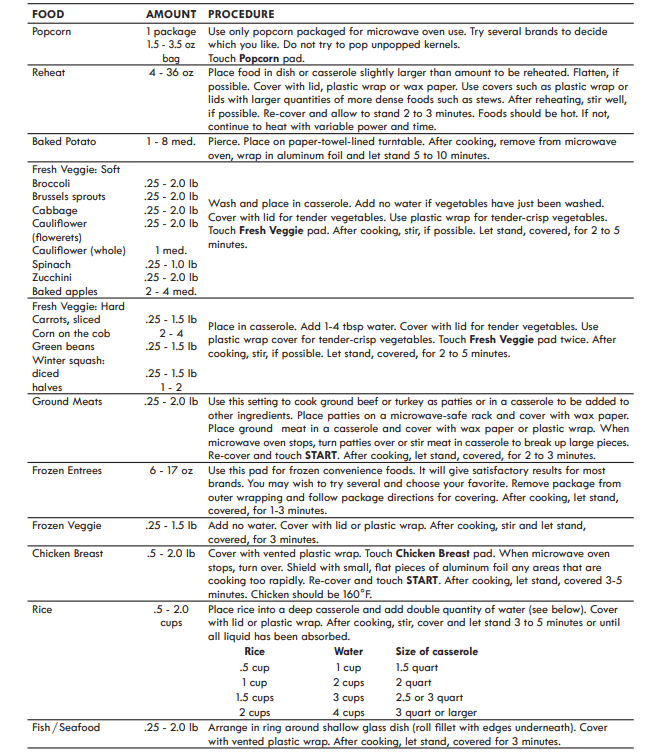
ONE-TOUCH COOKING
ONE-TOUCH COOKING allows you to cook or reheat many of your favorite foods by touching just one pad.
- Suppose you want to heat 2 fresh rolls or muffins.
Touch Fresh Rolls pad 2 times. The microwave oven starts automatically.
NOTE:
- To increase quantity, touch chosen pad until number in display is same as desired quantity to cook. Ex: touch Beverage two times for one cup. More or less food than the quantity listed in the table should be heated following the guidelines in any microwave cookbook.
- ONE-TOUCH COOKING can be programmed with More or Less Time Adjustment. See page 16.
- The final result will vary according to the food condition (e.g. initial temperature, shape, quality). Check food for temperature after heating. If additional time is needed, continue to heat manually.
IMPORTANT OPERATION NOTE: You must touch a OneTouch Cooking pad within 3 minutes of opening and closing the oven door at the beginning of a new cooking cycle. If you do not, the pad will not work until you touch Stop/Clear.
ONE-TOUCH COOKING TABLE
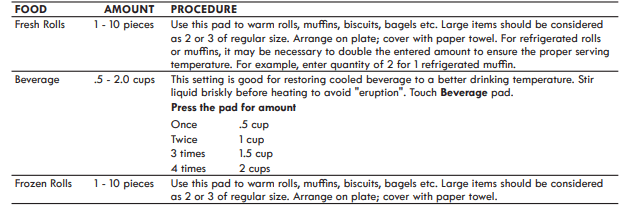
DEFROST
DEFROST automatically defrosts all the foods shown in the DEFROST TABLE.
Round the weight to the nearest half pound. (Ex: if the steak’s actual weight is 2.2 lb round to 2.0 lb If the steak’s weight is 2.4 lb round to 2.5 lb.) To enter weight, touch the desired DEFROST pad for a 0.5 lb increase per touch. (Ex: touch four times for 2.0 lb.) You must enter the weight within 1 second of touching the Defrost pad, or the oven will begin defrosting. To return to adjust the weight, you must touch Stop twice.
- Suppose you want to defrost a 2.0 pound steak.
- Quickly touch Steak/Chops pad 4 times for 2.0 lb. The microwave oven will start automatically. The microwave oven will stop and directions will be displayed. Follow the indicated message.
- After the 1st stage, open the door, turn steak over and shield any warm portions with aluminum foil. Close the door. Touch START pad.
- After the 2nd stage, open the door and shield any warm portions. Close the door. Touch START pad.
After defrost cycle ends, cover and let stand as indicated in table.
NOTE:
- If you attempt to enter more or less than the allowed weight as indicated in table, ERROR will appear in the display.
- DEFROST can be programmed with More or Less Time Adjustment. See page 16.
- To defrost other foods or foods above or below the weights allowed on DEFROST TABLE use time and 30% power. See Manual Defrost on page 11.
- You may choose to enter the weight in tenths of a pound. This procedure may be easier with larger weights, such as 3 pounds, because it requires fewer touches. To program, touch desired DEFROST pad and enter weight by touching the number pads. Ex: touch Steaks/Chops then 3 and 0 for a weight of three pounds or touch Steaks/Chops then 2 and 2 for a weight of 2.2 lb.
IMPORTANT OPERATION NOTE: You must touch a Defrost pad within 3 minutes of opening and closing the oven door at the beginning of a new cooking cycle. If you do not, the pad will not work until you touch Stop/Clear.
DEFROST TABLE
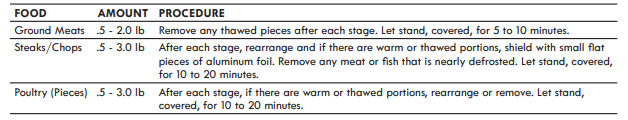
KEEP WARM
Keep Warm allows you to keep food warm up to 30 minutes.
DIRECT USE
- Suppose you want to keep a cup of soup warm for 15 minutes.
- Touch Keep Warm pad.
- Enter time 1,5,0,0.
- Touch START pad.
The microwave oven will start. The display will show and count down. will be displayed during the count down. You can program Keep Warm with manual cooking to keep food warm continuously after cooking.
WITH MANUAL COOKING
- Suppose you want to cook a cup of soup for 2 minutes at 70% and keep the soup warm for 15 minutes.
- Enter cooking time 2,0,0.
- Touch Power Level pad 4 times for 70% power.
- Touch Keep Warm pad.
- Enter time 1,5,0,0.
- Touch START pad.
The operation will start. When the cooking time is complete, a long tone will sound and Keep Warm will start. The display will count down for 15 minutes and will be displayed during the count down. NOTE: Keep Warm cannot be programmed with SPECIAL FEATURES.
Other Convenient Features
HELP
Help provides 4 features that make using your microwave oven easy because specific instructions are provided in the interactive display.
1. Child Lock
The Child Lock prevents unwanted microwave oven operation such as by small children. The microwave oven can be set so that the control panel is deactivated or locked. To set, touch Help, the number 1 and then touch the START pad. Should a pad be touched, CHILD LOCK ON will appear in the display. To cancel, touch Help and Stop/Clear pad.
2. Audible Signal Elimination
If you wish to have the microwave oven operate with no audible signals, touch Help, the number 2 and Stop/Clear. To cancel and restore the audible signal, touch Help, the number 2 and START.
3. Auto Start
If you wish to program your microwave oven to begin cooking automatically at a designated time of day, follow this procedure:
- Suppose you want to start cooking a stew for 20 minutes on 50% at 4:30. Before setting, check to make sure the clock is showing the correct time of day.
- Touch Help pad.
- Touch number 3.
- Enter number 4,3,0 for start time.
- Touch
 pad.
pad. - Enter cooking program by touching number 2,0,0,0, Power Level pad 6 times.
- Touch START pad; auto start time appears in the display.
NOTE:
- Auto Start can be used for manual cooking if clock is set.
- If the microwave oven door is opened after programming Auto Start, it is necessary to touch the START pad for Auto Start time to appear in the readout so that the microwave oven will automatically begin programmed cooking at the chosen Auto Start time.
- Be sure to choose foods that can be left in the microwave oven safely until the Auto Start time. Acorn or butternut squash are often a good choice. Do not use foods that can easily spoil.
- If you wish to know the time of day, simply touch the
 pad. As long as your finger is touching the
pad. As long as your finger is touching the  pad, the time of day will be displayed.
pad, the time of day will be displayed.
4. Language /Weight Selection
The microwave oven comes set for English and U.S. Customary Unit-pounds. To change, touch Help and the number 4. Continue to touch the number 4 until your choice is selected from the table below. Then, touch START.
Touch number 4 once for English/LB.
Touch number 4 twice for English/KG.
Touch number 4 three times for Spanish/LB.
Touch number 4 four times for Spanish/KG.
Touch number 4 five times for French/LB.
Touch number 4 six times for French/KG.
HELP (In display)
Whenever HELP is lighted in the Interactive Display, touch Help to read cooking and operating hints.
MULTIPLE STAGE COOKING
Your microwave oven can be programmed for sequence of up to 4 cooking stages, switching from one power level setting to another automatically. Sometimes cooking directions tell you to start on one power level and then change to a diff erent power level. Your microwave oven can do this automatically.
- Suppose you want to cook roast beef for 5 minutes at 100%, continue to cook for 30 minutes at 50% and finish with 5 minutes of standing time in oven.
- First enter cooking time. Then touch Power Level pad once for 100% power.
- Enter second cooking time. Touch Power Level pad 6 times for 50% power.
- Enter the standing time. Touch Power level pad 11 times.
- Touch START pad.
NOTE:
- If you wish to know power level, simply touch the Power Level pad. As long as your finger is touching the Power Level pad, the power level will be displayed.
- If 100% is selected as the final sequence, it is not necessary to touch the Power Level pad.
ADD 1 MIN
Add 1 Min allows you to cook for a minute at 100% by simply touching the Add 1 Min pad. You can also extend cooking time in multiples of 1 minute by repeatedly touching the Add 1 Min pad during manual cooking.
NOTE:
- To use Add 1 Min, touch pad within 3 minutes after cooking, closing the door, touching the Stop/Clear pad or during cooking.
- Add 1 Min cannot be used with Special Features.
DEMONSTRATION MODE
To demonstrate, touch  , the number 0 and touch START and hold for 3 seconds. DEMO ON will appear in the display. Cooking operations and specific special features can now be demonstrated with no power in the microwave oven. For example, touch Stop/Clear and touch Add 1 Min, and the display will show 1.00 and count down quickly to END.
, the number 0 and touch START and hold for 3 seconds. DEMO ON will appear in the display. Cooking operations and specific special features can now be demonstrated with no power in the microwave oven. For example, touch Stop/Clear and touch Add 1 Min, and the display will show 1.00 and count down quickly to END.
To cancel, touch  , then the number 0 and Stop/Clear. If easier, unplug the microwave oven from the electrical outlet, replug and set the clock.
, then the number 0 and Stop/Clear. If easier, unplug the microwave oven from the electrical outlet, replug and set the clock.
MORE OR LESS DONE ADJUSTMENT
You may discover that you like the results of one of the cooking functions (Sensor Cooking, One-Touch Cooking, or Defrost) slightly more or less done.
- For more done, touch the Power Level pad once within 1 second after selecting a cooking function. MORE will appear in the display.
- For less done, touch the Power Level pad twice within 1 second after selecting a cooking function. LESS will appear in the display.
If you fail to touch the Power Level pad within 1 second after selecting a cooking function, the oven will start the function. To return to adjust function to more or less you must touch Stop/Clear twice.
TIMER
Suppose you want to time a 3 minute long distance phone call.
- Touch
 pad and number 1.
pad and number 1. - Touch 3,0,0 to enter time.
- Touch
 pad. The Timer will count down.
pad. The Timer will count down.
Oven Vent and Racks
CAUTION: Some models are equipped with a blower which runs in baking and self-cleaning mode to keep all internal components at a cool temperature. The blower may keep running even if the oven has been turned off , until the components have cooled down.
Oven Vent Location
The oven is vented at the center trim. When the oven is on, warm air is released through the vent. This venting is necessary for proper air circulation in the oven and good baking results.
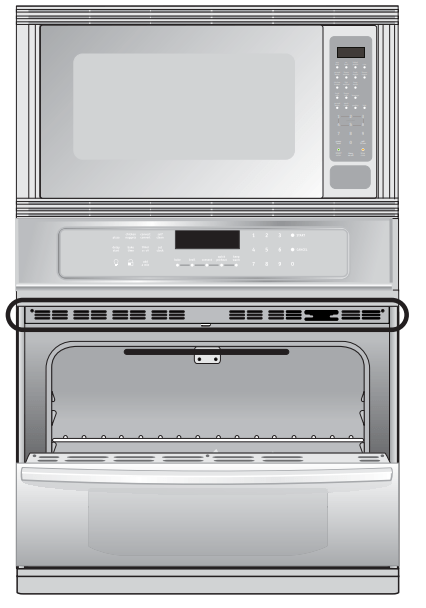
Arranging Oven Racks
ALWAYS ARRANGE OVEN RACKS WHEN THE OVEN IS COOL (PRIOR TO OPERATING THE OVEN). Always use oven mitts when using the oven.
To remove an oven rack, pull the rack forward until it stops. Lift up front of rack and slide out.
To replace an oven rack, fit the rack onto the guides on the oven walls. Tilt the front of the rack upward and slide the rack back into place.
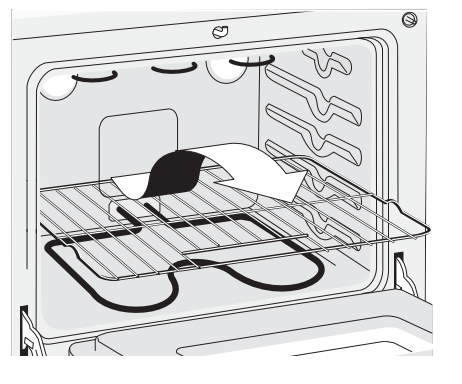
Oven Vent Positions
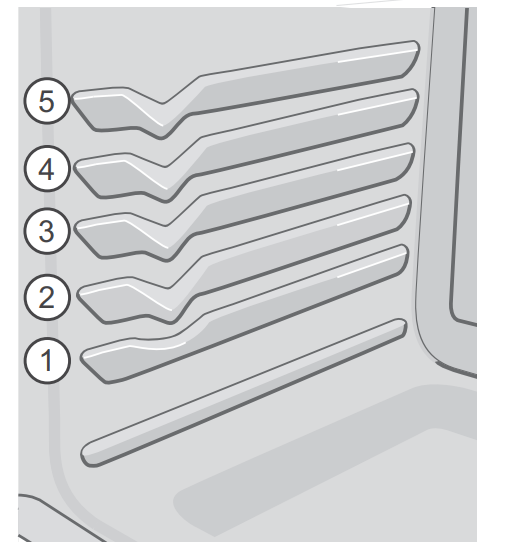
Air Circulation in the Oven
If using 1 rack, place in center of oven. If using multiple racks, stagger cookware as shown.
For best air circulation and baking results allow 2"-4" (5-10cm) around the cookware for proper air circulation and be sure pans and cookware do not touch each other, the oven door, sides or back of the oven cavity. The hot air must circulate around the pans and cookware in the oven for even heat to reach around the food.
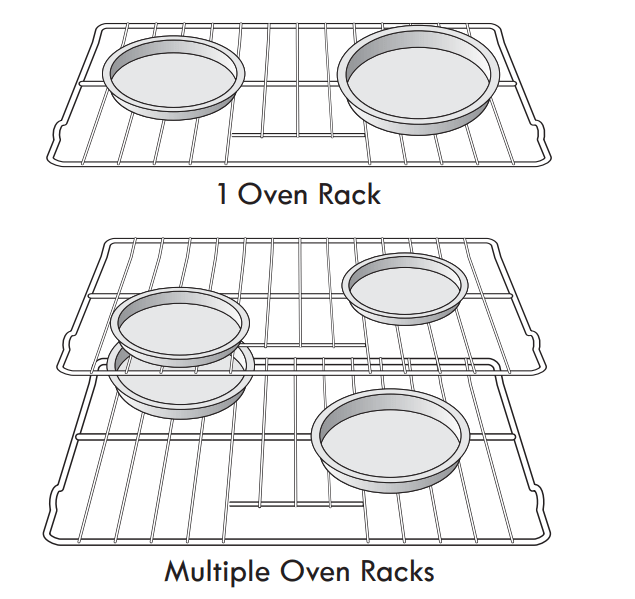
Oven Controls
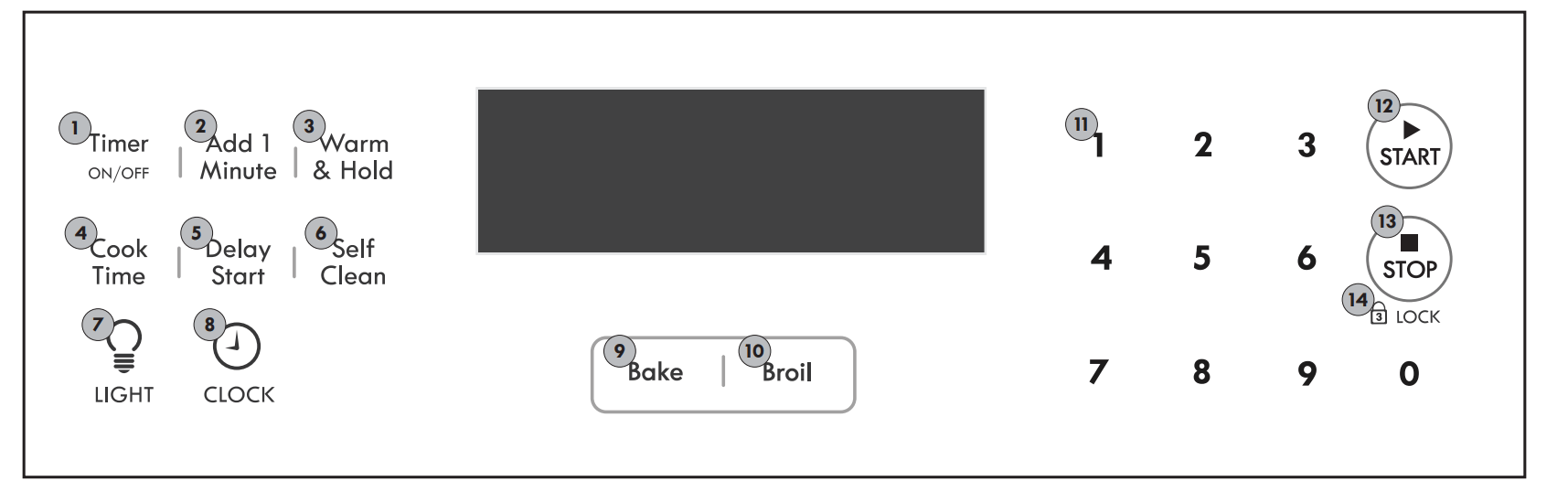
Oven Control Features
- Timer On/Off - Use to set or cancel timer. The minute timer does not start or stop cooking.
- Add 1 Minute - Use to add additional minutes to the timer feature.
- Warm & Hold - Use to set the Warm & Hold function.
- Cook Time - Use to enter the length of the cook time desired.
- Delay Start - Use to set the desired start time for baking. May be used with Cook Time or Self Clean.
- Self Clean - Use to set a 2 to 4 hours self-clean cycle.
- Oven Light - Use to turn the lower oven light ON and OFF.
- Clock - Use to set the clock.
- Bake - Use to enter the normal bake feature.
- Broil - Use to select variable broil feature.
- 0 thru 9 number - Use to enter temperature and times. Also used to quick start the microwave oven.
- START - Use to start all oven features.
- STOP - Use to cancel any oven function previously entered.
- Lock - Use to lock the controls and the oven door.
Important: Read the instructions carefully before using the oven. For satisfactory use of your oven, become familiar with the various functions of the oven.
Minimum & Maximum Control Settings
All of the features listed below have minimum and maximum time or temperature settings that may be entered into the control. An ENTRY acceptance beep will sound each time a control pad is touched (the Oven Lockout pad is delayed 3 seconds).
An ENTRY ERROR tone (3 short beeps) will sound if the entry of the temperature or time is below the minimum or above the maximum settings for the feature.
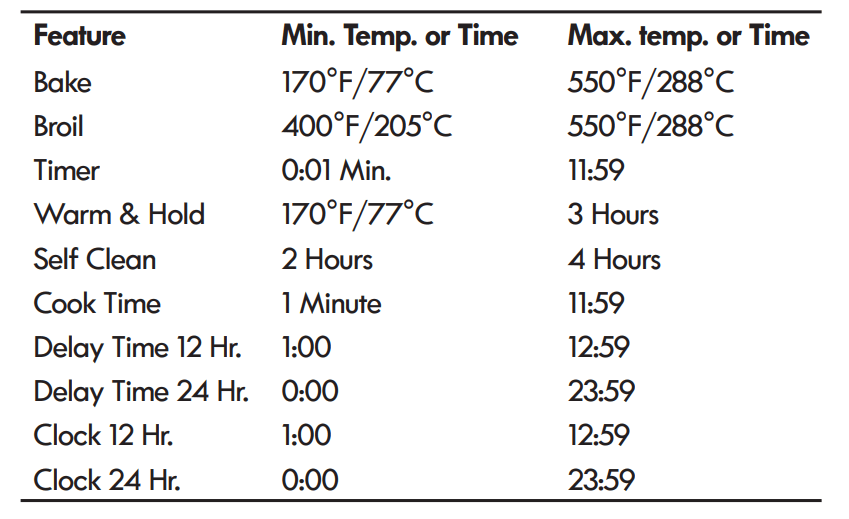
Setting Clock at Power Up
You will be prompted to enter the time of day in the event of a power failure or when you first provide electric power to your appliance.
- When your appliance is first powered up, 12:00 will flash in the display.
- Enter the time of day using the numeric key pads and press START to set.
If an invalid time of day is entered, the control will triple beep. Re-enter a valid time of day and press START. If STOP is pressed your clock will start with the time set for 12:00.
Select the CLOCK  key to modify the time of day during other situations such as day light savings.
key to modify the time of day during other situations such as day light savings.
Setting Timer
The timer provided with the oven control serve as extra reminders in the kitchen. When the time runs out the active timer will beep, and “End” will be displayed.
The following time settings apply to the timers:
- Min. time: 1 minute
- Max. time: 11 hours 59 minutes
See example below to set the timer for 5 minutes:
- Press TIMER ON/OFF
- Enter 5 minutes
- Press START
To cancel or end the timer, press the TIMER ON/OFF key again.
NOTE: The timer(s) will not aff ect the cooking process.
To Set Add 1 Minute Feature
The ADD 1 MINUTE pad is used to set the Add 1 Minute feature. When the pad is pressed, 1 minute is added to the Timer feature if this feature is already active. If the Timer feature is not active and the pad is pressed, the Timer feature will become active and will begin counting down from 1 minute. For further information on how to set the Timer feature see Timer instructions above.
Preheat Temperature Display
Once a cooking feature has been started, the control will display the actual oven temperature while preheating. Once the oven reaches the oven set temperature, only the oven set temperature will be displayed.
The preheat temperature display is available with the following cooking modes:
- Bake
Setting Oven Lockout
The Oven Lockout feature automatically locks the oven door and prevents the oven from being turned on. It does not disable the clock, Timer or the interior oven lights.
See example below to lock the oven.
To lock, press and hold STOP for 3 seconds.
To unlock, press and hold STOP for 3 seconds.
 DOOR will flash in the display until the door has finished locking. Once the door has been locked the door lock indicator will turn on.
DOOR will flash in the display until the door has finished locking. Once the door has been locked the door lock indicator will turn on.  DOOR will then stay displayed. Do not attempt to open the oven door while the door lock indicator is flashing.
DOOR will then stay displayed. Do not attempt to open the oven door while the door lock indicator is flashing.
Bake
Use the bake feature to cook most food items that require normal cooking temperatures.
The following temperature settings apply to the bake feature:
- Auto-suggest (default) setting: 350°F/177°C
- Min. bake setting: 170°F / 77°C
- Max. bake setting: 550°F / 288°C
Setting bake
See example below to set a bake to start immediately at the default temperature.
- Press BAKE
If needed, use numeric keypads to enter a diff erent oven temperature. - Press START
Once START is pressed the oven will begin heating. The oven display shows the temperature rising.
After the oven reaches set temperature a beep will indicate the oven is ready. The oven will continue to maintain this temperature until the cooking feature is canceled.
NOTE
To cancel the function, you may press STOP at any time when setting the control or during the cooking process.
To change the set temperature while the oven is already heating, follow the same procedure described above.
For best results
- As much as possible, use only one rack on position 2 or 3 and center the pans. If using two racks, place the oven racks in position 2 and 4.
- When placing multiple food items in the oven allow 2-4” (5-10cm) of space between the food items for proper air circulation.
- Dark or dull pans absorb more heat than shiny bakeware resulting in dark or overbrowning of foods. It may be necessary to reduce the oven temperature or cook time to prevent overbrowning of some foods. Dark pans are recommended for pies. Shiny pans are recommended for cakes, cookies and muffins.
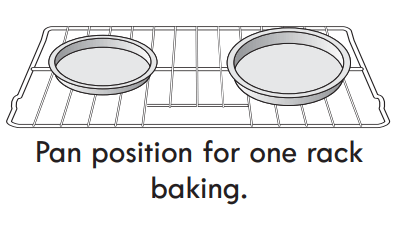
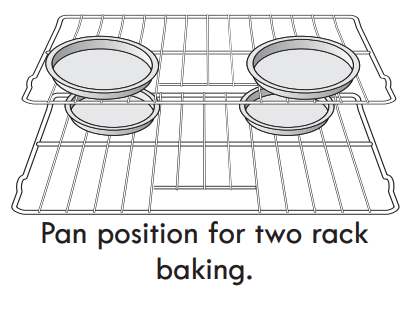
Warm & HoldTM
The Warm & Hold feature will keep oven baked foods warm for serving up to 3 hours after cooking has finished. After 3 hours the Warm & Hold feature will shut-off automatically. The Warm & Hold should only be used with foods that are already at serving temperature.
The Warm & Hold feature will maintain an oven temperature of 170°F (77°C). The Warm & Hold feature may be used without any other cooking operations or may be used after cooking has finished using Cook Time or Delay Start.
See example below to set Warm & Hold for the oven to start immediately.
- Press WARM & HOLD
- Press START
See example below to set Warm & Hold to start after a Cook Time or Delay Start.
- Press BAKE or any other cooking function.
If needed, enter a diff erent temperature. - Press START.
- Press BAKE TIME.
- Enter time.
- Press START
If needed, set a DELAY START feature. - Press WARM & HOLD
- Press START
NOTE
You may press STOP any time when setting the control or during the cooking process.
WARNING
FOOD POISONING HAZARD. Do not let food sit for more than one hour before or after cooking. Doing so can result in food poisoning or sickness. Foods that can easily spoil such as milk, eggs, fish, meat or poultry, should be chilled in the refrigerator first. Even when chilled, they should not stand in the oven for more than 1 hour before cooking begins, and should be removed promptly when finished cooking.
Cook Time
Adding a cook duration when baking is beneficial when a recipe requires a specific temperature and period of time to cook. Following the recipe cook time helps insure the best possible results.
See example below to set the oven for bake, starting immediately with preheating to the auto-suggest (default) setting of 350°F (177°C) and then to automatically turn off after 30 minutes:
- Press BAKE
- Press START
- Press COOK TIME
- Enter 30 minutes
- Press START
Once START is pressed the oven will cook and after 30 minutes automatically shut-off .
When the Cook Time finishes:
- "End" and the time of day will show in display. The oven will shut off automatically.
- The control will beep 3 times. The control will continue to beep 3 times every 30 seconds until STOP is pressed.
NOTE
- To cancel the function, you may press STOP at any time when setting the control or during the cooking process.
- The maximum Cook Time setting is 11 hours and 59 minutes.
- After the Cook Time feature has been activated, the display will go back to showing the hour of day. Press the COOK TIME keypad to display any remaining cook time.
- Dark or dull pans absorb more heat than shiny bakeware resulting in dark or overbrowning of foods. It may be necessary to reduce the oven temperature or cook time to prevent overbrowning of some foods. Dark pans are recommended for pies. Shiny pans are recommended for cakes, cookies or muffins.
Delay Start (with cook time)
Adding a cook duration along with a specific start time gives the same benefits as the cook time option in addition to controlling exactly when the cooking process will begin and end.
See example below to set the oven with preheating for bake at 375°F (191°C) for 50 minutes and to automatically start at 5:30:
- Press BAKE
- Enter 375°F
- Press START
- Press COOK TIME
- Enter 50 minutes
- Press START
- Press DELAY START
- Enter 5:30
- Press START
Once START is pressed, the oven will calculate the start time at which the oven will begin heating.
The oven will continue to maintain this temperature for the selected time or until the cooking feature is canceled.
NOTE
- When setting the DELAY START option be sure the correct time of day is set.
- You may press STOP any time when setting the control or during the cooking process.
- You may also choose to use DELAY START with no COOK TIME.
- Delay Start may be set using a 24 hour clock. See Setting 12 or 24 hour display modes for more information.
WARNING
FOOD POISONING HAZARD. Do not let food sit for more than one hour before or after cooking. Doing so can result in food poisoning or sickness. Foods that can easily spoil such as milk, eggs, fish, meat or poultry, should be chilled in the refrigerator first. Even when chilled, they should not stand in the oven for more than 1 hour before cooking begins, and should be removed promptly when finished cooking.
Broil
Use the broil feature to cook meats that require direct exposure to radiant heat for optimum browning results.
The following temperature settings apply to the broil feature:
- Auto-suggest (default) setting: 550°F / 288°C
- Min. broil setting: 400°F / 204°C
- Max. broil setting: 550°F / 288°C
Setting Broil
See example below to set broil starting immediately with the auto-suggest (default) setting:
- Place the broiler insert on the broiler pan, then place the meat on the insert. Remember to follow all warnings and cautions.
- Arrange the interior oven rack to rack position recommendations. Be sure to place the prepared food and pan directly under broil element. Close the oven door.
- Press BROIL
If needed, use numeric keypads to enter a diff erent oven temperature. - Press START
NOTE
You may press STOP any time when setting the control or during the cooking process.
Be aware that the suggested broil settings table are recommendations only. Increase or decrease broiling times, or move to a diff erent rack position to suit for doneness. If the food you are broiling is not listed in the table, follow the instructions provided in your cookbook and watch the item closely.
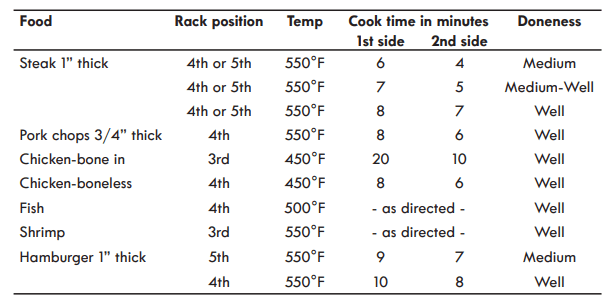
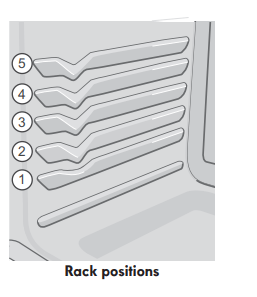
For best results
- Use the recommended pans and oven rack positions for the type of meat being prepared.
- For optimum browning results, allow the oven to preheat 2 minutes before placing the food in the oven.
CAUTION
- Do not use the broiler pan without the insert.
- Do not cover the broil pan/insert with aluminum foil; the exposed grease could ignite.
- To prevent food from contacting the broil element and to prevent grease splattering, do not use the roasting rack when broiling.
WARNING: Should an oven fire occur, close the oven door. If the fire continues, throw baking soda on the fire or use a fire extinguisher. Do not put water or flour on the fire. Flour may be explosive and water can cause a grease fire to spread and cause personal injury.
The broil pan and its insert are available via the mail order card. The broil pan insert contains slots that allows grease from the meat to drain into the broil pan. Place prepared meat on broil pan insert and then place onto broiler pan as shown below.
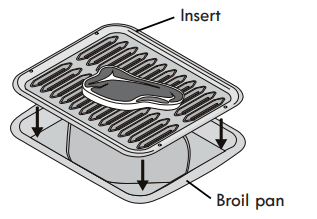
Sabbath Mode
This appliance provides special settings for use when observing the Jewish Sabbath/Holidays. This mode will turn off all audible tones or visual display changes normally provided by the oven control. BAKE is the only cooking features available while in the Sabbath mode.
You must first set the BAKE feature and the temperature(s) needed, the COOK TIME option if needed before setting the Sabbath mode. Any settings made prior to setting the Sabbath mode will be visible in the displays.
The Sabbath mode will override the factory preset 12 Hour Energy Saving mode and the appliance will stay on until the cooking features are cancelled. If any of the cooking features are cancelled when the appliance is in the Sabbath mode, no audible or visual indicators will be available to verify the cancellation.
If the oven interior lights are needed, be sure to activate them prior to setting the Sabbath mode. Once the oven light is turned ON and the Sabbath mode is active, the oven light will remain on until the Sabbath mode is turned off and the oven lights are turned off . The oven door will not activate the oven interior lights when the oven door is opened or closed.
It is recommended that any oven temperature modification made within an active Sabbath mode be followed with 2 presses of the START key. This will insure the oven remains ON even if an attempt is made to set the oven temperature outside of its temperature range. If the oven temperature is set outside of the temperature range, the oven will default to the nearest available temperature. Try to set the desired oven temperature again.
Should a power failure or interruption occur during the Sabbath/Holidays, the appliance will shut OFF. When power is restored the appliance will not turn back on automatically to the original BAKE feature settings. SF will appear in all the control display panels indicating a Sabbath mode failure. After a power failure, the food may be safely removed from the oven while still in the Sabbath mode.
Setting Sabbath Mode
The example below shows setting the oven to observe the Sabbath (and Jewish holidays).
- Press BAKE.
- Press START
Be sure to make any additional oven setting changes (Oven Light, Cook Time and/or Delay Start, Warm & Hold) before going to step 3. - To enter Sabbath mode, press and hold simultaneously both the COOK TIME and DELAY START keys together for 3 seconds (a beep will sound) and release.
Once properly set in Sabbath mode, SAb will show in the oven display until the Sabbath mode is cancelled.
NOTE You may press STOP any time when setting the control or during the cooking process.
Cancelling Sabbath mode
The example below shows how to cancel the Sabbath mode.
- Press and hold both the COOK TIME and DELAY START keys together for 3 seconds (a beep will sound) and release.
- All cooking features previously set will automatically cancel once Sabbath mode has ended.
NOTE
The only keys available once the appliance is set for the Sabbath mode are BAKE, START, STOP and the numeric pads.
You may change the oven temperature once baking has started (Jewish holidays only). Press BAKE, enter the oven temperature using the numeric keys and press START twice. Remember that the oven control will no longer beep or display any further changes once the oven is set in the Sabbath mode.
User Preferences
Setting Clock
See the example below to set the clock to 1:30.
- Press

- Enter 1:30 to advance to 1:30
- Press START to accept or press STOP to reject.
Setting 12 or 24 Hour Mode
The clock display mode allows you to choose between 12 and 24 hour mode. The factory preset clock display mode is 12 hour.
See the example below to change the default mode to 24 hour.
- Press and hold
 for 7 seconds until “12Hr dAy” or “24Hr dAy” appear in the display.
for 7 seconds until “12Hr dAy” or “24Hr dAy” appear in the display. - Press SELF CLEAN to switch between the 12 and 24 hour mode.
- Press START to accept or press STOP to reject.
Adjusting Oven Temperature User preference off set
Your appliance has been factory calibrated and tested to ensure an accurate baking temperature. For the first few uses, follow your recipe times and temperature recommendations carefully.
If you feel your oven is too hot or too cool from your baking experience, the oven temperature may be adjusted to your liking. The temperature may be increased up to +35°F (+19°C) or decreased down to -35°F (-19°C) from normal.
See the example below to increase the temperature.
- Press and hold BAKE for 7 seconds until UPO appear in the display.
- Enter the desired temperature change using the number pads. SELF CLEAN can be pressed to lower the temperature.
- Press START to accept or press STOP to reject.
Setting Silent Control Operation
The silent control operation allows you to control the audio for the oven control. You may turn the audio off and later return to operating with all the normal audible sounds and alerts.
See the example below when changing the audible settings.
- Press and hold DELAY START for 7 seconds until BEEP appears in the display.
- Press SELF CLEAN to switch between the On and Off mode.
- Press START to accept or press STOP to reject.
Changing Between F° or C°
Your control has the ability to display and set Fahrenheit or Celsius temperatures. The factory preset temperature display is Fahrenheit.
See the example below to change the default temperature display to Celsius.
- Press and hold BROIL for 7 seconds until F or C appear in the display.
- Press SELF CLEAN to switch between the F and C mode.
- Press START to accept or press STOP to reject.
Setting 12hr Energy Saving Mode
The oven control has a factory preset built-in 12 hour energy saving feature that will shut off the appliance if the oven has been heating for more than 11 hours and 59 minutes. The oven can be programmed to override this feature for continuous baking.
See the example below to turn off 12 hour energy saving mode.
- Press and hold TIMER for 7 seconds until “12Hr OFF” or “StAy On” appear in the display.
- Press SELF CLEAN to switch between the “12Hr OFF” (to enable the 12hr Energy Saving Mode) or “StAy On” (to disable the 12hr Energy Saving Mode).
- Press START to accept or press STOP to reject
Restoring Factory Default Settings
When new, your appliance was set with predetermined oven control settings. Over time, the user may make changes to these default settings. The following features or functions have user options or adjustments that may have been changed from the factory default settings:
- 12 or 24 hour display mode
- Continuous bake or 12-Hour Energy Savings mode
- Silent or audible control
- Oven temperature display (Fahrenheit or Celsius)
- Oven temperature adjustments
- All stored recipes
Please be aware before restoring to factory default settings that ALL of the above user settings will be restored, including any oven temperature off set and any stored recipe information.
- Press and hold the 7 numeric keypad until acceptance tone sounds (about 6 seconds).
- Press START. The control will reset all user preference settings back to factory default settings.
Self-Cleaning Cycle
Before Starting Self-Clean
A self-cleaning oven cleans itself with high temperatures that are well above those used for normal cooking. The high cleaning temperature eliminates soils completely or reduces them to a fine powdered ash that you can later easily wipe away with a damp cloth.
Adhere to the following precautions when running the selfclean cycle:
- Allow the oven to cool before cleaning.
- Wear rubber gloves when cleaning any exterior parts of the oven manually.
- Do not use oven cleaners or protective coatings in or around the oven interior.
- Do not clean the oven door gasket. The woven material of the oven door gasket is essential for a good seal. Care should be taken not to rub, damage or remove the gasket. -Fig. 1-
- Do not use any cleaning materials on the door gasket. Leaving chemical residue can damage the door gasket.
- Do not force the oven door open. The automatic door locking system can be damaged.
- Remove all utensils and any aluminum foil from the oven. These items cannot withstand high cleaning temperatures.
- This oven comes with lubricated porcelain oven racks, which can remain in the oven during the self-clean cycle. Do not clean this vegetable oil lubrication off the racks. It is important that the sides of the oven racks always have a light coating of vegetable oil. To maintain optimal rack performance, re-apply a thin layer of vegetable oil to the sides of the rack after every self-clean cycle or when the rack becomes difficult to slide.
- Remove any excessive spillovers in the oven cavity before starting a self-clean cycle. To clean, use hot, soapy water and a cloth. Large spillovers can cause heavy smoke or fire when subjected to high temperatures.
- Clean any soil from the oven frame, the door liner outside the oven door gasket and the small area at the front center of the oven bottom with soap and water. These areas heat sufficiently to burn soil on.
- Do not allow food spills with a high sugar or acid content (such as milk, tomatoes, sauerkraut, fruit juices or pie filling) to remain on the porcelain surface, they may leave a dull spot even after cleaning.
WARNING: During the self-clean cycle, the outside of the appliance can become very hot to the touch. DO NOT leave small children unattended near the appliance.
CAUTION:
- DO NOT line the oven walls, oven racks, bottom or any other part of the appliance with aluminum foil. Doing so will stop heat distribution, produce poor baking results and cause permanent damage to the oven interior (aluminum foil will melt to the interior surface of the oven).
- DO NOT force the oven door open. This can damage the automatic door locking system. Use caution when opening the door after the self-clean cycle is finished. The oven may still be VERY HOT.
- The health of some birds is extremely sensitive to the fumes given off during the self-cleaning cycle of any appliance. Move birds to another well-ventilated room.
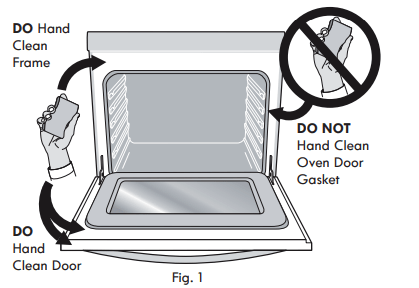
What to Expect during Cleaning
While the oven is in operation, the oven heats to temperatures much higher than those used in normal cooking. Sounds of metal expansion and contraction are normal. Odor is also normal as the food soil is being removed. Smoke may appear through the oven vent.
If heavy spillovers are not wiped up before cleaning, they may flame and cause more smoke and odor than usual. This is normal and safe and should not cause alarm. If available, use an exhaust fan during the self-cleaning cycle.
Self Clean Cycle
The SELF CLEAN pad controls the Self-Cleaning feature. When used with a the Delay Start pad, a delayed SelfCleaning cycle may also be programmed. The Flex Clean feature allows for any Self-Cleaning cycle time from 2 (2:00) to 4 hours (4:00). You may also choose the clean time in 1 minute increments (for example 2 hours and 50 minutes) by pressing the corresponding number keypads.
If you are planning to use the oven directly after a self-clean cycle remember to allow time for the oven to cool down and the oven door to unlock. This normally takes about one hour. So a 3 hour self-clean cycle will actually take about 4 hours to complete.
*It is recommend to use a 2 hour self-clean cycle for light soils, a 3 hour cycle for average soils, and a 4 hour cycle for heavy soils (to assure satisfactory results).
NOTE: The kitchen area should be well ventilated using an open window, ventilation fan or exhaust hood during the Self-Clean cycle. This will help eliminate the normal odors associated with the Self-Clean cycle.
See example below to start an immediate Self-Cleaning cycle or to set a Delay Start time of 9:00 o’clock and shutoff automatically (example provided is a default 3 hour Self-Clean cycle)
- Be sure the clock is set with the correct time of day, the oven is EMPTY and the oven door is closed.
- Press SELF CLEAN.
The control will automatically clean for a 3 hour period (default self-cleaning cycle time). Note: If a 2 or 4 hour clean time is desired, press 2 0 0 for 2 hour or press 4 0 0 for a 4 hour clean time. Set the cleaning time based on the amount of soil: light, medium or heavy (*See above). - Press START.
As soon as Self Clean becomes active, a motor driven lock mechanism will begin locking the oven door automatically. DOOR will appear in the display. Do not open the oven door when
DOOR will appear in the display. Do not open the oven door when  DOOR is displayed (allow 15 seconds for the lock mechanism to lock the oven). Once the oven door has locked, CLn will appear in the display, indicating Self Clean has started.
DOOR is displayed (allow 15 seconds for the lock mechanism to lock the oven). Once the oven door has locked, CLn will appear in the display, indicating Self Clean has started.
Note: Allow about 15 seconds for the oven door lock to close.
Note: If the optional delay Self-Clean feature is needed, finish steps 4-6. - Press DELAY START.
- Enter the desired Self-Clean starting time using the number pads 9 0 0.
- Press START.
The control will calculate forward from the set start time to determine when the Self-Cleaning cycle should end. The Self-Cleaning cycle will turn on automatically at the set time.
CAUTION:
- To avoid possible burns use care when opening the oven door after the Self-Cleaning cycle. Stand to the side of the oven when opening the door to allow hot air or steam to escape.
- DO NOT force the oven door open. This can damage the automatic door locking system.
- Use caution and avoid possible burns when opening the door after the Self-Cleaning cycle has completed. The oven may still be VERY HOT.
When the Self-Clean Cycle is Completed
- The Cln message will turn off , and Hot will appear in display window.
- Once the oven has cooled down (about 1 hour) and Hot is no longer displayed, the door Opn message will appear. When this message turns off , the oven door may be opened.
Stopping or Interrupting a Self-Cleaning Cycle
If it becomes necessary to stop or interrupt a self-cleaning cycle due to excessive smoke or fire in the oven:
- Press STOP.
- Once the oven has cooled down for approximately 1 HOUR, and the
 DOOR icon is no longer displayed, the oven door can then be opened.
DOOR icon is no longer displayed, the oven door can then be opened.
IMPORTANT
- When Self Clean is active, you may check the amount of clean time remaining by pressing the Self Clean key once.
- If your clock is set with the (default) 12 hr display mode, the Delay Start for a Self Clean can only be programmed to start up to 11 hours and 59 minutes after the time showing in the display (be sure to set the clock to current time before programming a delay start). To set a Delay Start Self Clean to begin 12 or more hours (maximum is 23 hours and 59 minutes) after the time of setting, be sure to first set the control in the 24 Hr display mode.
- If Self Clean was active and then interrupted by a power failure or cancelled before the oven was thoroughly cleaned, it may be necessary to run another Self Clean cycle.
- If the oven temperature was high enough when Self Clean was interrupted, the oven control may not allow another Self Clean cycle to be set for up to 4 hours.
Microwave General Care & Cleaning
Disconnect the power cord before cleaning or leave the door open to inactivate the oven during cleaning.
Exterior
Clean the outside with mild soap and water; rinse and dry with a soft cloth. Do not use any type of household or abrasive cleaner.
Door
Wipe the window on both sides with a damp cloth to remove any spills or spatters. Metal parts will be easier to maintain if wiped frequently with a damp cloth. Avoid the use of spray and other harsh cleaners as they may stain, streak or dull the door surface.
Touch Control Panel
Interior
Cleaning is easy because little heat is generated to the interior surfaces; therefore, there is no baking and setting of spills or spattering. To clean the interior surfaces, wipe with a soft cloth and warm water. DO NOT USE ABRASIVE OR HARSH CLEANERS OR SCOURING PADS. For heavier soil, use baking soda or a mild soap; rinse thoroughly with hot water. The rack can be cleaned with hot soapy water, rinsed and dried. NEVER SPRAY OVEN CLEANERS DIRECTLY ONTO ANY PART OF THE MICROWAVE OVEN
Waveguide Cover
The waveguide cover is made from mica so requires special care. Keep the waveguide cover clean to assure good oven performance. Carefully wipe with a damp cloth any food spatters from the surface of the cover immediately after they occur. Built-up splashes may overheat and cause smoke or possibly catch fire. Do not remove the waveguide cover.
Odor Removal
Occasionally, a cooking odor may remain in the oven. To remove, combine 1 cup water, grated peel and juice of 1 lemon and several whole cloves in a 2-cup glass measuring cup. Boil for several minutes using 100% power. Allow to set in oven until cool. Wipe interior with a soft cloth.
Turntable/Turntable Support/Racks
The turntable, turntable support and racks can be removed for easy cleaning. Wash them in mild, sudsy water; for stubborn stains use a mild cleanser and a non-abrasive scouring sponge. They are also dishwasher-proof. Use top rack of dishwasher for turntable support. Foods with high acidity, such as tomatoes or lemons, will cause the porcelain enamel turntable to discolor. Do not cook highly acidic foods directly on the turntable; if spills occur, wipe up immediately. The turntable motor shaft is not sealed, so excess water or spills should not be allowed to stand in this area.
Oven General Care & Cleaning
Before cleaning any part of the oven, be sure all controls are turned OFF and the oven is COOL. REMOVE SPILLOVERS AND HEAVY SOILING AS SOON AS POSSIBLE. REGULAR CLEANINGS NOW WILL REDUCE THE EXTENT AND DIFFICULTY OF MAJOR CLEANING LATER.
| Surface Type | Cleaning Recommendation |
| Aluminum (trim pieces) & vinyl | Use hot, soapy water and a cloth. Dry with a clean cloth. |
| Painted and plastic control knobs Body parts, Painted decorative trim | For general cleaning, use hot, soapy water and a cloth. For more difficult soils and built-up grease, apply a liquid detergent directly onto the soil. Leave on soil for 30 to 60 minutes. Rinse with a damp cloth and dry. Do not use abrasive cleaners on any of these materials; they can scratch. To remove control knobs, turn to the OFF position; grasp firmly and pull straight off the shaft. To replace knobs after cleaning, line up the flat sides of both the knob and the shaft; then push the knob into place. |
| Chrome control panel (some models) Decorative trim (some models) Stainless steel (some models) |
Before cleaning the control panel, turn all controls to OFF and remove the control knobs. To remove, pull each knob straight off the shaft. Clean using hot, soapy water and a dishcloth. Rinse with a clean water using a dishcloth. Be sure to squeeze excess water from the cloth before wiping the panel; especially when wiping around the controls. Excess water in or around the controls may cause damage to the appliance. To replace knobs after cleaning, line up the flat sides of both the knob and the shaft; then push the knob into place. Stainless Steel (some models). Clean the stainless with warm soapy water using a clean sponge or cloth. Rinse with clean water and dry with a soft clean cloth. Do not use harsh scrubbing cleaners. Only use kitchen cleaners that are especially made for cleaning Stainless Steel. Always be sure to rinse the cleaners from the surface as bluish stains may occur during heating that cannot be removed. |
|
Porcelain enamel broiler pan and insert (if equipped) Door liner & body parts |
Gentle scouring with a soapy scouring pad will remove most spots. Rinse with a 1:1 solution of clear water and ammonia. If necessary, cover difficult spots with an ammonia-soaked paper towel for 30 to 40 minutes. Rinse with clean water and a damp cloth, and then scrub with a soap-filled scouring pad. Rinse and wipe dry with a clean cloth. Remove all cleaners or the porcelain may become damaged during future heating. |
| Oven racks |
This oven comes with lubricated porcelain oven racks, which can remain in the oven during the self-clean cycle. Do not clean this vegetable oil lubrication off the racks. It is important that the sides of the oven racks always have a light coating of vegetable oil. To maintain optimal rack performance, re-apply a thin layer of vegetable oil to the sides of the rack after every self-clean cycle or when the rack becomes difficult to slide. For some models with chrome oven racks, clean by using a mild, abrasive cleaner following manufacturer’s instructions. Rinse with clean water and dry |
| Oven door |
Use soap & water to thoroughly clean the top, sides and front of the oven door. Rinse well. You may use a glass cleaner on the outside glass of the oven door. Do not immerse the door in water. Do not spray or allow water or the glass cleaner to enter the door vents. Do not use oven cleaners, cleaning powders or any harsh abrasive cleaning materials on the outside of the oven door. Do not clean the oven door gasket. The oven door gasket is made of a woven material, on Self-Cleaning models, which is essential for a good seal. Care should be taken not to rub, damage or remove this gasket. |
REMOVING AND REPLACING THE LOWER OVEN DOOR
CAUTION: The oven door is heavy. Be careful when removing and lifting the door. Do not lift the oven door by the handle.
To Remove Oven Door:
- Open oven door completely (horizontal with floor - See Figure 1).
- Pull the door hinge locks on both left and right door hinges down from the oven frame completely towards the oven door (See Figure 2). A tool such as a small flatblade screwdriver may be required.
- Firmly grasp both sides of oven door along the door sides (Do not use the oven door handle - See Figure 3).
- Close the door to the broil stop position (the oven door will stop into this position just before fully closing).
- Lift the oven door hinge arms over the roller pins located on each side of the oven frame (See Figure 4).
To Replace Oven Door:
- Firmly grasp both sides of oven door along the door sides (Do not use the oven door handle - See Figure 3).
- Holding the oven door at the same angle as the removal position, seat the hook of the hinge arm onto the roller pins located on each side of the oven door frame (See Fig. 4). Also, seat the notch of the hinge arm onto the bottom of the slot at the same time you seat the hook. The hook and notch of the hinge arms must be fully seated onto the roller pins and bottom of the slot.
- Fully open the oven door (horizontal with floor - See Figure 1).
- Push the door hinge locks up towards and into the oven frame on both left and right oven door hinges (See Figure 2) to the locked position.
- Close the oven door.
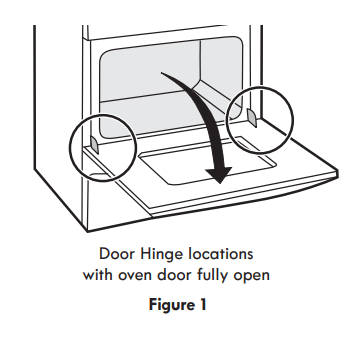
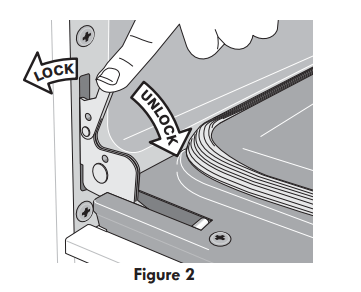
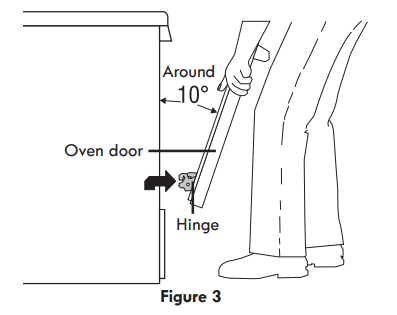
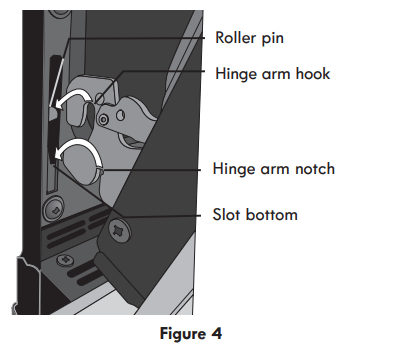
SPECIAL DOOR CARE INSTRUCTIONS
IMPORTANT
Most oven doors contain glass that can break. Read the following recommendations:
- Do not close the oven door until all the interior oven racks are fully inserted and retracted to the back of the oven.
- Do not hit the glass with pots, pans, or any other object. The oven door glass may break or even break at a later time unexpectedly.
- Scratching, hitting, jarring or stressing the oven door glass may weaken its structure causing an increased risk of breakage at a later time.
- You may use a glass cleaner on the outside of the oven door glass. Do not spray or allow water or the cleaner to enter or drip down into the oven door vents. Spray cleaner on cloth first and then wipe the oven door clean.
- Do not use strong oven cleaners, powders or any harsh abrasive cleaning materials on the outside of the oven door or glass.
- Never clean the oven door gasket. The oven door gasket should always clean during the Self-clean cycle.
CHANGING LOWER OVEN LIGHTS
CAUTION: Be sure the appliance is unplugged and all parts are COOL before replacing oven light. Wear a leather-faced glove for protection against possible broken glass or burns.
The oven light bulbs are located at the rear of the oven cavity and are covered with a glass shield. The glass shield must be in place whenever the oven is in use.
Replacing the lower oven interior light bulbs:
- Turn electrical power off at the main source or unplug the appliance.
- Remove lower oven interior light shield by turning a quarter turn counter-clockwise.
- Replace bulb with a new T-4 type 40 Watt Halogen appliance bulb.
Please note: do not allow your fingers to touch the new bulb when replacing. This will shorten the life of the new bulb. Use a paper towel to cover the new bulb when installing. - Replace glass shield over bulb by rotating clockwise.
- Turn power back on again at the main source (or plug the appliance back in).
- The clock will then need to be reset.
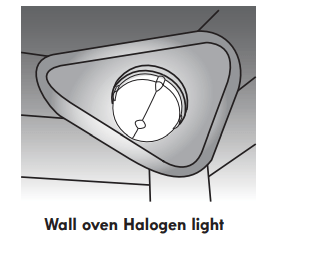
Before You Call
Solutions to Common Problems
OVEN BAKING
For best cooking results, heat the oven before baking cookies, breads, cakes, pies or pastries, etc. There is no need to preheat the oven for roasting meat or baking casseroles.
The cooking times and temperatures needed to bake a product may vary slightly from your previously owned appliance.
Baking Problems and Solutions Chart
| BAKING PROBLEMS | CAUSES | CORRECTIONS |
|
Cookies and biscuits burn on the bottom.
|
|
|
|
|
|
|
|
|
|
Cakes too dark on top or bottom.
|
|
|
|
|
|
|
|
|
|
Cakes not done in the center.
|
|
|
|
|
|
|
|
|
|
Cakes not level.
|
|
|
|
|
|
|
|
|
|
Foods not done when cooking time is up.
|
|
|
|
|
|
|
|
Before you call for service, review this list. It may save you time and expense. The list includes common occurrences that are not the result of defective workmanship or materials in this appliance.
Microwave Oven
| OCCURRENCE | POSSIBLE CAUSE/SOLUTION |
| Control pads for Sensor Cooking, OneTouch Cooking, and Defrost will not operate. |
|
| Microwave oven light does not come on. Cooling fan does not work. Turntable does not rotate. Water in a cup in microwave does not warm. |
|
| A fan always comes on when I use my microwave oven |
|
Lower Oven
| OCCURRENCE | POSSIBLE CAUSE/SOLUTION |
| Faulty Installation |
|
| Entire appliance does not operate |
|
| Oven does not operate |
|
| Oven light does not work |
|
| Self-cleaning cycle does not work |
|
| Flames inside oven or smoking from oven vent |
|
| Soil not completely removed after self-cleaning cycle is completed |
|
| Oven smokes excessively during broiling |
|
| Oven control panel beeps & displays any F code error (for example F10) |
|
| Poor baking results |
|