Loading ...
Loading ...
Loading ...
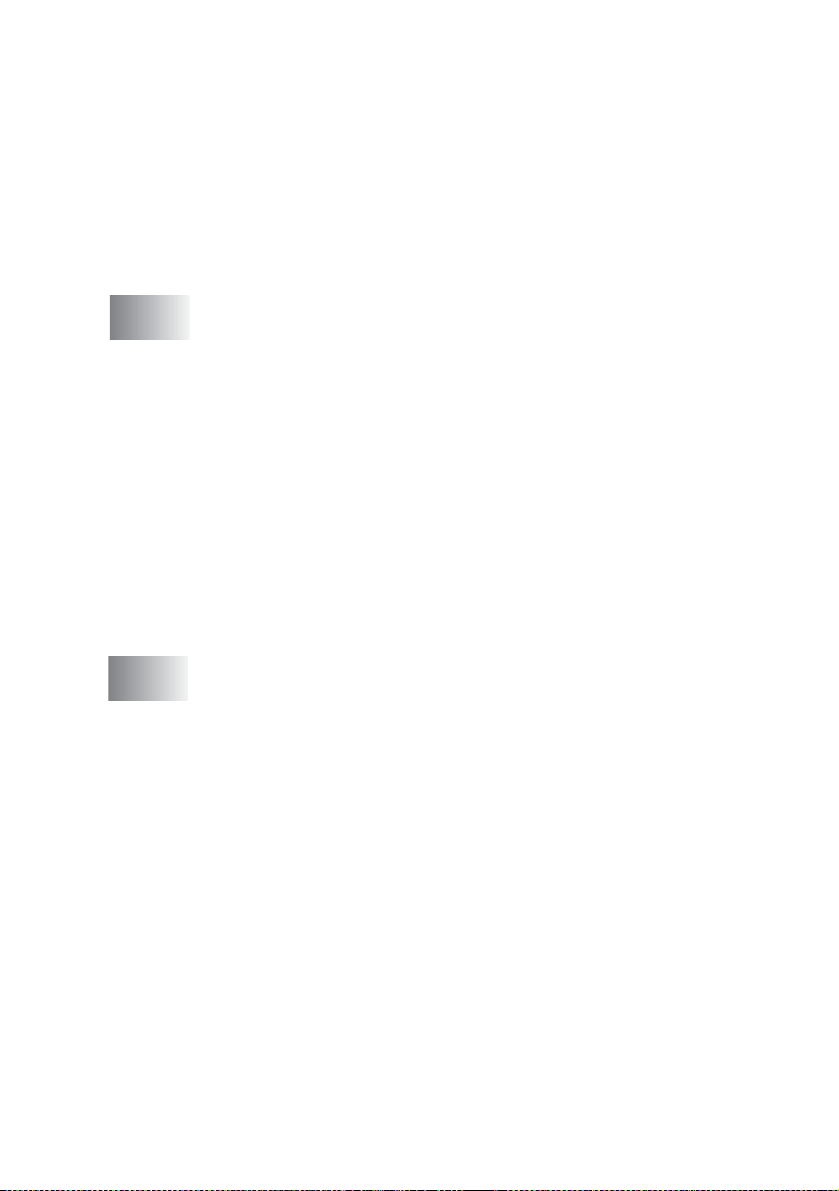
xvi
Dialing options ..................................................................7-7
Access codes and credit card numbers...................... 7-7
Pause .........................................................................7-8
Fax Redial ..................................................................7-8
Tone or Pulse .............................................................7-8
Telephone (voice) operation (FAX-1920CN only) ............ 7-9
How to dial........................................................................7-9
Making a telephone call.............................................. 7-9
Hold (FAX-1920CN only)............................................ 7-9
8
Remote Fax Options ............................................................ 8-1
Fax Forwarding/Paging .................................................... 8-1
Programming a Fax Forwarding number.................... 8-1
Programming your pager number............................... 8-2
Setting Fax Storage.......................................................... 8-3
Backup Print ............................................................... 8-3
This is a safety feature in case the power goes off
so you won’t lose your messages..................................8-3
Setting your Remote Access Code...................................8-4
Remote Retrieval.............................................................. 8-5
Using your Remote Access Code...............................8-5
Remote commands ....................................................8-6
Retrieving fax messages............................................8-9
Changing your Fax Forwarding number ..................... 8-9
9
Message Center (FAX-1920CN only) .................................. 9-1
Message Center mode .....................................................9-1
Setting up the Message Center .................................. 9-1
Recording Message Center Outgoing Message.........9-2
Listening to Outgoing Message (OGM).................. 9-2
Erasing Outgoing Message (OGM) ........................ 9-3
Activating Message Center mode............................... 9-3
Message indicator ......................................................9-3
Playing voice messages.............................................9-4
Printing a fax message...............................................9-4
Erasing incoming messages....................................... 9-5
To erase voice messages individually.................... 9-5
To erase messages all at once ..............................9-5
Setting Maximum Time for incoming messages.........9-6
ICM Recording Monitor...............................................9-6
Recording a conversation...........................................9-7
Record Fax/Tel Outgoing Announcement
(F/T OGM) .............................................................. 9-7
Loading ...
Loading ...
Loading ...
