Documents: Go to download!
- User Manual - (English)
- User Guide - (Spanish)
- Features
- Before using your fryer for the first time
- Using your air fryer
- Cleaning your air fryer
- Storing your air fryer
- Troubleshooting
Table of contents
User manual Air Fryer
Features
Package contents
• Air fryer
• User Guide
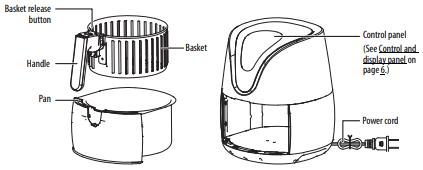
Control and display panel
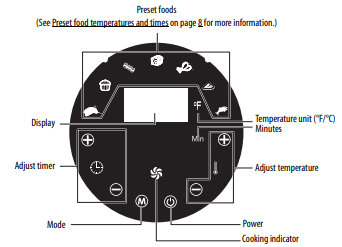
Before using your fryer for the first time
1 Remove all packaging material, stickers, and labels from the air fryer.
2 Clean the basket and pan with hot water, dish soap, and a non-abrasive sponge.
3 Wipe the inside and outside of the fryer with a moist cloth.
Using your air fryer
Caution:
- This air fryer works with hot air. Do not fill the pan with oil or any liquid.
- Do not place anything next to the air outlet on the back of the air fryer or on the air inlet on top of your air fryer.
1 Place the air fryer on a level, heat-resistant surface and plug the power cord into a wall outlet. All the icons light up for a second, then turn off. The  (power) icon stays red.
(power) icon stays red.
2 Pull the pan out of the air fryer, place your food in the basket, then replace the pan.
3 Press (power) to turn on your air fryer.
4 Press  (mode) repeatedly to select the preset food item that you want to cook. You can select
(mode) repeatedly to select the preset food item that you want to cook. You can select  french fries,
french fries,  pastries,
pastries,  bacon,
bacon,  bread,
bread,  chicken,
chicken,  steak, or
steak, or  fish.
fish.
OR
If no preset is selected, use the adjust temperature and adjust timer buttons ( and
and  ) to change the temperature and time, as needed.
) to change the temperature and time, as needed.
Note: See Preset food temperatures and times on page 8 for a list of each preset food item’s default time and temperature. You can use the adjust temperature and adjust timer buttons ( and
and  ) to change the preset temperature and time, as needed.
) to change the preset temperature and time, as needed.
5 Press  (power) or wait 10 seconds. The air fryer starts and the timer counts down.
(power) or wait 10 seconds. The air fryer starts and the timer counts down.
Note: You can pull out the pan at any time to check your food. The air fryer will pause automatically and resume after you slide the pan back into the air fryer.
6 If you are cooking a large amount of food, remove the pan and shake its contents halfway through the cook time. The air fryer and timer automatically continue after you replace the pan.
Notes:
- The fryer will not beep at the halfway point.
- Remove the basket to reduce the weight while shaking. See Removing the basket on page 10 for more information.
7 When the air fryer beeps, the cook time is finished. Pull the pan out of the air fryer and place it on a heat-resistant surface. OR To turn off the fryer manually, press  (power). When the
(power). When the  (power) icon is red, pull out the pan.
(power) icon is red, pull out the pan.
8 Check if your food is done. If it’s not finished, slide the pan back into the air fryer and start it again.
9 When finished, empty the basket into a bowl or onto a plate.
Tips:
- To remove small food, press the basket release button and lift the basket out of the pan.
- To remove large or fragile food, use a pair of tongs to lift the ingredients out of the basket.
10 Press  (power) to turn off your air fryer and unplug it from the wall outlet.
(power) to turn off your air fryer and unplug it from the wall outlet.
Preset food temperatures and times
This table shows the default temperature and times settings for items on the preset menu. You can use the adjust temperature and adjust timer buttons ( and
and  ) to change the preset temperature and time, as needed.
) to change the preset temperature and time, as needed.
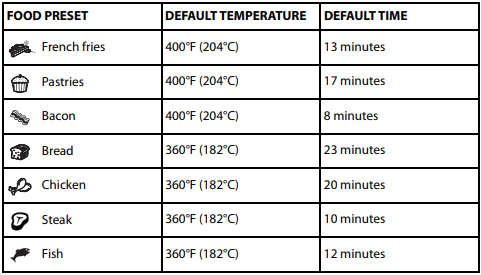
Food preparation temperatures and times
Because ingredients differ in origin, size, shape, and brand, you may need to adjust the cook times and temperatures in this table to suit your food.
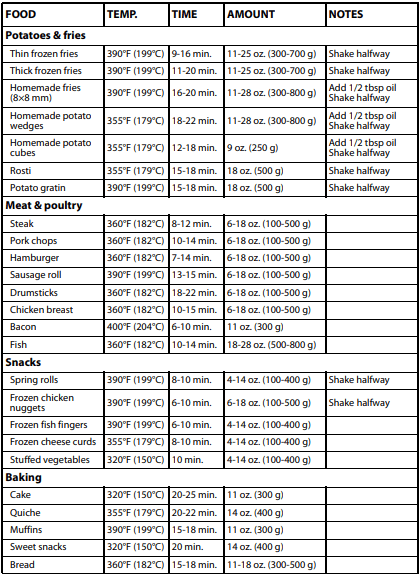
Making homemade fries
- Peel the potatoes and cut them into sticks.
- Wash the potato sticks thoroughly and dry them with a paper towel.
- Pour 1/2 tablespoon of olive oil in a bowl, put the sticks on top, and mix until the sticks are coated with oil.
- Remove the sticks from the bowl and place them in the basket. Remove the sticks with your fingers or a kitchen utensil so that the excess oil stays in the bowl.
- Cook the potato sticks in your air fryer, using the Food preparation temperatures and times on page 9.
Removing the basket
- Pull the air fryer’s handle out to slide the pan out.
- Set the pan on a countertop.
- Slide the release button cover forward to expose the red release button.
- Press the release button and lift the basket out of the pan.
- To replace the basket, place it in the pan and press down until the basket locks into place, then slide the safety tab back over the release button.
Cleaning your air fryer
Clean the air fryer after every use.
Note: Do not use abrasive cleaning materials to clean the pan or basket as they may damage the nonstick coating.
1 Unplug the air fryer from the wall outlet and wait for it to cool.
Note: Remove the pan to let the air fryer cool down more quickly.
2 Wipe the outside of the air fryer with a moist cloth.
3 Clean the pan and the basket with hot water, dish soap, and a non-abrasive sponge. Use a degreasing liquid to remove any remaining residue.
Tip: For tough-to-remove residue, fill the pan with hot water and dish soap, then place the basket in the pan and soak for approximately ten minutes.
4 Clean the inside of the air fryer with hot water and a non-abrasive sponge.
5 Clean the heating element with a cleaning brush to remove any food residue.
Storing your air fryer
1 Unplug the air fryer and let it cool down.
2 Make sure that all parts are clean and dry.
3 Put the air fryer in a clean and dry place.
Troubleshooting
The air fryer does not work.
- The fryer is not plugged in.
Plug the power cord into a grounded wall outlet.
- You have not set the temperature or timer.
Press  (power) to turn on the fryer, adjust settings, then press
(power) to turn on the fryer, adjust settings, then press  (power) again to start.
(power) again to start.
- The pan is not put into the fryer properly.
The air fryer won’t turn on unless the pan is fully inserted. Slide the pan into the fryer properly.
The food fried in the air fryer isn’t done.
- There’s too much food in the air fryer.
Put smaller batches of ingredients in the basket. Smaller batches are fried more evenly.
- The set temperature is too low.
Increase the air fryer’s temperature.
- The preparation time is too short.
Cook your food longer.
The ingredients are fried unevenly in the air fryer.
- Certain types of ingredients need to be shaken halfway through the preparation time.
Shake foods that lie on top of or across each other (e.g. fries) halfway through the preparation time.
Fried snacks are not crispy when they come out of the air fryer.
- You used a type of snacks meant to be prepared in a traditional deep fryer.
Use oven snacks or lightly brush some oil onto the snacks for a crispier result.
I cannot slide the pan into the fryer properly.
- There is too much food in the basket.
Do not fill the basket beyond the MAX indication.
- The basket is not placed in the pan correctly.
Push the basket down into the pan until you hear a click.
White smoke comes out of the air fryer.
- You are preparing greasy ingredients.
When you fry greasy ingredients in the air fryer, a large amount of oil will leak into the pan. The oil produces white smoke and the pan may heat up more than usual. This does not affect the fryer or the end result.
- The pan still has grease residue from a previous use.
White smoke is caused by grease heating up in the pan. Make sure that you clean the pan properly after each use.
Fresh fries are fried unevenly in the air fryer.
- You did not use the right potato type.
Use fresh potatoes to make sure that they stay firm during frying.
- You did not rinse the fries properly before you fried them.
Rinse the fries properly to remove starch from the outside of the sticks.
Fresh fries are not crispy when they come out of the air fryer.
- The crispiness of the fries depends on the amount of oil and water in the fries.
Make sure that you dry the potato sticks properly before you add the oil.
Cut the potato sticks smaller for a crispier result.
Add slightly more oil for a crispier result.
See other models: NS-AC10PWH8 NS-39D220NA16 NS-43D420NA16 NS-22D420NA18 NS-WG1542
