Loading ...
Loading ...
Loading ...
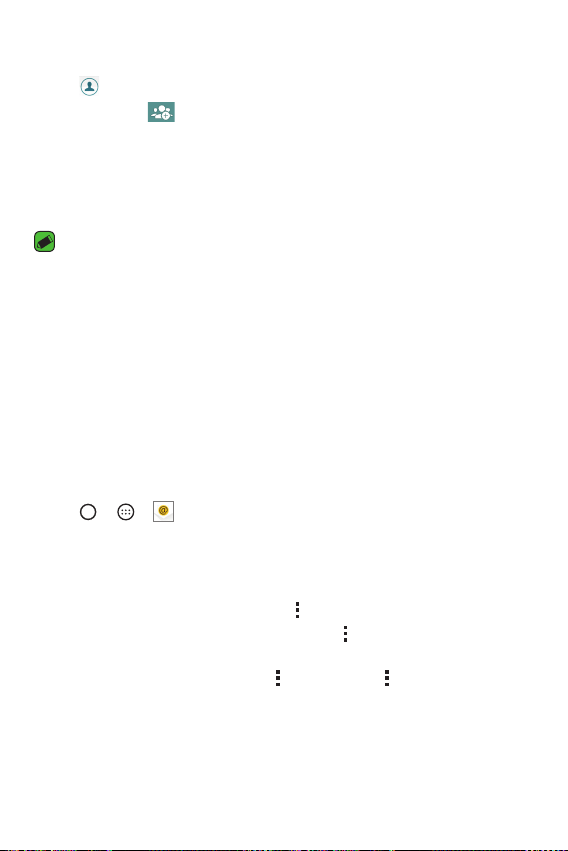
Apps
48
Creating a group
1 Tap to open your contacts.
2 Tap Groups >
.
3 Enter a name for the new group.
4 Tap Add members to add contacts to the group.
5 Select the desired contacts and tap ADD.
6 Tap SAVE to save the group.
NOTE
A
If you delete a group, the contacts assigned to that group will not be lost. They
will remain in your contact list.
Email
You can use the Email application to read email from providers other than
Gmail.
Setting up email accounts
The first time you open the Email application, a setup wizard opens to
help you add an email account.
1 Tap
> > .
2 Select the desired provider.
3 Enter your email address and password, then tap NEXT.
4 Follow the on-screen instructions to complete the setup.
A
To add another email account, tap > Settings > Add account.
A
To change the email general settings, tap > Settings > General
settings.
A
To delete an email account, tap > Settings > > Remove account
> Select the account you want to delete (if necessary) > REMOVE (if
necessary) > YES.
Loading ...
Loading ...
Loading ...