Loading ...
Loading ...
Loading ...
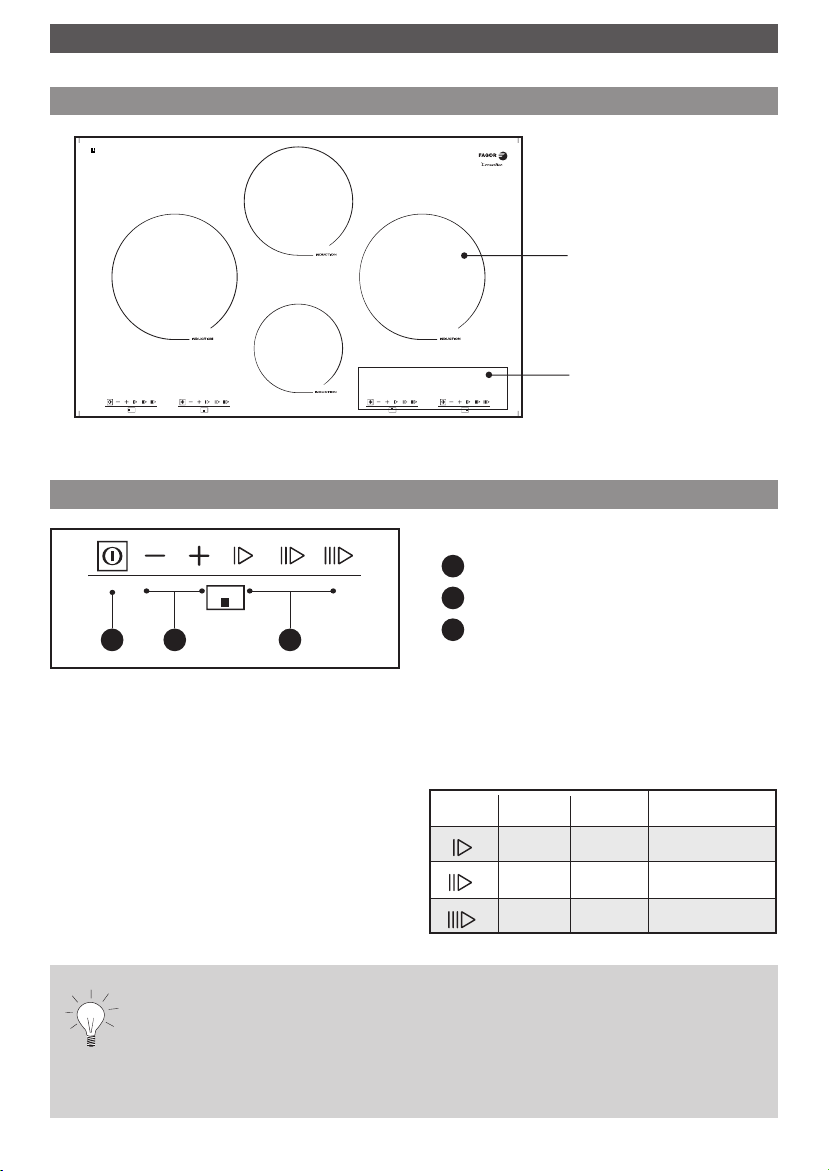
12
4 OPERATION OF THE COOKTOP
POWERING ON
Press the start/stop touch control for the zone
you want to use. A flashing
"0" indicates that the
zone is on. You can then choose the desired
power level.
If you do not select a power level, the cooking
zone will automatically shut off.
Start/stop touch control.
Power
- + touch controls.
Power pre-select touch controls.
A
6
1/2”
50 W to 2000 W
9
”
50 W to 2800 W
Cooking zone
Control panel
9
”
50 W to 2800 W
6
1/2”
50 W to 2000 W
4.1 GLASS TOP, BURNER SIZE AND CONTROLS
4.2 CONTROLS AND OPERATION
B
A
B
D
D
For simultaneous cooking, is recommended the use of cooking zones located
on opposite sides of the hob.
Cook on the same side of a cooking zone at maximum power results in
an automatic limitation of the other cooking zone on that side, which is indicated
in the power level display.
ADJUSTING THE POWER
Press the + or - power touch controls or pre-select
touch controls.
Touch Display Setting Use
6 medium
low heat
10 high moderate heat
12 maximum maximum heat
Loading ...
Loading ...
Loading ...