Loading ...
Loading ...
Loading ...
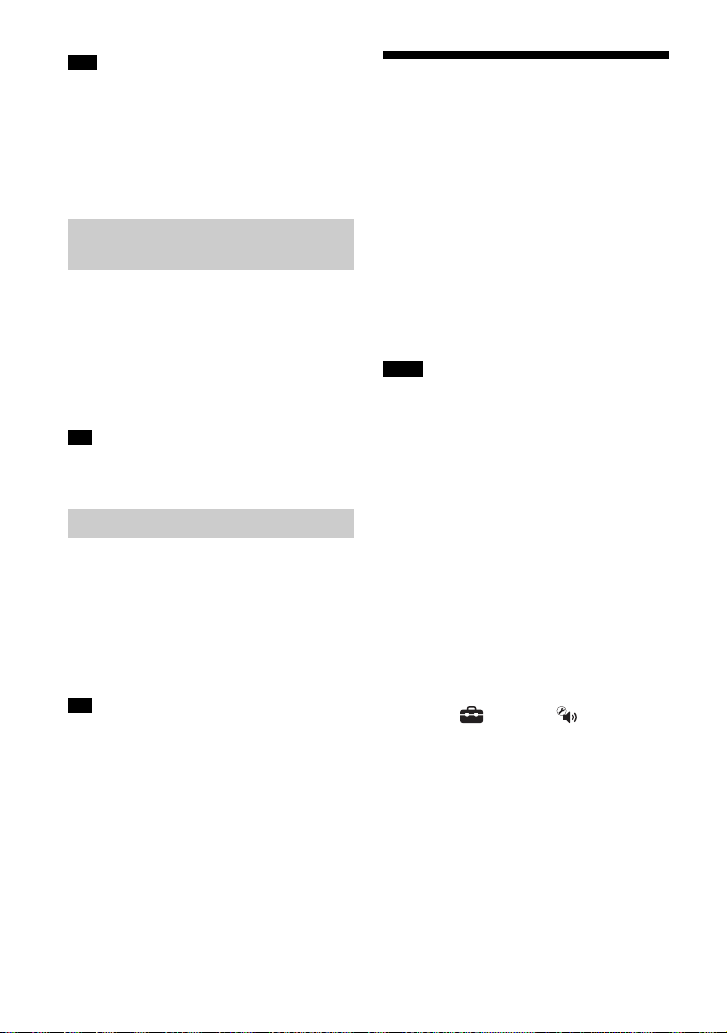
10
GB
• You can also select [Football] from the
options menu (page 30).
• If 5.1 channel audio stream is available, we
recommend that you select it on your TV or
cable/satellite box.
• You can not select football mode when
[Sound Effect] is not set to on (page 26).
Sound is output at low volume with
minimum loss of fidelity and clarity of
dialogue.
Press NIGHT repeatedly.
• [On]: Activates the night mode function.
• [Off]: Deactivates the night mode
function.
• You can also select [Night] from the options
menu (page 30).
This helps make dialogues clearer.
Press VOICE repeatedly.
• [Type 1]: Standard
• [Type 2]: Dialogue range is enhanced.
• [Type 3]: Dialogue range is enhanced,
and the parts of range difficult to be
discerned by the elderly are boosted.
• You can also select [Voice] from the options
menu (page 30).
Using the DSEE Function
(Reproducing Audio Codec
Files with Natural Sound
Quality)
This function enhances the sound quality
of compressed audio files by restoring
high-range sound removed by the
compression process. You can enjoy
listening to something close to its
original, natural and spatial sound.
This function is only available when
[Music] is selected as the sound field.
• Only the fine sound restoration feature of
the DSEE function will be applied to PCM
audio sources with lossless compression.
The DSEE function does not work for DSD
(DSDIFF, DSF) format files. The file is
expanded to a maximum 96 kHz/24 bit
equivalent.
• This function works with 2-channel digital
input signals of 44.1 kHz or 48 kHz.
• This function does not work when [Analog]
is selected.
• This function does not work when
[Transmitter] in [Bluetooth Mode] is
selected (page 26).
1 Press HOME.
The home menu appears on the TV
screen.
2 Select [Setup] - [Audio
Settings] from the home menu.
3 Select [DSEE].
4 Select [On].
Tips
Using the Night Mode
Function
Tip
Using the Voice Function
Tip
Notes
Loading ...
Loading ...
Loading ...