Loading ...
Loading ...
Loading ...
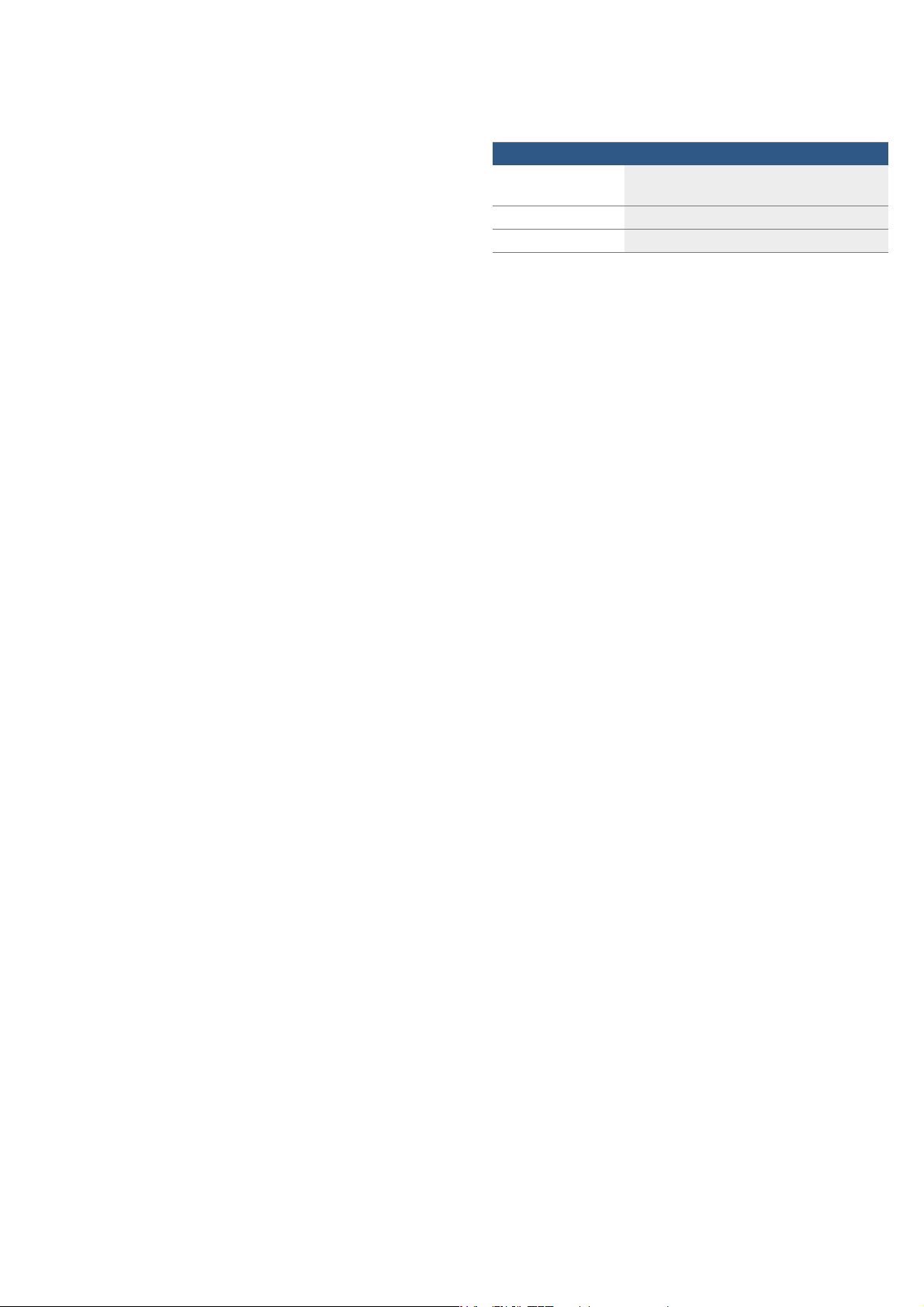
en Before using for the first time
18
Initial use
After connecting the appliance to the power or following
a power cut, the settings for initial use are shown on the
display. It may take a few seconds for the instruction to
appear.
Note: You can change these settings at any time in the
basic settings. ~ "Basic settings" on page 31
Setting the language
The language is the first setting displayed. "German" is
the preset language.
1. Turn the rotary selector to set the required language.
2. Touch the next text field to confirm.
The next setting appears.
Setting the clock
The clock starts at "12:00".
1. Touch the "Clock" text field.
2. Set the clock using the rotary selector.
3. Touch the next text field to confirm.
The next setting appears.
Setting the water hardness
The default water hardness setting is "very hard".
1. Use the rotary selector to set the water hardness.
2. Touch the "Complete the settings" text field to
confirm.
A note appears in the display confirming that the initial
use has been completed.
Switch the appliance off using the ÿ On/Off button if
you do not need to use it.
Cleaning the cooking compartment and
accessories
Before using the appliance to prepare food for the first
time, you must clean the cooking compartment and
accessories.
Cleaning the cooking compartment
To eliminate the new-appliance smell, heat up the
cooking compartment without anything in it and with the
oven door closed.
1. Remove the accessories from the cooking
compartment.
2. Remove any leftover packaging, such as polystyrene
pellets, from the cooking compartment and remove
the adhesive tape that is in or on the appliance.
3. Before heating the appliance, wipe the smooth
surfaces in the cooking compartment with a soft,
damp cloth.
4. Press the on/off button ÿ to switch on the
appliance.
5. Fill the water tank. ~ "Filling the water tank"
on page 23
6. Set the specified type of heating, temperature and
steam injection, then start the appliance. ~ "Steam
baking – Steam-assisted cooking" on page 22
7. Keep the kitchen ventilated while the appliance is
heating.
8. Use the on/off button ÿ to switch off the appliance
once the specified time has elapsed.
9. Wait for the cooking compartment to cool down.
10. Clean the smooth surfaces with soapy water and a
dish cloth.
11. Empty the water tank and dry the cooking
compartment. ~ "After every steam operation"
on page 24
Cleaning the accessories
Clean the accessories thoroughly using soapy water
and a dish cloth or soft brush.
Settings
Type of heating 4D hot air < with added steam, setting 03
(high)
Temperature Maximum
Cooking time 1 hour
Loading ...
Loading ...
Loading ...