Loading ...
Loading ...
Loading ...
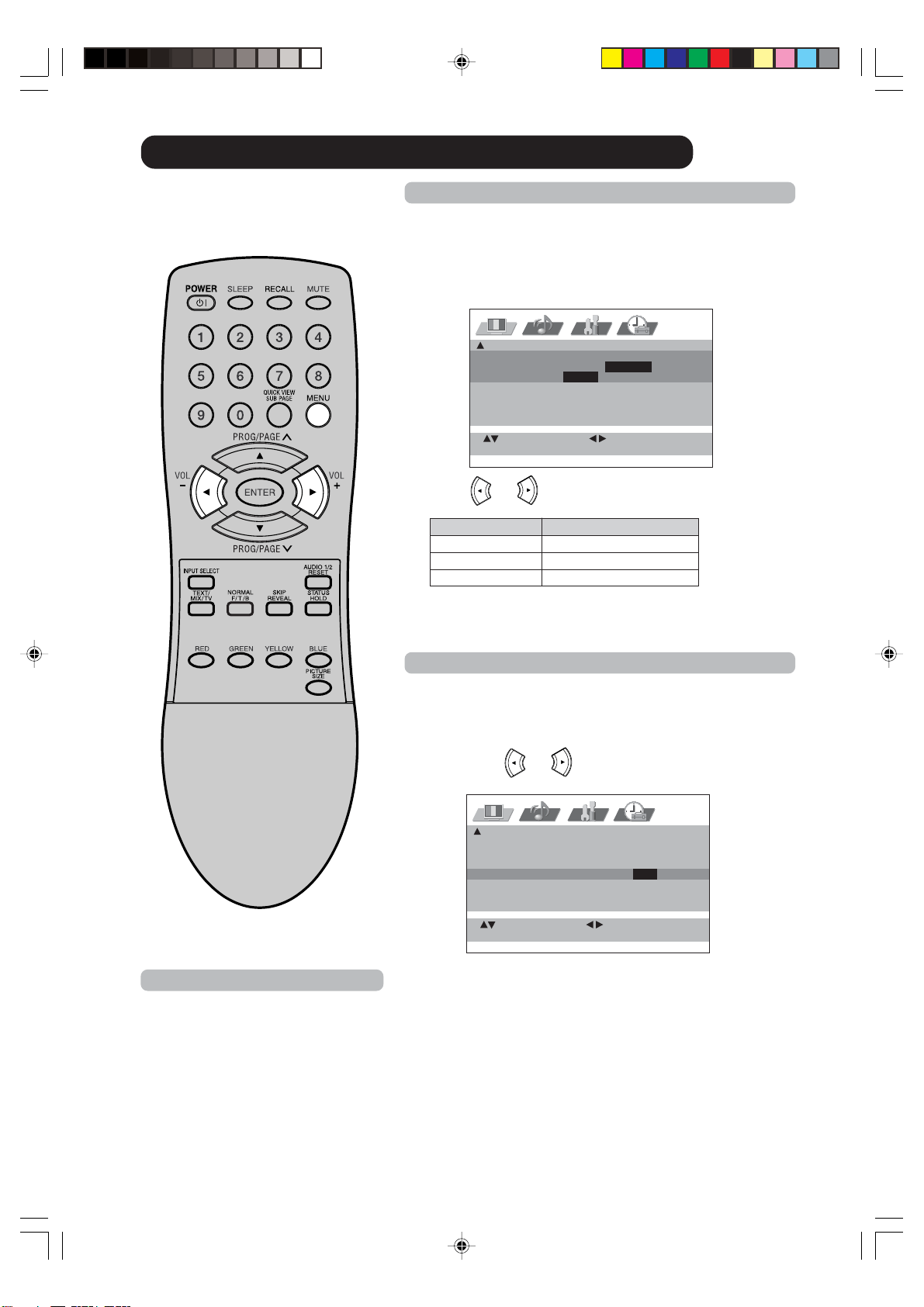
30
Selecting the color temperature/Film mode
COLOR
TEMPERATURE COOL
COOL / NORMAL / WARM
FILM MODE OFF
: RETURNMENU
: ADJUST: SELECT
Selecting the color temperature
Change the picture quality by selecting from three
preset color temperatures –cool, normal and warm–
as described in the following table;
1
Select COLOR TEMPERATURE.
2
Press or to select the desired setting.
Mode Picture Quality
COOL Bluish
NORMAL Neutral
WARM Reddish
3
Press MENU repeatedly until the MENU disappears.
Film mode
You can set the TV to automatically detects the movie film
material and faithfully reproduces the original film image.
1
Select FILM MODE.
Then press
or to select ON or OFF.
2
Press MENU repeatedly until the MENU disappears.
COLOUR
TEMPERATURE COOL
FILM MODE ON / OFF
: RETURNMENU
: ADJUST: SELECT
Note:
FILM MODE is not available in PAL or
SECAM-signal mode.
3V90441A [E] P25-31 31/10/05, 9:22 AM30
32LD380T
A
HITACHI
Loading ...
Loading ...
Loading ...