Loading ...
Loading ...
Loading ...
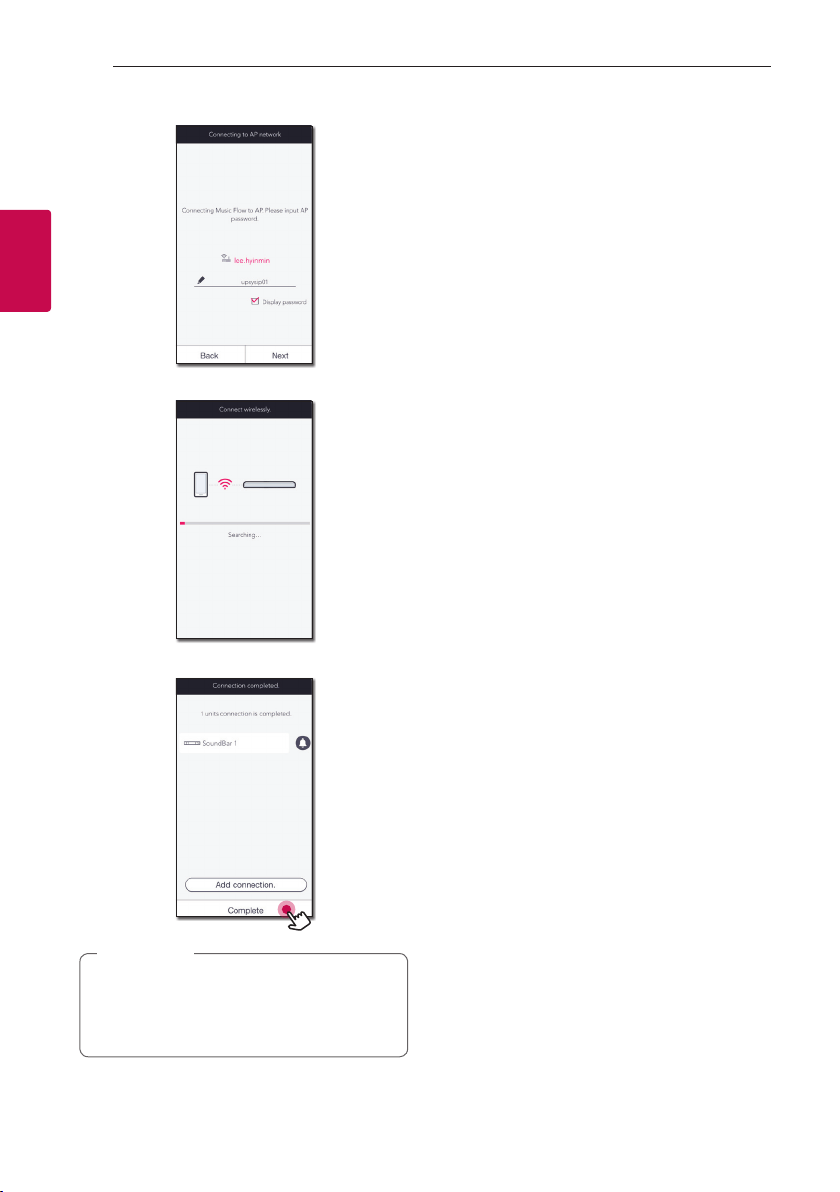
Connecting30
Connecting
2
10. Then select [Next] on the screen.
11. Then select [Next] on the screen.
12. Select [Complete] to complete the connection.
If the speaker fails to connect to your network
or its network connection operates abnormally,
place the speaker closer to your router and try
again.
,
Note
Notes on Network Connection
y
Many network connection problems during set
up can often be xed by re-setting the router.
After connecting the speaker to the home
network, quickly power o and/or disconnect
the power cable of the home network router or
cable modem. Then power on and/or connect
the power cable again.
y
Our company is not responsible for any
malfunction of the speaker and/or the internet
connection feature due to communication
errors/malfunctions associated with your
broadband internet connection or other
connected equipment.
y
The wireless network operate at 2.4 GHz
radio frequencies that are also used by other
household devices such as cordless telephone,
Bluetooth devices, microwave oven, and can be
aected by interference from them.
y
Turn o all unused network equipment in
your local home network. Some devices may
generate network trac.
y
If the speaker fails to connect to your network
or its network connection operates abnormally,
place the speaker closer to your router and try
again.
y
Depending on your home network environment
and the performance of wireless router, it may
not work well to connect the speaker to your
wireless router.
y
You cannot connect the speaker to wireless
router which has hidden SSID.
y
The connection you’ve made may be
disconnected if you select other application or
change the setting of the connected speaker via
“Music Flow Player” app. In such a case, please
check the connection status.
y
Even after connection of Music Flow Player app,
music may be output from your smart device. In
this case, select the connected speaker on the
playback screen.
y
Depending on the speed of your network,
playback of online contents may not work well.
y
Wireless signal interference may lead to
disconnection of network or stopping playback.
Loading ...
Loading ...
Loading ...