Loading ...
Loading ...
Loading ...
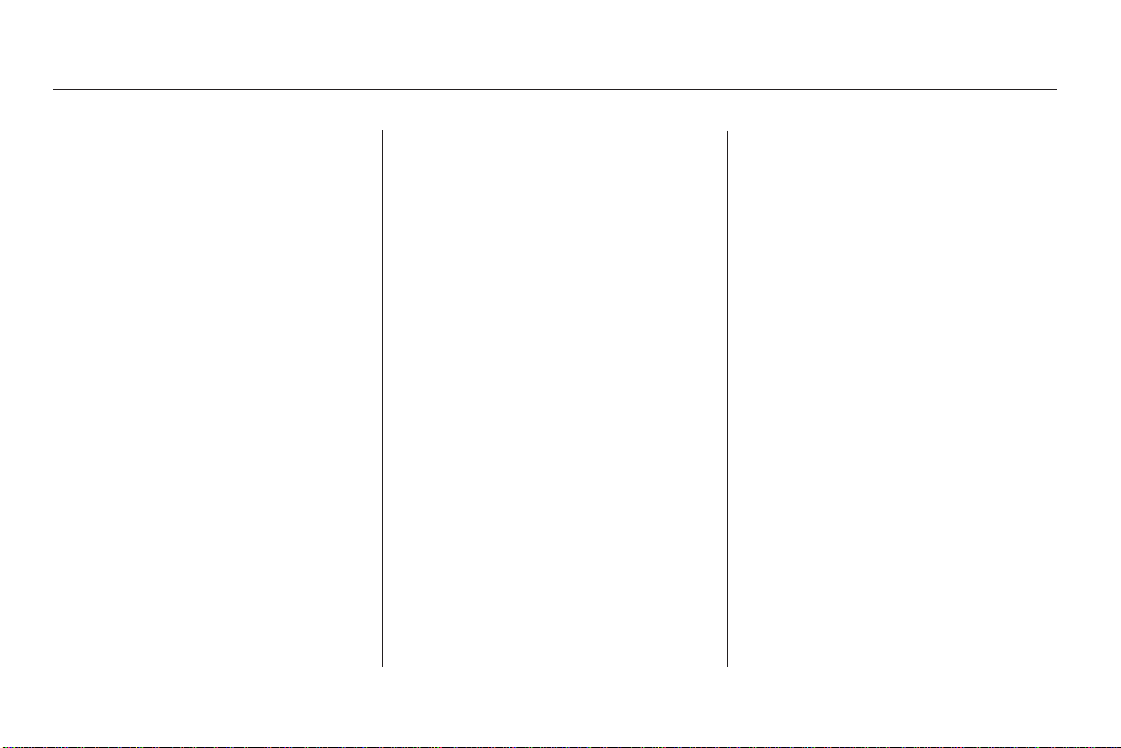
−+
−
+
−
Select the disc changer by pressing
the DISC/TAPE button (U.S.
models) or CD/DVD button
(Canadian models). The system will
begin playing the last selected disc in
the disc changer. You will see the
disc and track numbers displayed.
To select a different disc when all six
positions are loaded, use the preset 5
(DISC ) or preset 6 (DISC )
button. Otherwise, press the
corresponding number on the preset
buttons or icons. On models with
navigation system, you can also
touch the appropriate disc icon (1
6) to select a different disc.
Each time you press and release the
SEEK button, the player skips
forward to the beginning of the next
track. Press and release the SEEK
buttontoskipbackwardtothe
beginning of the current track.
When you press the SCAN button or
touchtheTRACKSCANicononthe
audio display (models with
navigation system), the first track of
the current disc plays for about 10
seconds. You will see SCAN
(TRACK SCAN) highlighted in the
display. To hear the rest of the track,
press the SCAN button or touch
TRACK SCAN again within 10
seconds. If you don’t, the system
advances to the next track, plays
about 10 seconds of it, and continues
through the rest of the tracks the
same way.
WhenyoupressandholdtheSCAN
button until you see D-Scan in the
display, or when you touch the DISC
SCAN icon on the audio display
(models with navigation system), the
first track of the current disc plays
for about 10 seconds. You will see D-
Scan (DISC SCAN) in the display. To
hear the rest of the disc, press the
SCAN button or touch DISC SCAN
again, within 10 seconds. If you don’t,
the system advances to the next disc,
plays about 10 seconds of it, and
continues throughout the rest of the
discs the same way. When the
system reaches the last disc, DISC
SCAN is cancelled, and the disc you
originally had on plays normally.
CONTINUED
Playing Discs
Comfort and Convenience Features
To Play a Disc To Change Tracks
Track Scan
Disc Scan
131
Main Menu
Table of Contents
Loading ...
Loading ...
Loading ...