Loading ...
Loading ...
Loading ...
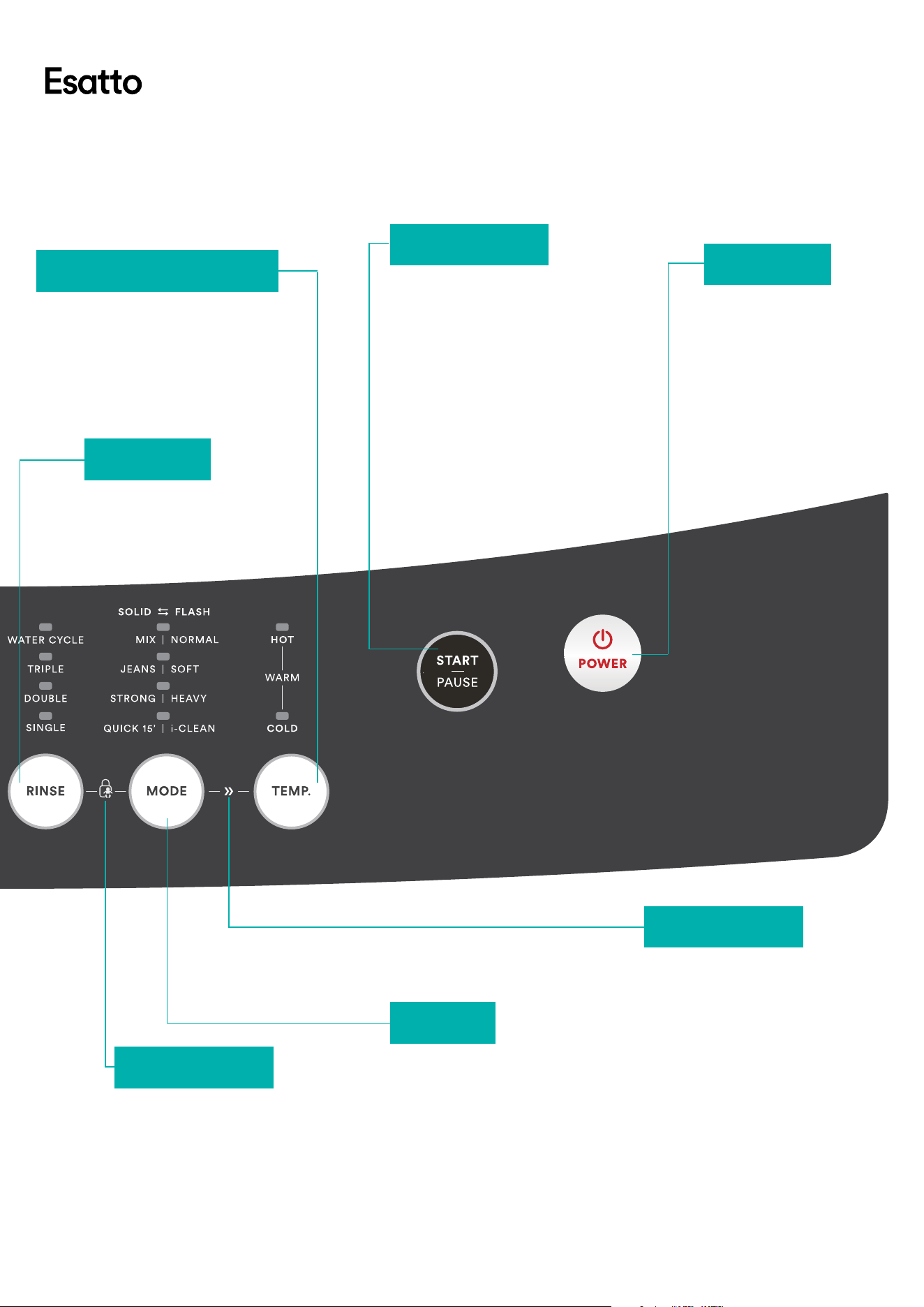
Page:
13
Page:
12
User Manual: User Manual:
Select water level according to clothing categories, degree
of soiling and washing habits of customers.
Press this button to set your Water Level,
where 1 is low and 8 is high.
A solid indicator light indicates the water levels
to the left (1, 3, 5, 7) and a ashing indicator light
indicates the water levels to the right (2, 4, 6, 8).
Press this button to select your
wash function. I.e. Soak, Wash,
Rinse or Spin, or a combination
of these.
After selecting a Program, press the Delay button to choose a
delayed start time. Press Start/Pause to commense the delay
operation.
To switch the delayed start o, simply press the
button until the delay light is o. If the program has already
started, press the Power button to reset the program.
WATER LEVEL:
DELAY:
WASH FUNCTION:
The display shows the settings, estimated time
remaining, options, and status messages for
your washer. The display will remain on through
the cycle.
When LED ashing, it means the time that delay
to start the machine. When LED lighting, it
means the program time that remaining.
CAUTION!
• If there is any break in the power supply while
the machine is operating, a special memory
stores the selected program and when the
power is restarted.
DISPLAY:
Operating Instructions (Continued)
Simultaneously press the Rinse and
Mode buttons to activate the child
lock. Repeat this process to
deactivate the child lock.
NOTE!
• The Child Lock function will
lock all buttons except Power.
CHILD LOCK:
Quick Clean can save between
20-40% of your cycle time by
strengthening the washing beats.
Simultaneously press the Mode
and Temperature buttons to
activate Quick Clean.
Repeat this process to deactivate
Quick Clean.
QUICK CLEAN:
Press this button to
turn your washing
machine On or O.
Press this button to
select your desired
amount of times
to rinse.
Press this button to select your
water temperature. When both the
Hot and Cold indicators are lit, your
washing machine will be set to use
Warm water.
Press this button to select your
wash mode. A solid indicator
indicates the modes to the left,
whereas a ashing indicator
indicates the modes to the right.
After selecting your desired wash
settings, press this button to start
your wash cycle.
You can also use this button to
pause the washing machine during
operation.
POWER:
RINSE:
MODE:
START/PAUSE:
WATER TEMPERATURE:
Loading ...
Loading ...
Loading ...