Loading ...
Loading ...
Loading ...
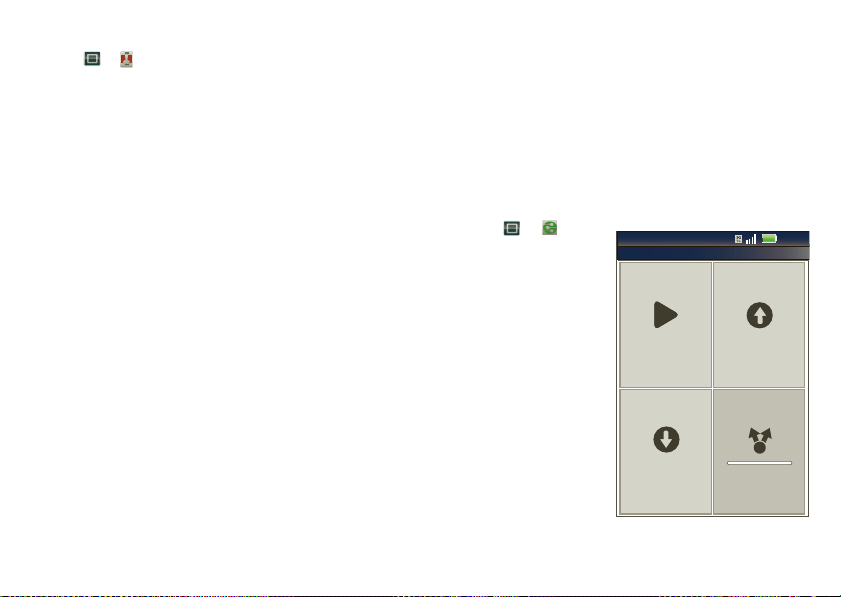
23MEDIA CONNECTIONS
change & delete accounts
Find it: > My Accounts
Touch and hold an account, then touch Open account
to change settings, or touch
Remove account to
remove it (along with its contacts and messages).
Note: You can’t delete the Google™ account you used
or created when you set up your phone. That account
is locked when you set it up.
Social Status & Networking
Widgets
Social Status widgets are Motorola widgets used to
display status announcements from your social
networking accounts. You can use these widgets to
update your own status on selected accounts or on all
social networks attached to the widget.
To create the widgets:
1 Touch and hold the home screen until the Add to
Home screen
menu appears.
2 Touch
Widgets.
3 Scroll down and touch the widget you want to add
to the home screen—
Social Networking or Social
Status
.
MEDIA CONNECTIONS
connect and enjoy
Share, copy, & play media
Note: Copyright—do you have the right? Always follow
the rules. See “Content Copyright” in your legal and
safety information.
Share your photos, videos, and songs with friends and
family easily.
Find it: >
DLNA
Note: Connect to a
Wi-Fi network or use
your own Wi-Fi
hotspot (see “Wi-Fi”
on page 40). You’ll
need to allow access
to other devices to
download media from
your smartphone and
to share your files. If
you want to access
media files on other
devices, they must
allow access.
DLNA
Play media
Copy media
to server
Share media
Copy media
to phone
11:35
Loading ...
Loading ...
Loading ...