Loading ...
Loading ...
Loading ...
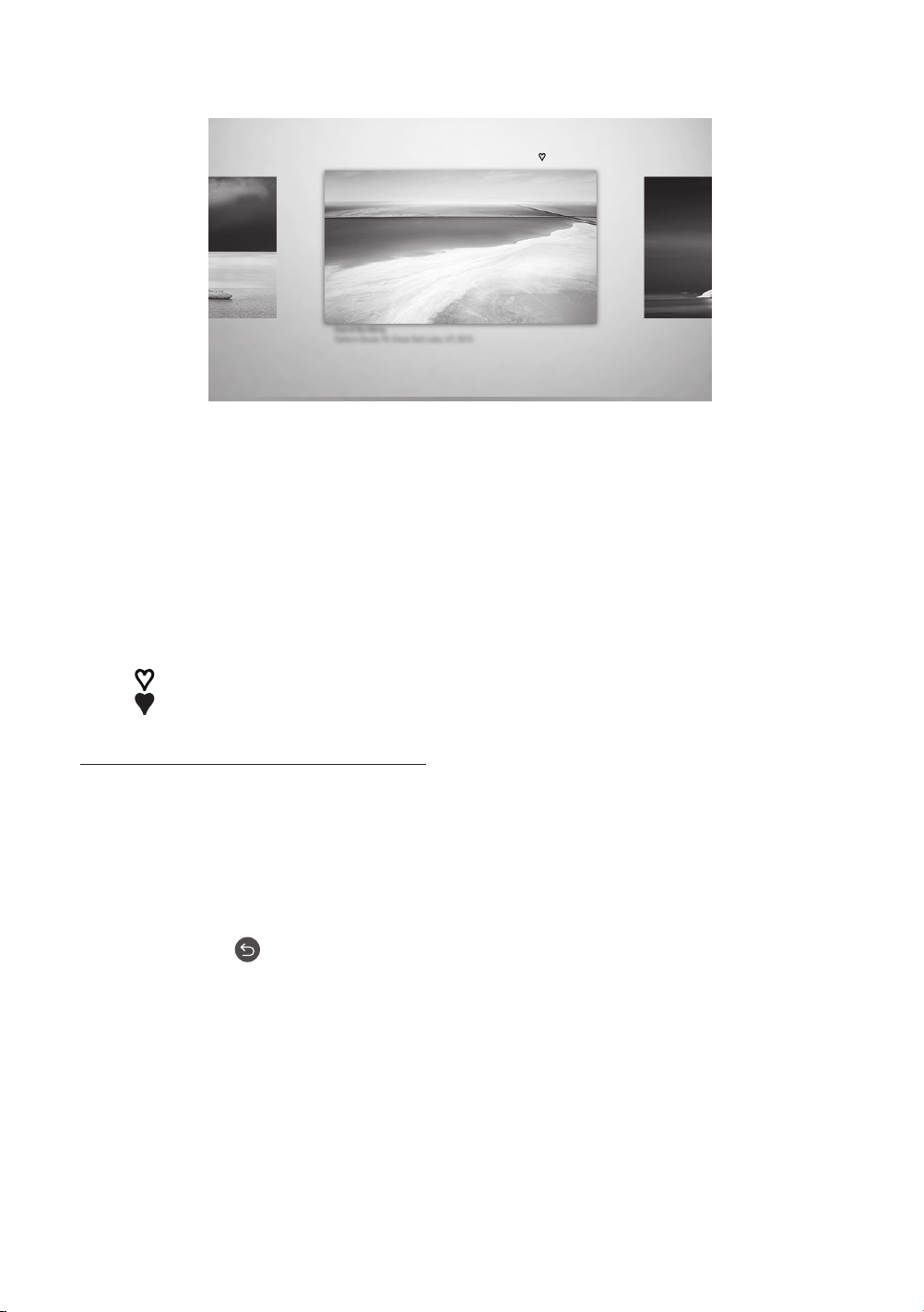
Setting the style of the selected image
Details
Mat Favorites
Landscape
The image on your TV may differ from the image above depending on the model and geographical area.
Use the directional buttons on the remote control to move to Options at the top of the screen. You can use the
following menus:
Details
You can find more information about the image.
Mat
You can apply various border styles and colors to the image according to your preferences.
Favorite
You can set (or not set) an image that you prefer as a favorite item by pressing the Select button on the
remote control. You can view a list of items set as your favorites in My Collection > Favorites.
– Favorite: Not set as a favorite.
– Favorite: Set as a favorite.
Apply a border style and a color to an image
1. Using the directional buttons on the remote control to move to the image whose border style and color you want
to change, move to Mat at the top of the screen, and then press the Select button.
2. Use the directional buttons on the remote control to select the border style and color that you want.
3. Change the border style and color, and then press the Select button to move the focus to the image.
– If you change only the border style, change the border style and then press the Select button to save the
selected border style.
4. To save the selected border style and color, press the Select button again.
– If you press the button to exit, the border style and color you changed are not saved.
English - 15
Loading ...
Loading ...
Loading ...