Loading ...
Loading ...
Loading ...
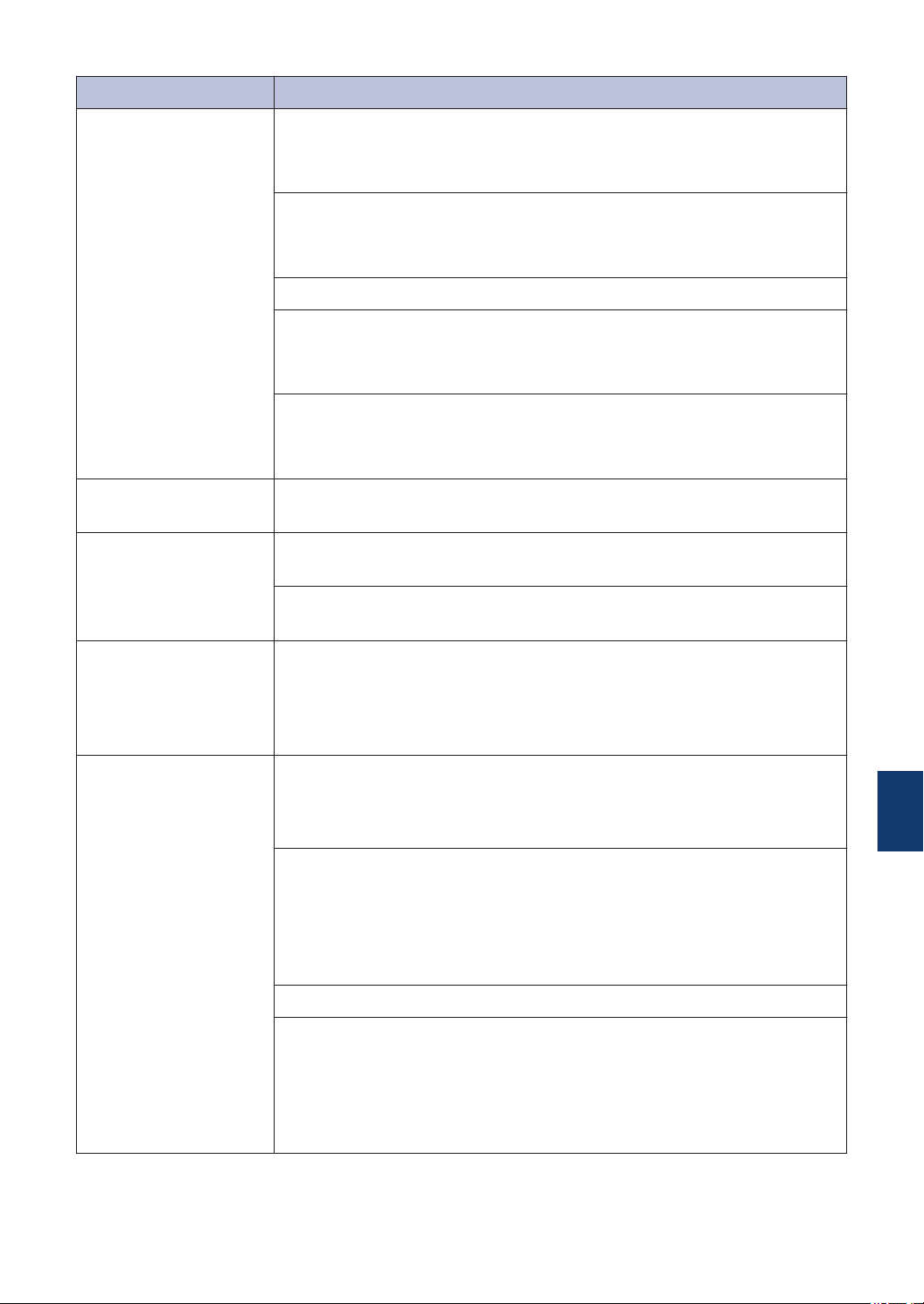
Error Message Action
Jam Front/Rear
Jam Front
Jam Rear
Jam MP Tray
Jam Front/MP Tray
Jam Tray2
Repeat Jam XX
Remove the jammed paper.
For more detailed information, see the Online User's Guide: Printer
Jam or Paper Jam.
If there is a repeat paper jam, try another paper jam clear operation.
For more detailed information, see the Online User's Guide: Remove
Paper Scraps.
Make sure the paper guides are set to the correct paper size.
Make sure the paper support is fully inserted into the machine.
For more detailed information, see the Online User's Guide: Paper is
Jammed in the Front of the Machine.
Clean the paper pick-up rollers.
For more detailed information, see the Online User's Guide: Clean the
Paper Pick-up Rollers.
Low Temperature
After warming the room, allow the machine to warm up to room
temperature. Try again when the machine has warmed up.
Media is Full.
Your machine can only save to your USB flash drive if it contains fewer
than 999 files. Delete unused files and try again.
Delete unused files from your USB flash drive to make some free
space, and then try again.
No Caller ID
There is no incoming call history. You did not receive calls or you have
not subscribed to the Caller ID service from your telephone company.
To use the Caller ID feature, call your telephone company.
For more detailed information, see the Online User's Guide: Caller ID.
No Paper Fed
Do one of the following:
• Refill the paper tray, and then follow the LCD instructions.
• Remove and reload the paper, and then follow the LCD instructions.
The paper was not inserted in the center position of the MP tray.
Remove the paper and reinsert it in the center of the MP tray, and then
follow the LCD instructions.
For more detailed information, see the Online User's Guide: Load
Paper in the Multi-purpose Tray (MP Tray).
The Jam Clear Cover is not closed correctly.
Paper dust has accumulated on the surface of the paper pick-up
rollers.
Clean the paper pick-up rollers.
For more detailed information, see the Online User's Guide: Clean the
Paper Pick-up Rollers.
B
Troubleshooting
23
Loading ...
Loading ...
Loading ...